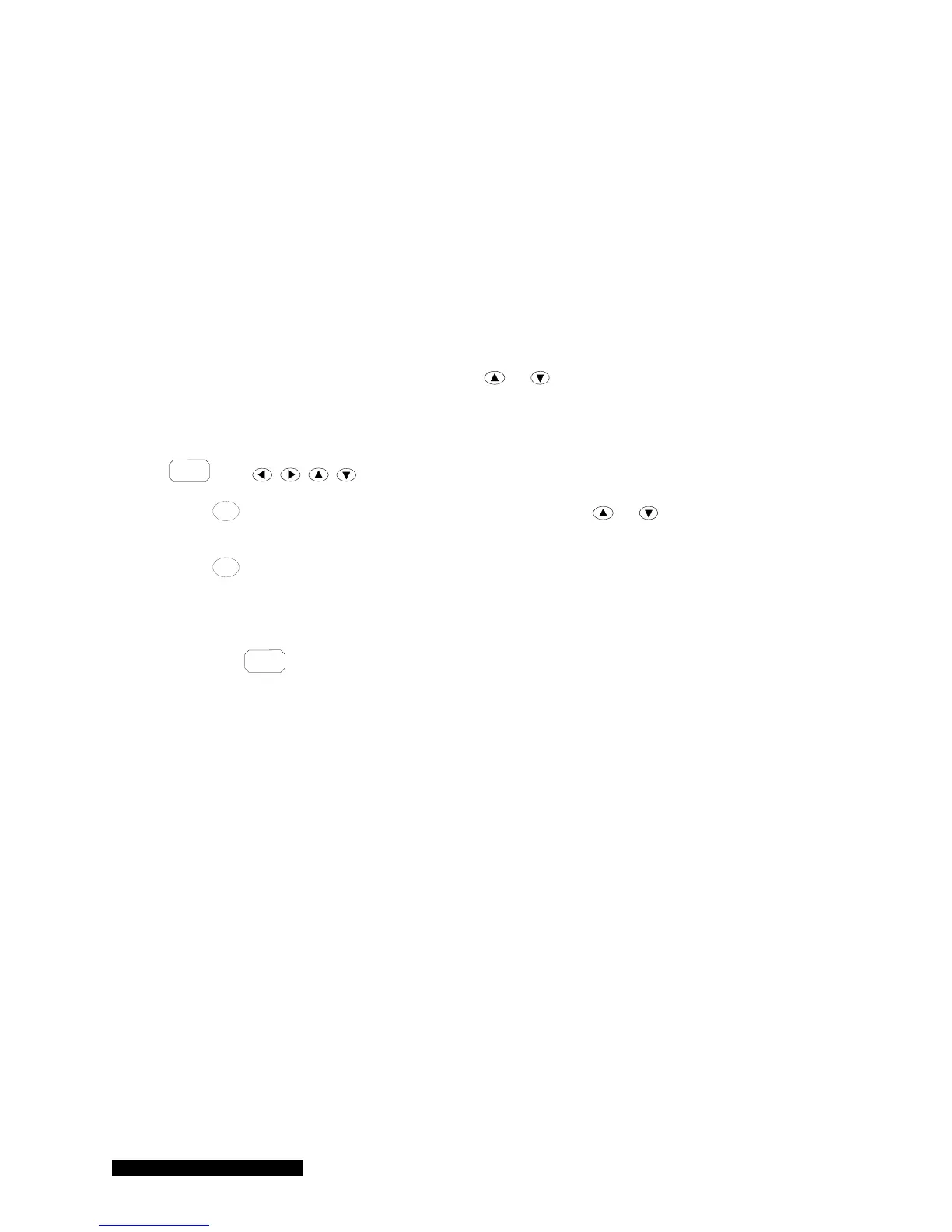MKS 937B Operation Manual
30
6.5 Channel Setup for Pressure Measurement
6.5.1 Overview of 937B Channel setup
Simple and convenient setting of the parameters associated with the sensor connected to the 937B
controller (such as calibration, gas selection, relay setpoint, control setpoint, and control channel
selection) can be performed using Channel setup.
Figure 6-7 shows the channel setup parameters for all of the sensors connected to a 937B controller. The
default values are shown in the brown boxes while the ranges for setup are shown in the blue boxes.
To perform a Channel Setup:
x Select the desired channel by pressing either
or on the front panel until the green LED on
the left side of the front panel is aligned with the desired channel, as indicated on the LCD
screen.
x Once the channel (sensor) is selected, the channel setup panel can be displayed by pressing
Channel
Setup
. The keys are used to select the parameter to be changed.
x Press
Enter
to highlight the parameter value, then press either or to change the parameter
value.
x Press
Enter
to save the setting.
An overview of the 937B Channel Setup options is shown in Figure 6-7. There are five types of sensor
setup interfaces available. All of the variable parameters associated with the vacuum sensors, along with
the ranges for these parameters are summarized in the Figure. The type of sensor is automatically
detected when the
Channel
Setup
key is pressed and the corresponding interface will be displayed; no manual
selection is required.
