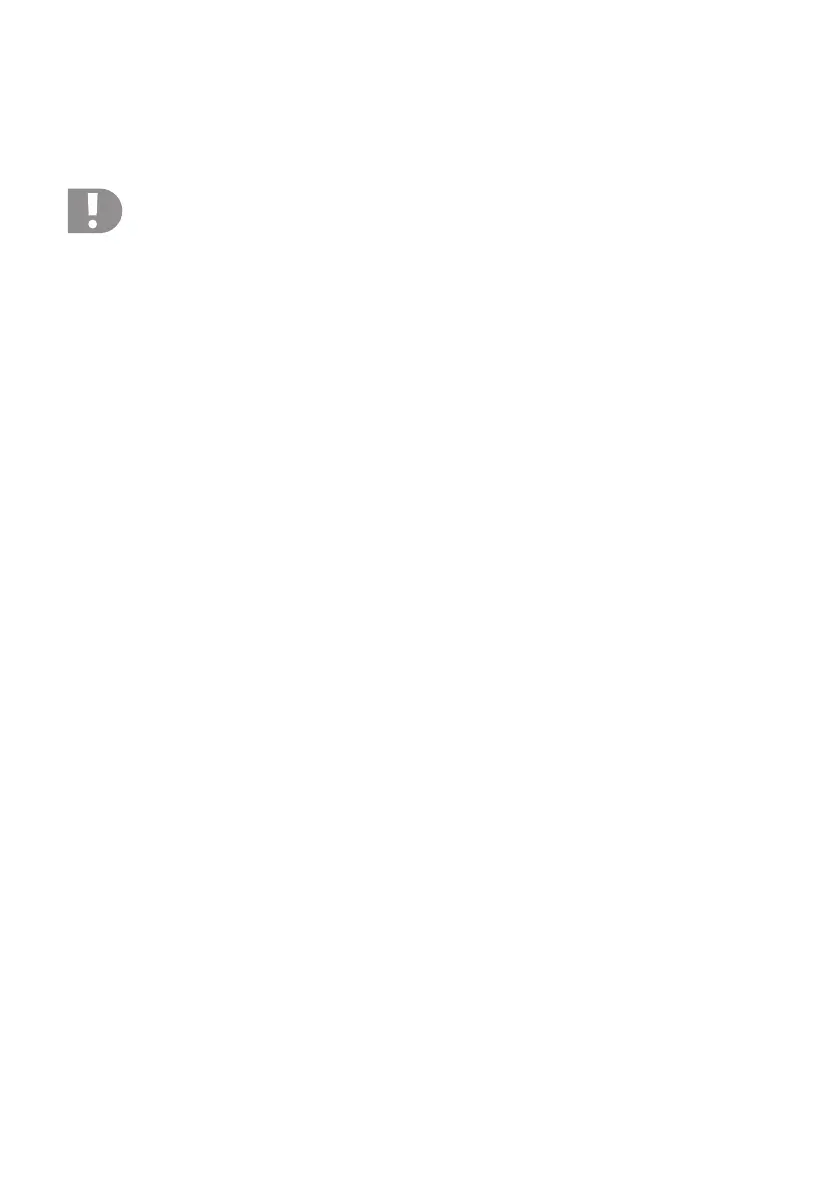101
• Repeat the above process again and set the desired value of the pitch curve for all five points in the flight condition
“Idle up” as well.
• Push the button “OK” to save the settings. The display then shows the function setup menu again.
• Push the button “CANCEL” repeatedly until you get back to the operating display.
Attention!
Precise information on the respective angles of attach of the rotor blades in the different flight conditions
can usually be taken from the documents of the model helicopter.
Important:
Please observe that the pitch and throttle curves influence each other. If you lift the pitch curve in a specific
point, the larger angle of attack of the rotor blades may require lifting the throttle curve in this point as well.