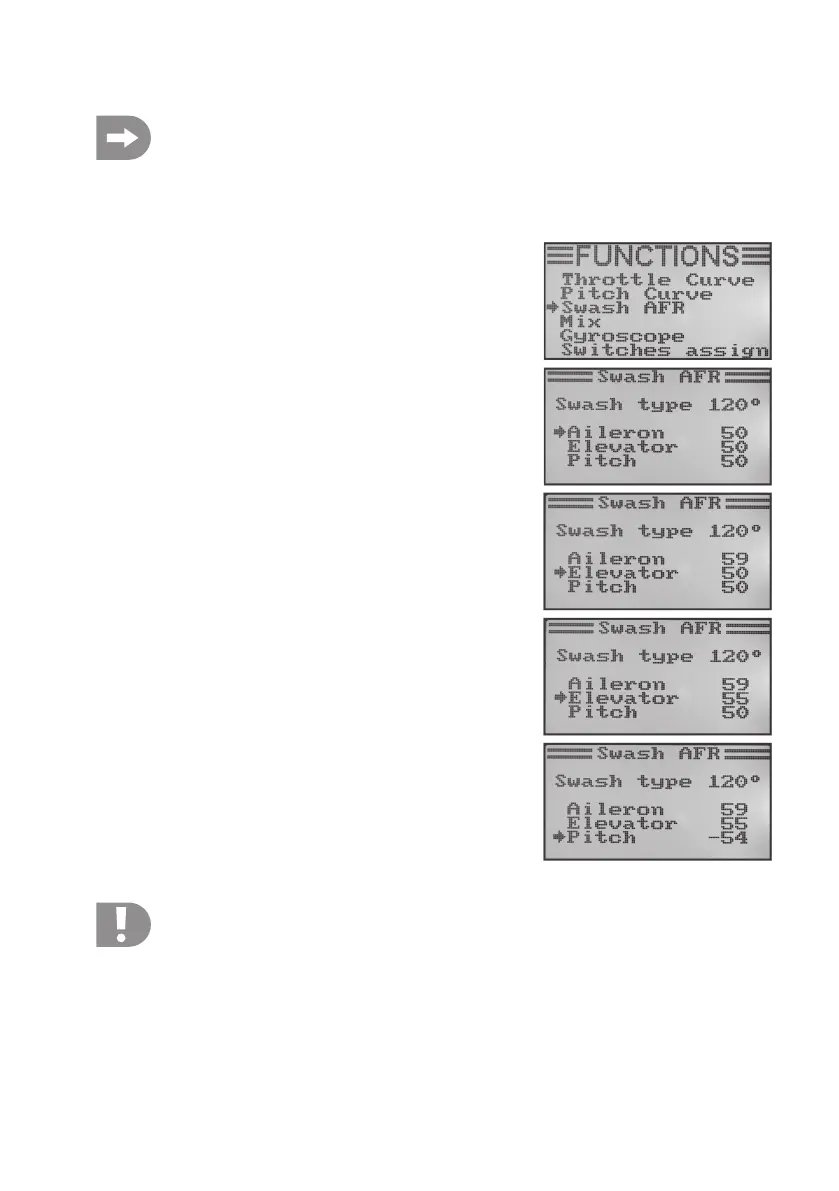102
i) Swash Plate Servo Setting “Swash AFR”
This menu is only available if a helicopter with swash 90°, 120° or 140° was selected in the system
settings menu!
In this menu, you can adjust the mixing ratio of the swash plate servos to each other. In this way you can perfectly set
the correct movement direction and the required angle of deflection or shift path of the swash plate in reaction to the
transmitter control signals.
Adjusting the Swash Plate Servos
• Switch on the transmitter and call the function setting menu.
• Move the cursor arrow to the menu item “Swash AFR” with the scroll wheel.
• Briefly confirm the scroll wheel button or the button “OK” to activate the
menu item.
The display shows the currently set swash plate mixer (e.g. “Swash type
120°”) and the set values for the roll function “Aileron”, for the nod function
“Elevator” and the pitch function “Pitch”.
• Alternatingly deflect the control ever for the roll function to the stop and
turn the scroll wheel to adjust the tipping movement to the desired
inclination by turning the swash plate to the right and left. The precise
values for the desired control conduct then need to be determined and
adjusted in several test flights.
• When pushing the scroll wheel button, the cursor arrow will jump to the
nod function.
• Alternatingly deflect the control ever for the nod function to the stop and
turn the scroll wheel to adjust the tipping movement to the desired
inclination by turning the swash plate to the front and back. The precise
setting values for this function must be determined by several test flights
as well.
• When pushing the scroll wheel button again, the cursor arrow will jump to
the pitch function.
• Alternatingly deflect the control ever for the pitch function to the stop and
turn the scroll wheel to set the path of the swash plate up and down.
• Push the button “OK” to save the settings. The display then shows the
function setup menu again.
• Push the button “CANCEL” repeatedly until you get back to the operating
display.
Important:
Adjust the swash plate paths so that even min. and max. pitch will still provide the maximum nod and roll
path without the swash plate linkage topping mechanically or being limited.
Figure 37