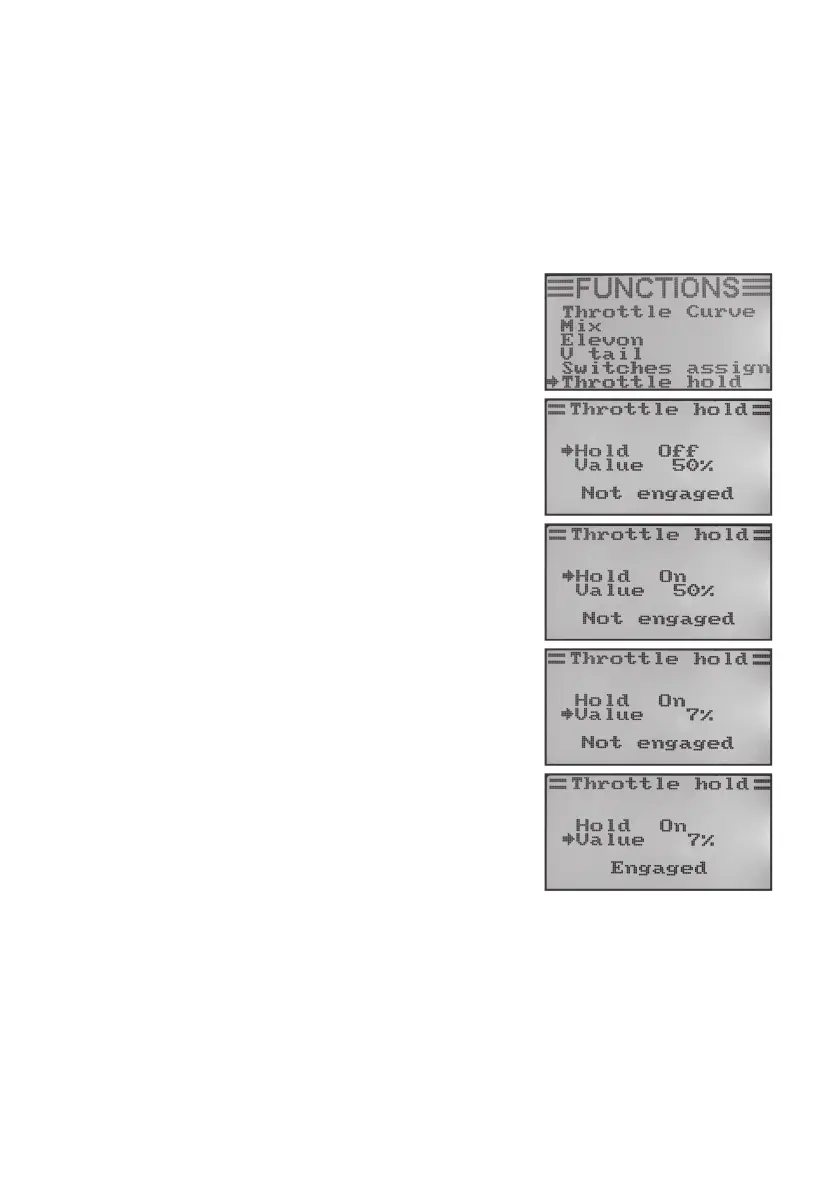112
o) Throttle switch “Throttle hold”
In order to be able to practice an autorotation landing, you need to uncouple the motor function from the pitch stick
using a toggle switch. The combustion engine must be at sufficient throttle so that the centrifugal clutch is reliably
open. Nevertheless, the motor should be set so that it spontaneously takes in gas and can be restarted immediately if
the situation so requires.
The function can also be used as a safety switch. If the model is carried to the starting point after starting up the
combustion engine, the throttle switch can be activated. Accidental adjustment of the throttle control stick then will not
lead to undesired revving up of the engine.
Setting the throttle switch
• Switch on the transmitter and call the function setting menu.
• Move the cursor arrow to the menu item “Throttle hold” with the scroll
wheel.
• Briefly confirm the scroll wheel button or the button “OK” to activate the
menu item.
The display shows the current switching condition of the throttle switch and
the set value. The respective setting of the toggle switch for the throttle
switch is also displayed at the lower edge of the display. The display “Not
engaged” shows that the throttle switch is deactivated. “Engaged” means
that the throttle switch is activated.
• Turning the scroll wheel can activate (“On”) or deactivate (“Off”) the throttle
function.
• When pushing the scroll wheel button, the cursor arrow will jump to the
setting value for throttle switching.
• Turning the scroll wheel permits setting the throttle servo with activated
throttle switching so that the motor will securely run through in idle
operation.
• When pushing the toggle switch for throttle switching, the motor has to
switch between the set idle speed and the speed corresponding to the
current position of the control stick for the throttle function.
• Push the button “OK” to save the settings. The display then shows the
function setup menu again.
• Push the button “CANCEL” repeatedly until you get back to the operating
display.
Figure 47