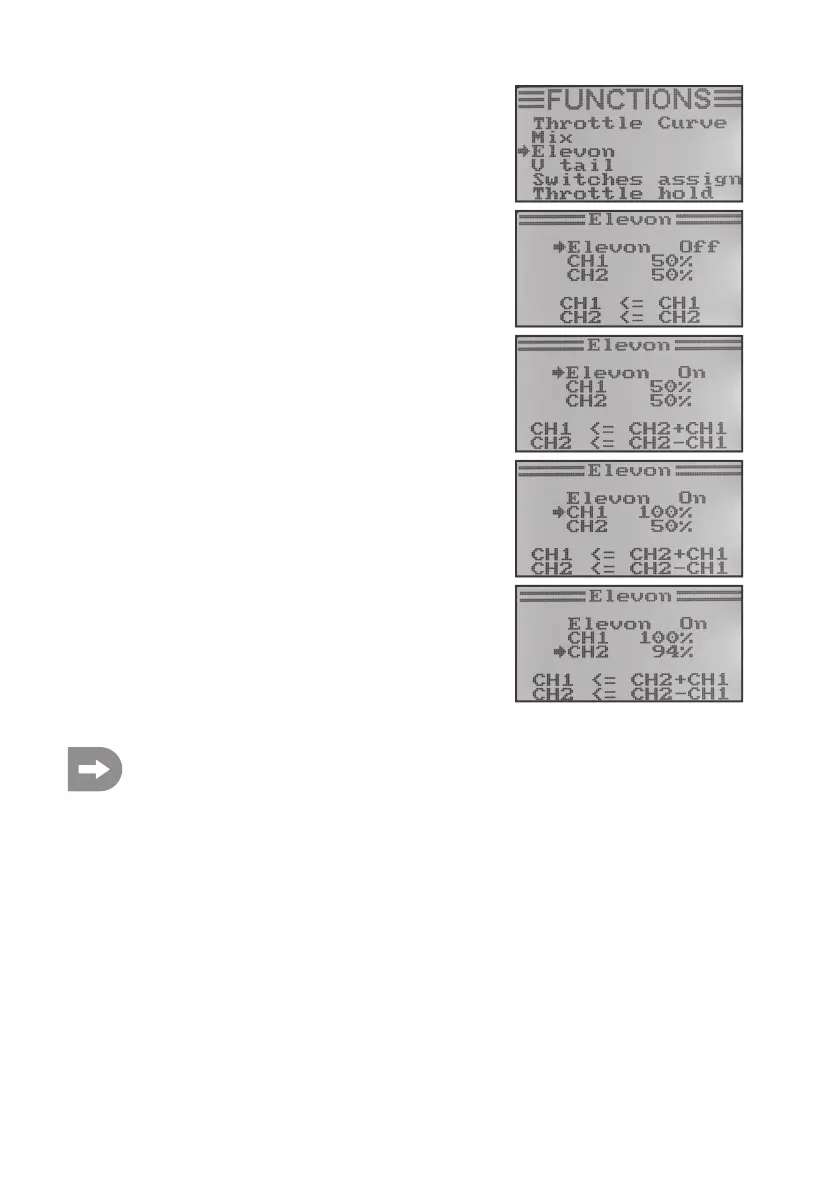107
Setting the delta mixer
• Switch on the transmitter and call the function setting menu.
• Move the cursor arrow to the menu item “Elevon” with the scroll wheel.
• Briefly confirm the scroll wheel button or the button “OK” to activate the
menu item.
The display shows the mixer indication with pre-set values.
• Turning the scroll wheel can activate (“On”) or deactivate (“Off”) the mixing
function.
• When pushing the scroll wheel button, the cursor arrow will jump to the
defection values for the aileron function (CH1).
• Alternatingly deflect the encoder for the aileron function on the one side
to the stop and adjust the desired deflection values of both servos by
turning of the scroll wheel. When setting a negative value, the running
direction so of the two servos will reverse.
• When pushing the scroll wheel button again, the cursor arrow will jump to
the defection values for the elevator function (CH2).
• Alternatingly deflect the encoder for the elevator function to the bottom or
top to the stop and adjust the desired deflection values of both servos by
turning of the scroll wheel.
• Push the button “OK” to save the settings. The display then shows the
function setup menu again.
• Push the button “CANCEL” repeatedly until you get back to the operating
display.
If one of the two servos runs in the wrong direction, you can use the reverse setting (see chapter 14. a) to
change the running direction of the servo.
Figure 42