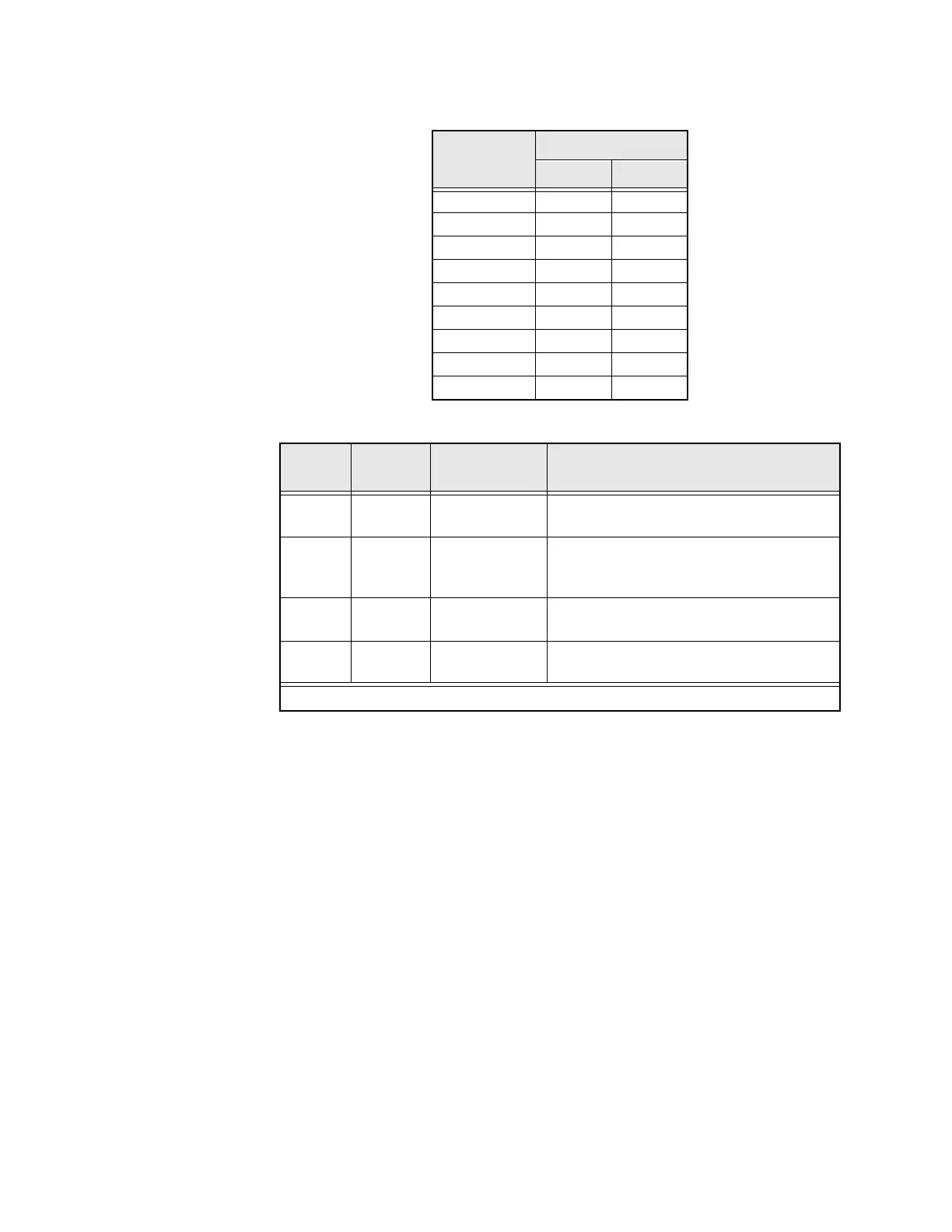Performance Checks
16
Control Top
and Keypad
Test Mode
(Display Radio)
This test mode is used to verify proper operation of all radio buttons and switches
if a failure is suspected.
1. Press and hold the Top Programmable Button; all segments on the display
will light, and the LED on the control top will illuminate a red color.
2. Release the Top Programmable Button; “3/0” appears, indicating that the
Top Programmable Button is in the open condition.
3. Press the Top Programmable Button again; “3/1” appears, indicating that
the Top Programmable Button is in the closed condition.
4. Rotate the Mode/Zone Selector Switch; “4/0” through “4/15” appears,
indicating that the selector switch is in mode/zone position 1 through 16.
5. Rotate the Three-Position Concentric Switch; “65/0” through “65/2”
appear.
6. Cycle through the 16-Position Programmable Switch; “67/0,”
“67/1,” and “67/2” appear.
7. Rotate the Volume Control; “2/0” through “2/220” appear.
8. Press Side Button 1; “96/1” appears; release, “96/0” appears.
9. Press Side Button 2; “97/1”appears; release, “97/0” appears.
Table 7. Test Frequencies
Frequency
VHF
RX TX
F1 136.075 136.025
F2 142.075 142.125
F3 154.275 154.225
F4 160.175 160.125
F5 168.125 168.075
F6 173.925 173.975
F7 – –
F8 – –
F9 – –
Table 8. Test Environments
No. of
Beeps
Display Description Function
1 CSQ Carrier Squelch RX: unsquelch if carrier detected
TX: mic audio
3TPLTone
Private-Line
RX: unsquelch if carrier and
tone (192.8 Hz) detected
TX: mic audio + tone (192.8 Hz)
11 AST ASTRO RX: none
TX: 1200Hz tone **
12 USQ Carrier
Unsquelch
RX: unsquelch always
TX: mic audio
** All deviation values are based on deviation tuning of this mode.
