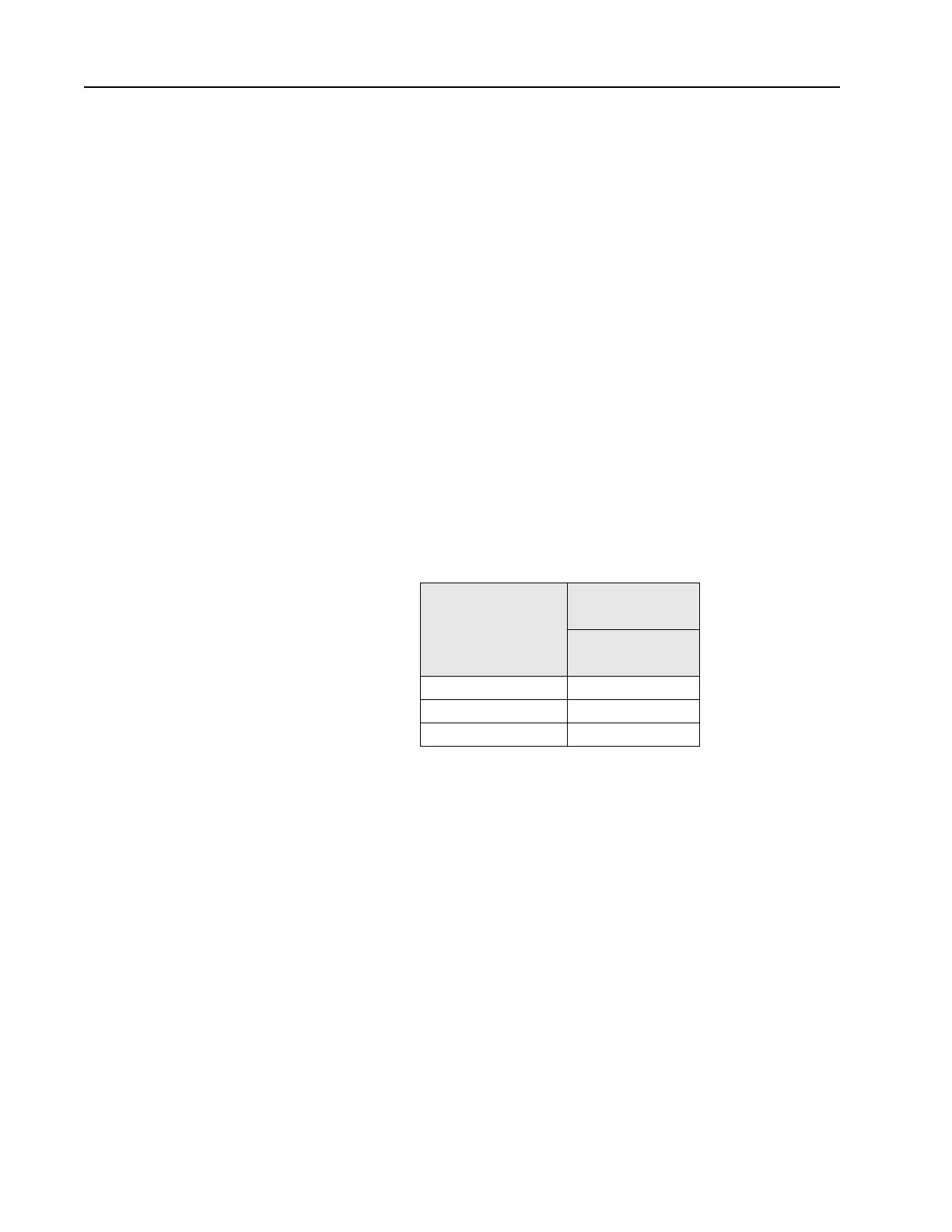Radio Alignment Procedures
26
Transmit Power
Alignment
This alignment procedure adjusts the transmit power of the radio and must be
performed for three different power levels (Low, Mid, High), at multiple frequencies
for each power level, to allow for proper alignment across the entire RF band. The
RF band is divided into frequency zones with a calibration point (value) in each
zone.
• The same softpot attenuation value will result in DIFFERENT radio output
power levels at different frequencies.
• All power measurements are to be made at the antenna port.
• Transmit Power alignment is required after replacing (or servicing) the
transceiver board.
1. Select the TX Power alignment screen. The screen will indicate the transmit
frequencies to be used. See Figure 9.
2. Left-click the desired frequency field (starting with the highest frequency
shown).
3. Left-click the PTT Toggle button on the screen to make the radio transmit.
The screen indicates whether the radio is transmitting.
4. Measure the transmit power of the radio with a service monitor.
5. Adjust the softpot value until the required power, as shown in Table 12, is
indicated on the service monitor.
6. Repeat the above process for all frequencies and all power levels.
7. Left-click the Program All button on the screen to dekey the radio and save
the tuned values.
Table 12. Transmit Power Settings
Power Level
Test
Frequencies
VHF (both
ranges)
Low (1 Watt) 2.2–2.4W
Mid (2 Watts) –
High (3 Watts) 5.2–5.4W
