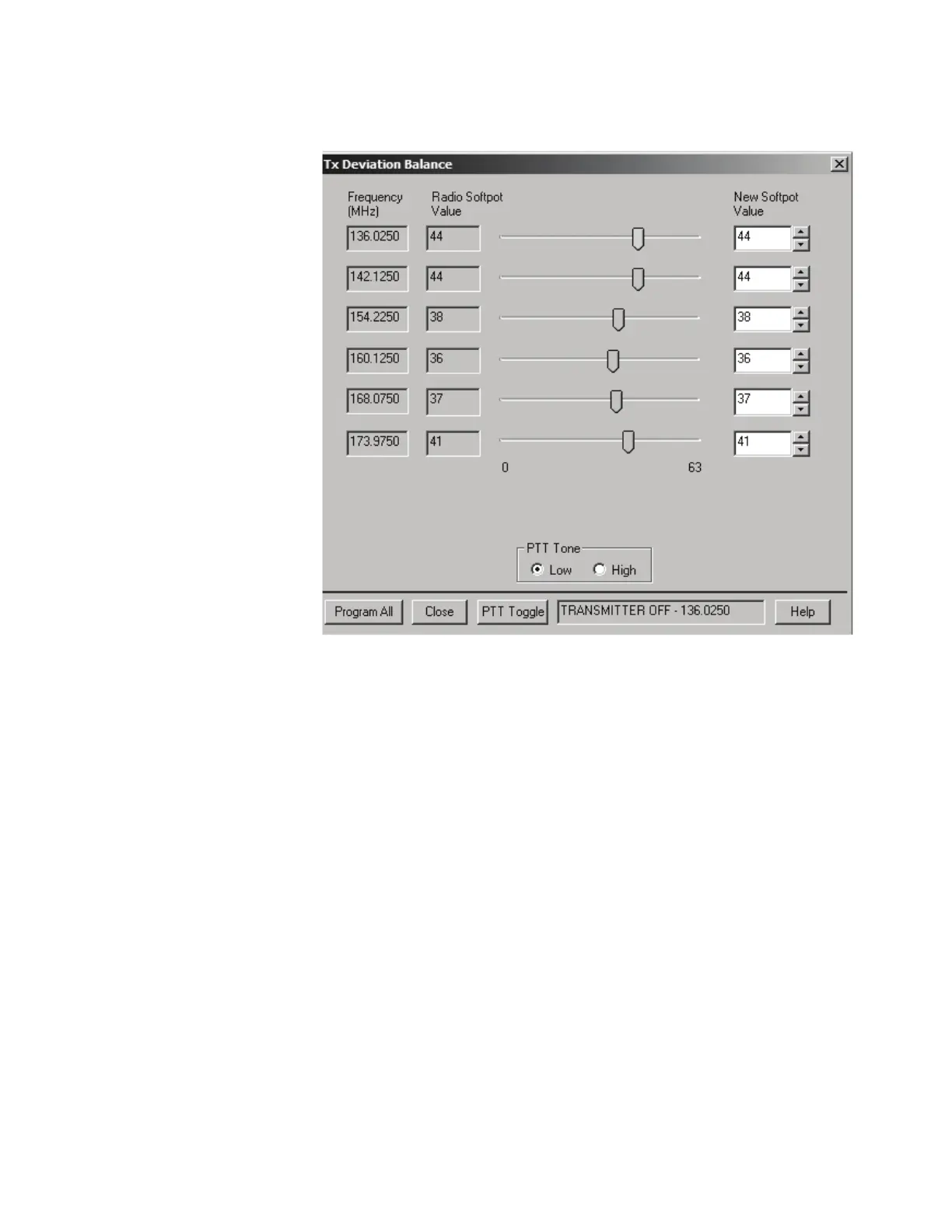Radio Alignment Procedures
29
6. Left-click the PTT Tone: Low button.
7. Left-click the PTT Toggle button on the screen to enable transmission. The
screen indicates whether the radio is transmitting. Wait approximately 5
seconds until the voltage shown on R-2670, or the deviation shown on the
8901_ analyzer, stabilizes.
8. Measure and record the ac voltage value from the R-2670 analyzer or the
deviation value from the 8901_ series analyzer.
9. Left-click the PTT Tone: High button.
10. Adjust the softpot value until the measured deviation/voltage, when using the
high tone, is within +/- 1.5% of the value observed when using the low tone.
11. Repeat the above process for all frequencies.
12. Left-click the Program All button on the screen to dekey the radio and save
the tuned values.
13. Left-click the Close button on the screen to return to the Transmitter
Alignments menu.
Figure 10. Transmit Deviation Balance Alignment Screen
