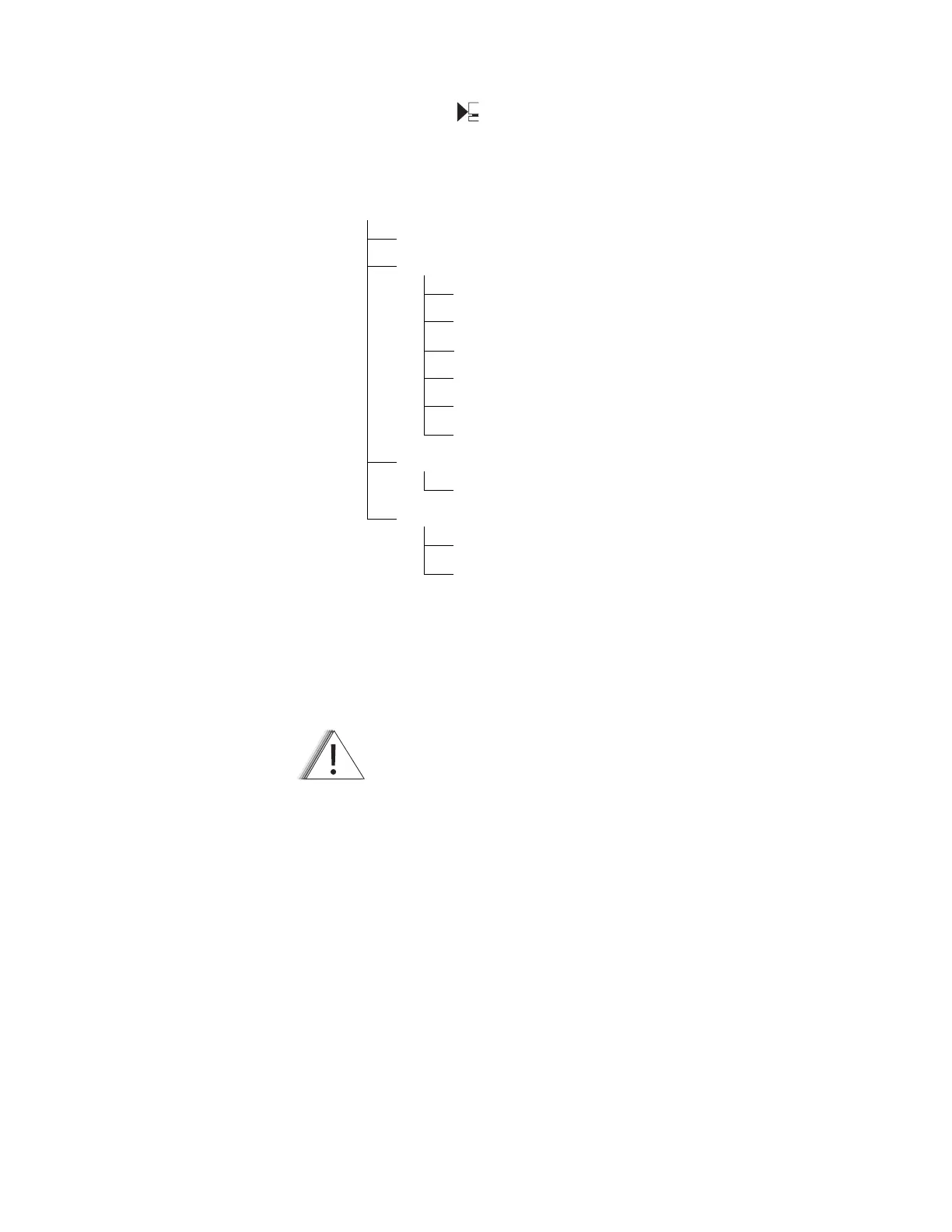Radio Alignment Procedures
22
Select Tuner from the START menu. To read the radio, use the File
→ Read
Device menu or click on . Figure 5 illustrates how the alignment screens are
organized. To access a screen, double-click on the desired screen name in the
Tuner menu.
The alignment screens introduce the concept of the “softpot,” an analog
SOFTware-controlled POTentiometer used for adjusting all transceiver alignment
controls.
Figure 5. Tuner Menu Layout
Do NOT switch radios in the middle of any Alignment procedure.
Always left-click the Close button on the screen to return to the
MAIN menu screen before disconnecting the radio. Improper
exits from the Alignment screens may leave the radio in an
improperly configured state and result in seriously degraded radio
or system performance.
123ABC1234
Radio Information
Transmitter Alignments
Reference Oscillator (page 24)
Tx Power High (page 26)
Tx Power Mid (page 26)
Tx Power Low (page 26)
Tx Deviation Balance (page 27)
Tx Deviation Limit (page 30)
Receiver Alignments
Front End Filter (page 31)
Performance Testing
Bit Error Rate (page 32)
Transmitter Test Pattern (page 34)
C a u t i o n
