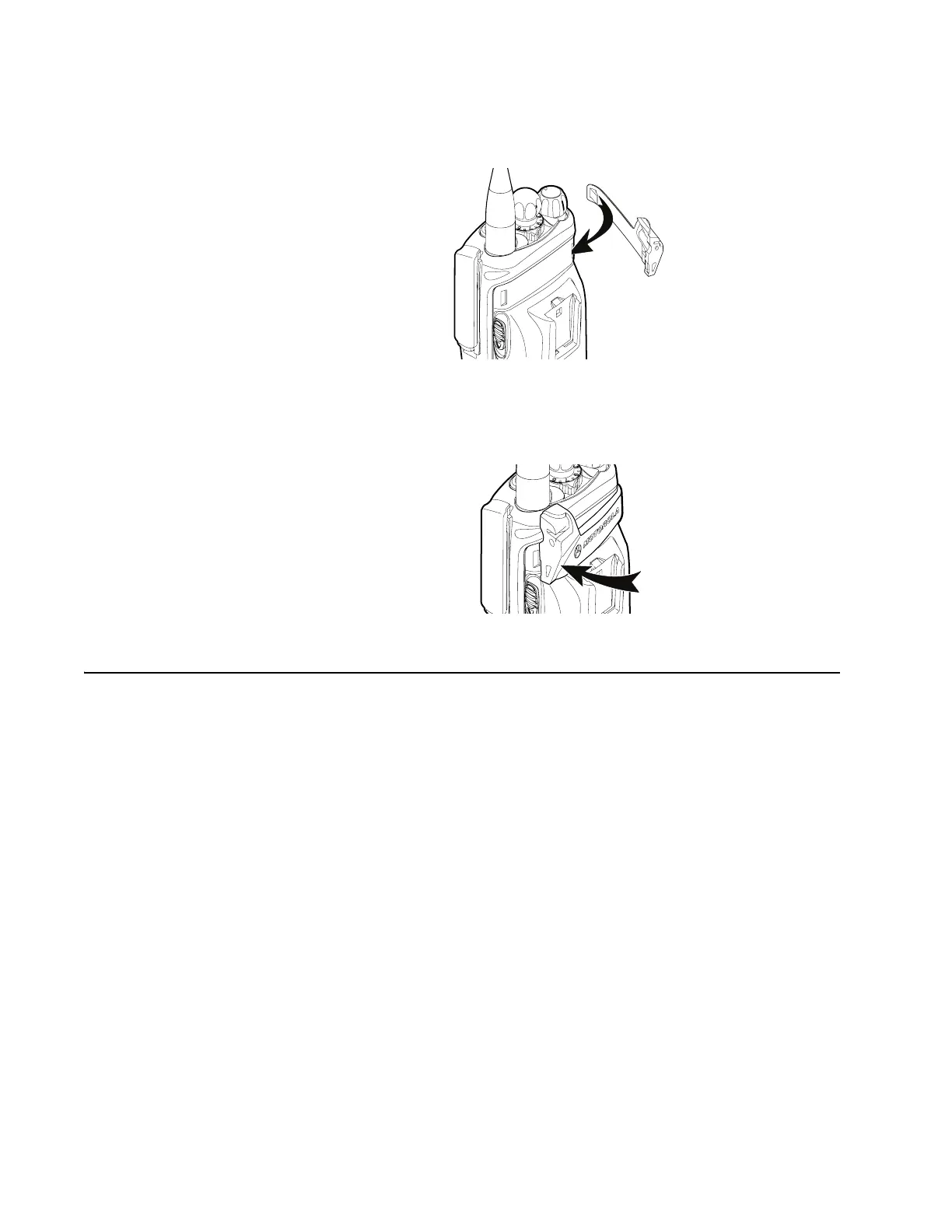Disassembly/Assembly
46
Attach the Adapter 1. With the Motorola side of the adapter facing out, snap the smaller end of the
adapter into place in the shroud indent, below the On/Off Volume Control
Knob.
2. Snap the larger end of the adapter into place in the shroud indent, below the
antenna port.
Radio
Disassembly—
Detailed
When disassembling and reassembling the radio, pay particular attention to the
snaps and tabs and how parts align with each other.
The following steps describe how to disassemble the radio. This includes the
following major components:
• Front Cover
• Chassis
• Backup Battery
• Keypad
• Keypad/option board
• Display
• Speaker, microphone, universal flex connector
Required Tools • Small, flat-bladed screwdriver
• TORX™ T7-IP screwdriver
• Chassis Opener/Knob removal tool (Motorola part number 6685666D01)
Figure 26. Attaching the RSM Adapter
Figure 27. Attaching the RSM Adapter
