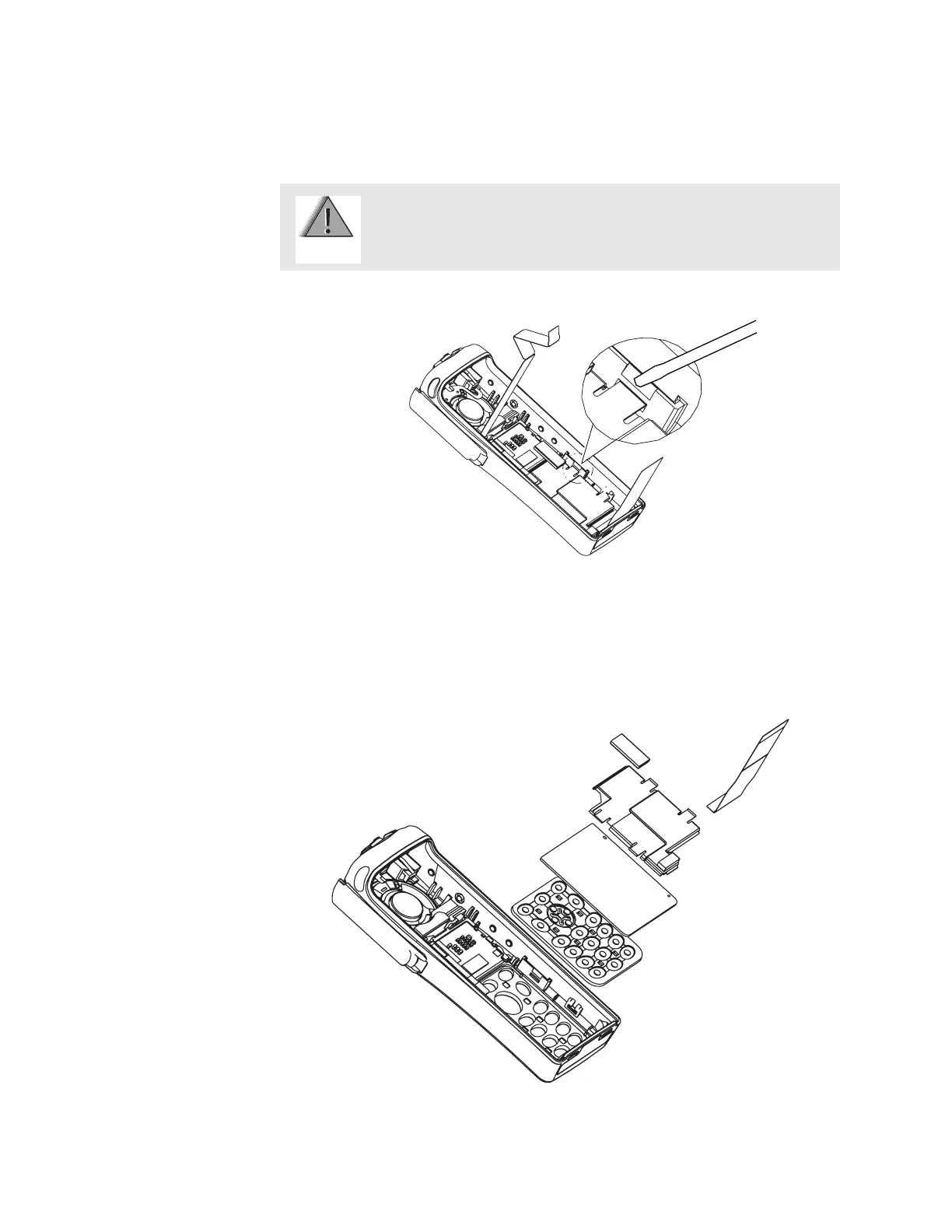Disassembly/Assembly
52
4. To remove the keypad retainer shield, insert the tip of a “penknife size,” flat-
bladed screwdriver in the opening at the end of the keypad retainer arm tab.
Pry the tab away from the side of the front cover until it moves past the ledges
on the side wall. Repeat this procedure for the four remaining retainer arm
tabs.
5. Lift the keypad retainer out of the front cover.
6. The keypad/option board and the keypad can be removed without the use of
tools.
Be careful not to mar the O-ring sealing area on the housing.
Marring the front cover O-ring sealing areas will prevent the
radio from sealing properly.
Figure 34. Retainer Removal
Figure 35. Keypad Retainer and Boards Removal
W A R N I N G
