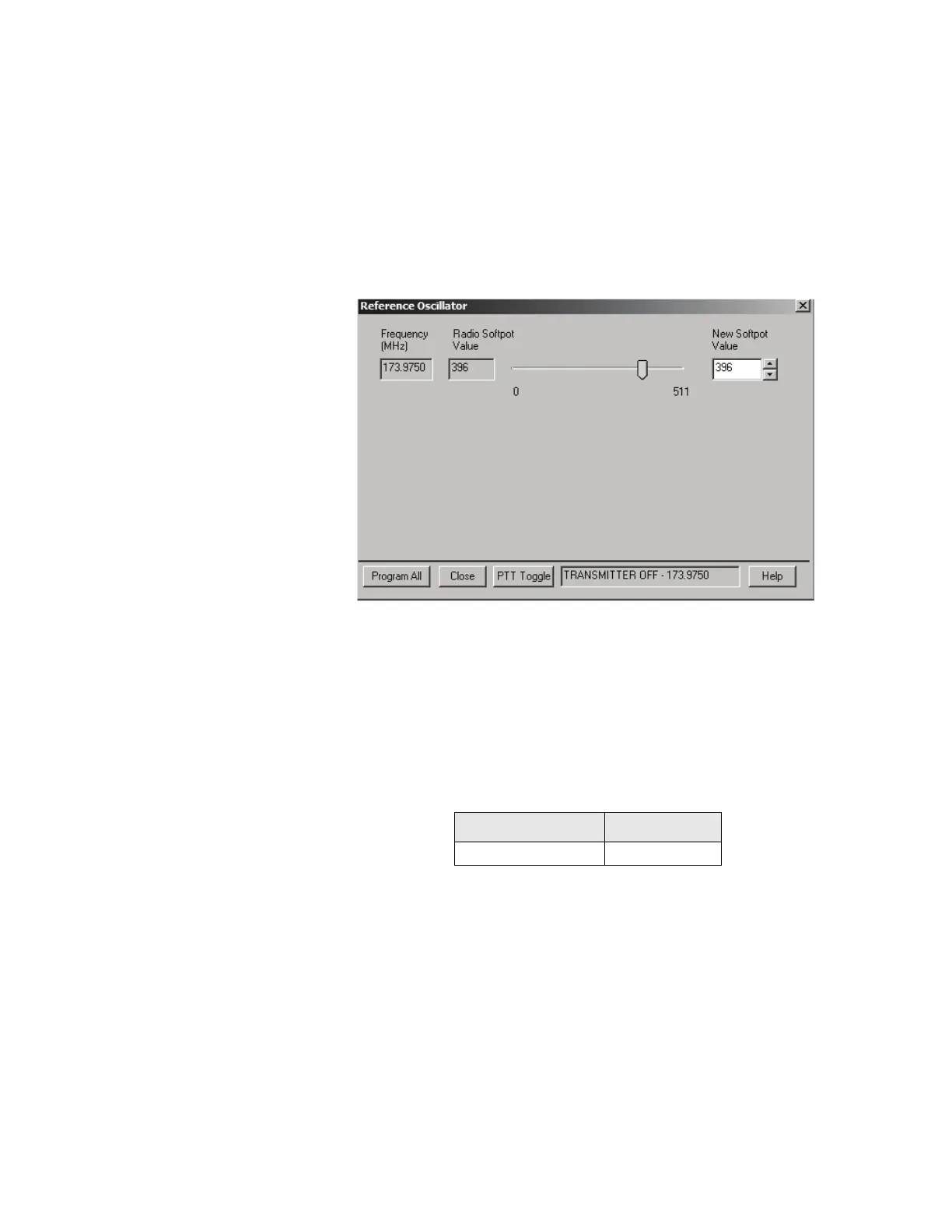Radio Alignment Procedures
25
- Press the green Automatic Operation button on the analyzer.
- Press the FREQ key.
- Type 7.1 followed by SPCL button to set the 8901B_ modulation analyzer
for maximum accuracy.
To align the reference oscillator:
1. Select the Reference Oscillator alignment screen. See Figure 8.
2. Left-click the PTT Toggle button on the screen to make the radio transmit.
The screen indicates whether the radio is transmitting.
3. Measure the transmit RF frequency with your service monitor.
4. Adjust the reference oscillator’s softpot value until the measured value is as
close as possible to the frequency shown on the screen. See Table 11.
5. Left-click the Program All button on the screen to dekey the radio and save
the tuned values.
6. Left-click the Close button on the screen to return to the Transmitter
Alignments menu.
Figure 8. Reference Oscillator Alignment Screen
Table 11. Reference Oscillator Alignment
Band Target
VHF ±100 Hz
