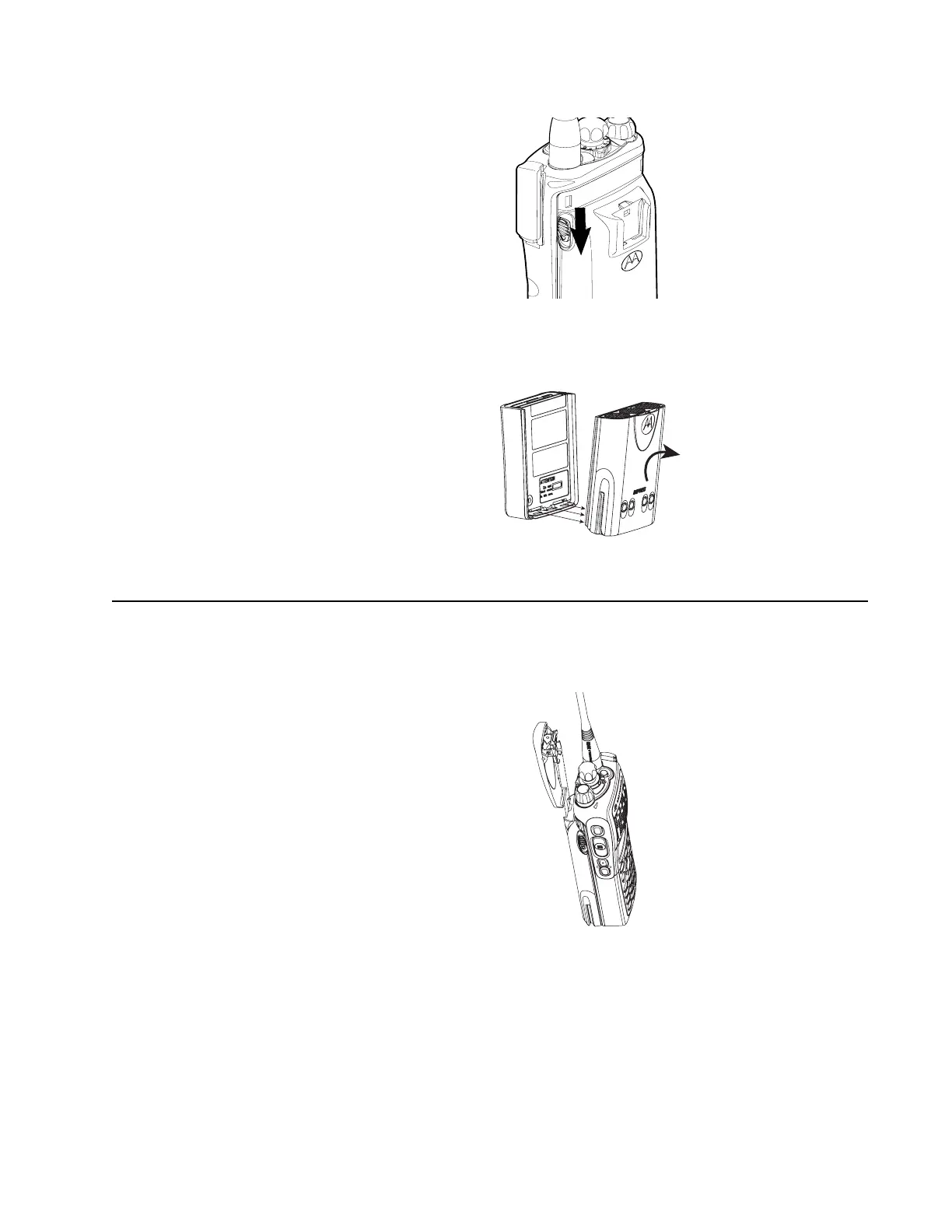Disassembly/Assembly
43
Remove the
Battery
1. With the radio off, slide down the latches on the sides of the battery.
2. Pull the top of the battery away from the radio.
Belt Clip
Attach the Belt
Clip
1. Align the grooves of the belt clip with those of the battery.
2. Press the belt clip downward until you clear a “click.”
Figure 19. Removing the Battery
Figure 20. Removing the Battery
Figure 21. Attaching the Belt Clip
