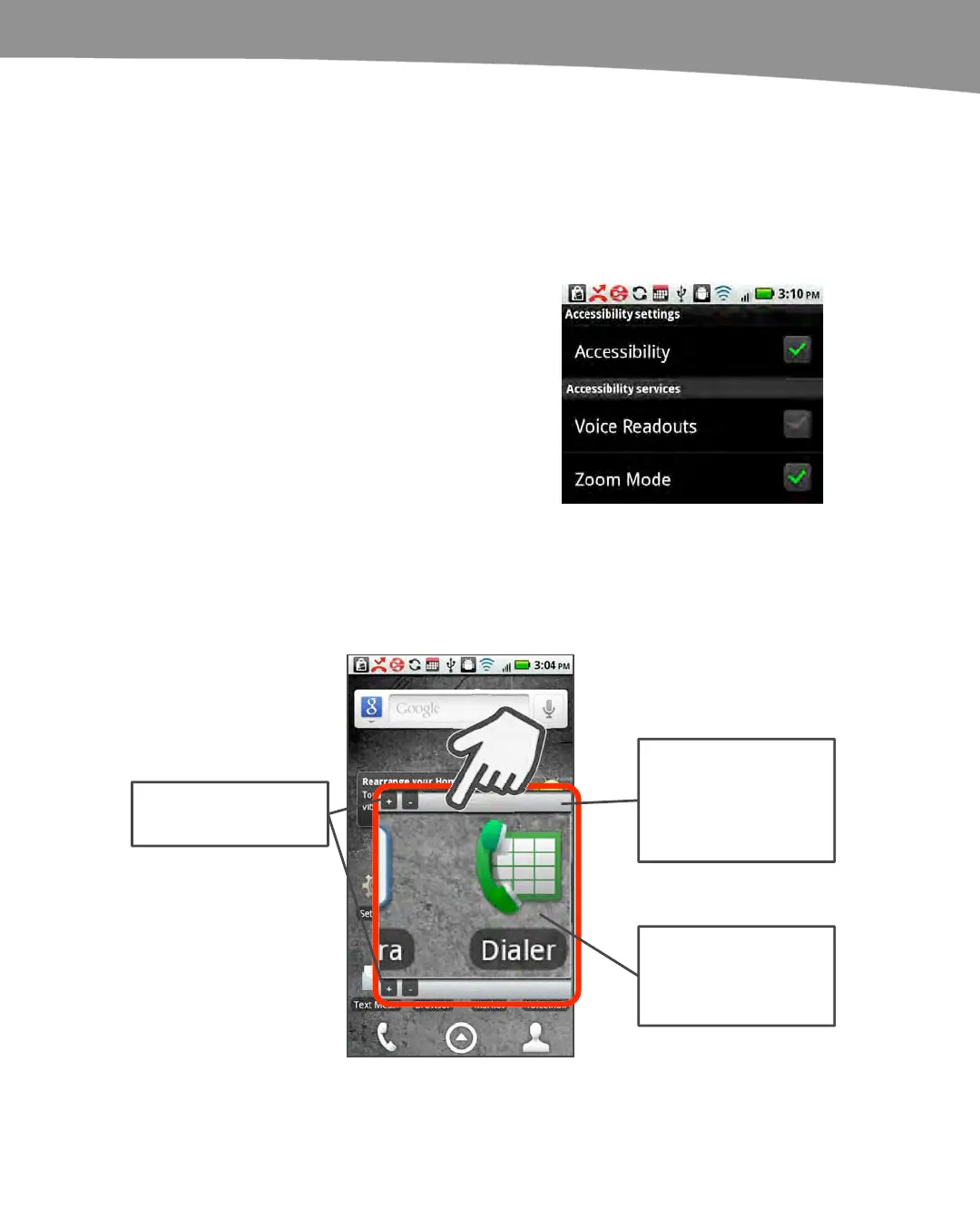CHAPTER 2: Typing, Voice, Copy, and Search
83
Using Zoom Mode to Magnify a Portion of the Screen
You may want to turn on the Zoom Mode feature if you find that the text, icons, buttons,
or anything else on the screen is a little too hard to see. Zoom mode is not available on
the original DROID.
Follow these steps to enable Zoom Mode:
1.
Tap the Settings icon.
2.
Tap Accessibility near the bottom of the
page.
3.
Make sure Accessibility at the top is
checked.
4. Tap Zoom Mode to check it.
5. You will see a warning that the Zoom
Mode will collect everything you type. Tap
OK to continue.
With the Zoom Mode turned on, you will see a box with gray bars on the top and
bottom. In the upper- and lower-left corners, you will also see + (plus) and – (minus)
symbols. Tap the + symbol to zoom in and the – symbol to zoom out. Drag either gray
bar to move the screen around and zoom in on something else (see Figure 2–8).
Drag the Zoom Mode
box around the
screen using the bar
at the top or bottom.
+ = increase zoom
- = decrease zoom
You can now see a
zoomed in area of the
screen inside this
box.
Figure 2–8. Using Zoom Mode to expand a portion of your DROID screen.
