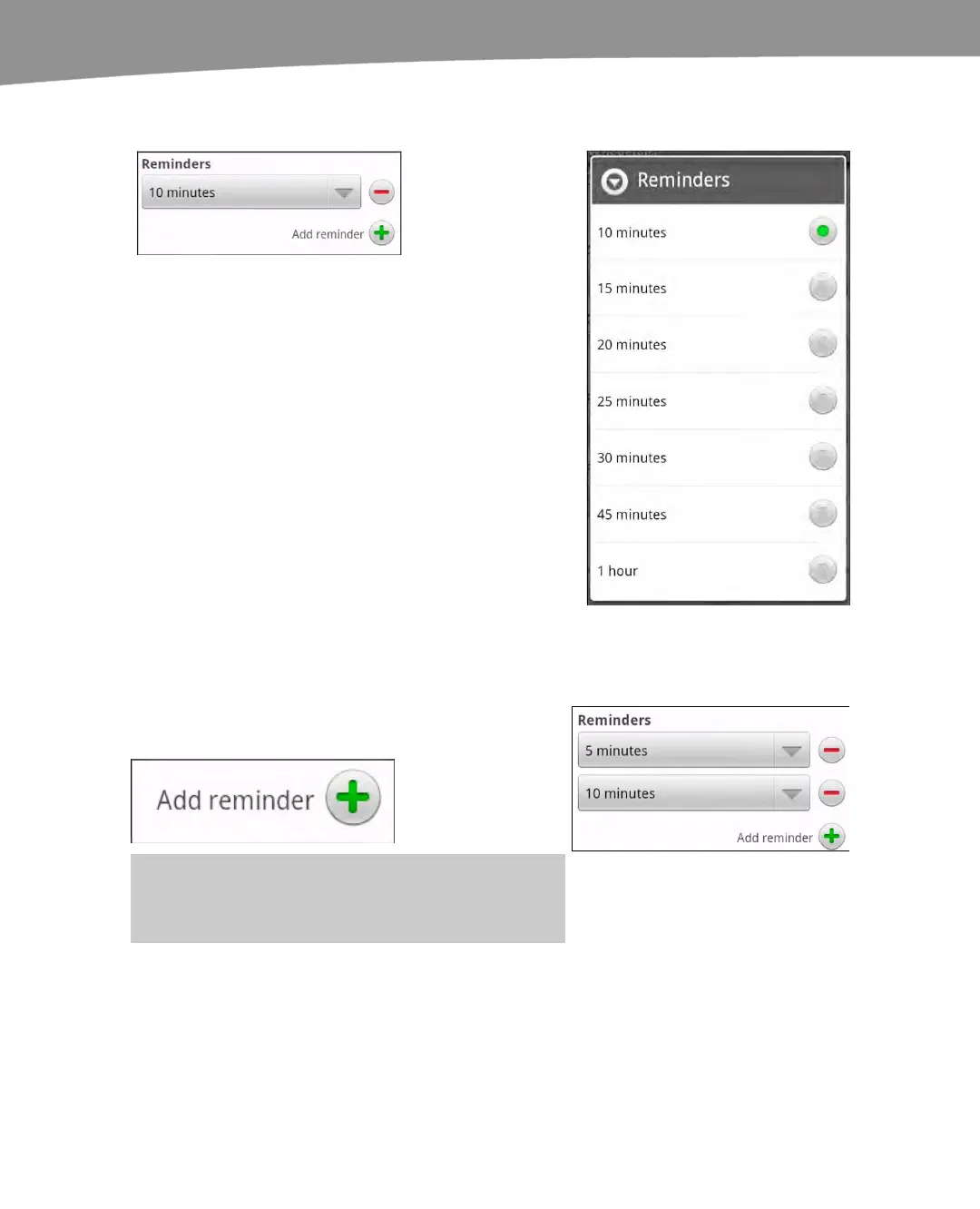CHAPTER 13: Managing Your Calendar
280
Setting Calendar Reminders
You can have your DROID give you an audible
reminder, or alert, about an upcoming
appointment. Alerts can help you keep from
forgetting an important event. Follow these
steps to create an alert:
1. Touch the Reminders tab and then
select the option for a reminder alarm.
You can have no alarm at all or set a
reminder anytime from one minute
before the event all the way to one
week before it, depending on what
works best for you.
2. Once you make your selection, you will
automatically return to the Event screen.
Creating Additional Alerts
In most cases, you will see a tab that says Add
reminder once you set your first reminder.
NOTE: You can set up to five reminders for any
appointment.
You can set an additional reminder to another time
before or after the first reminder. Some people find a
second alert very helpful for remembering critical
events or appointments.