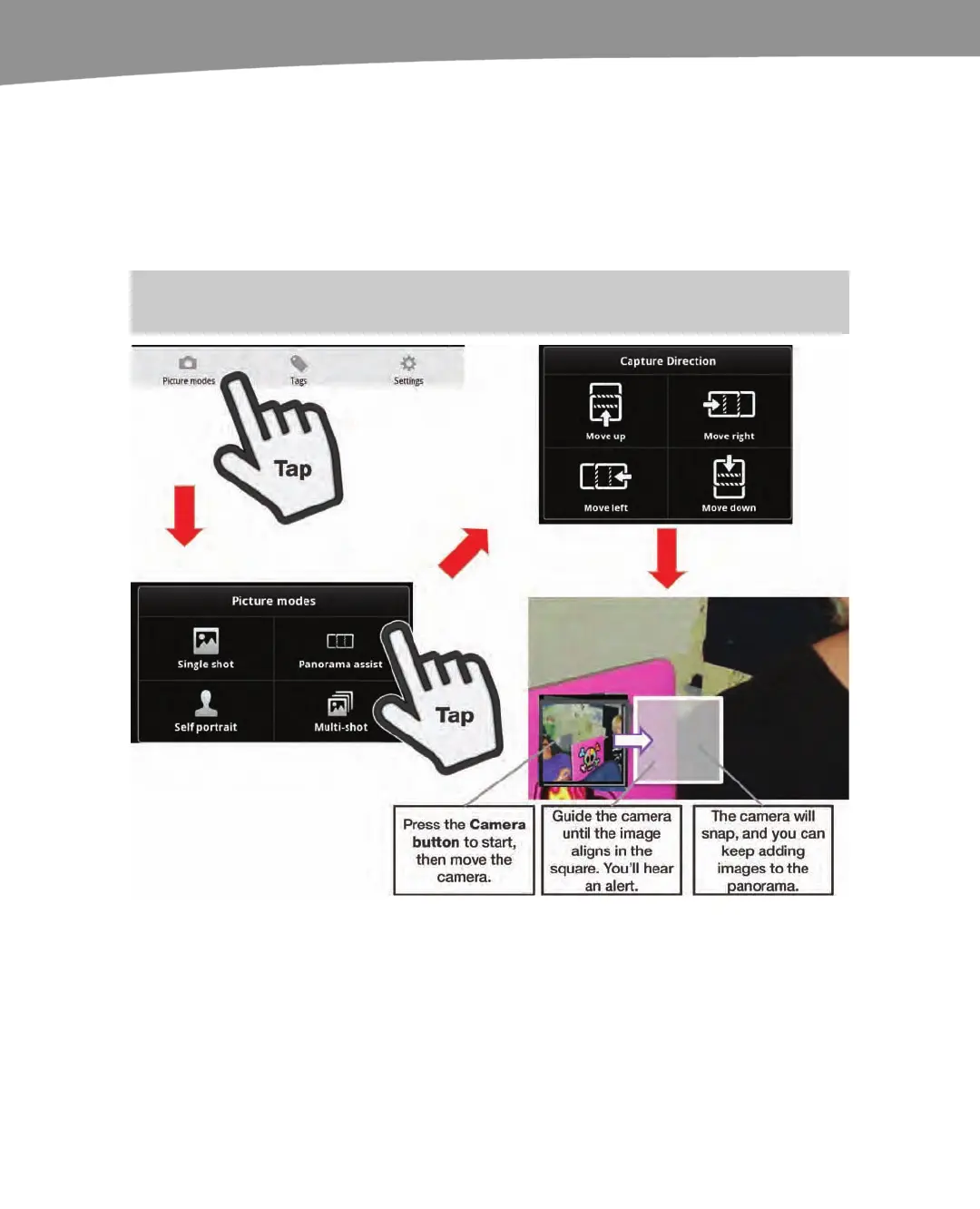CHAPTER 18: Taking Photos and Videos
376
Creating a Panorama
You can create a panorama using your DROID by using the Panorama Assist feature. It’s
not completely intuitive, but once you figure it out, you can have some fantastic
panoramas. Rather than one continuous shot, a panorama is a long, skinny shot made
from stitching photos together. Figure 18–4 shows how this works.
NOTE: Panorama assist is only available on the DROID 2 and DROID X.
Figure 18–4. Creating a panorama.
1. Press the Menu button.
2. Tap Picture modes.
3. Tap Panorama assist.
4. Select a camera direction. You can go left to right, right to left, up to down, or
down to up.