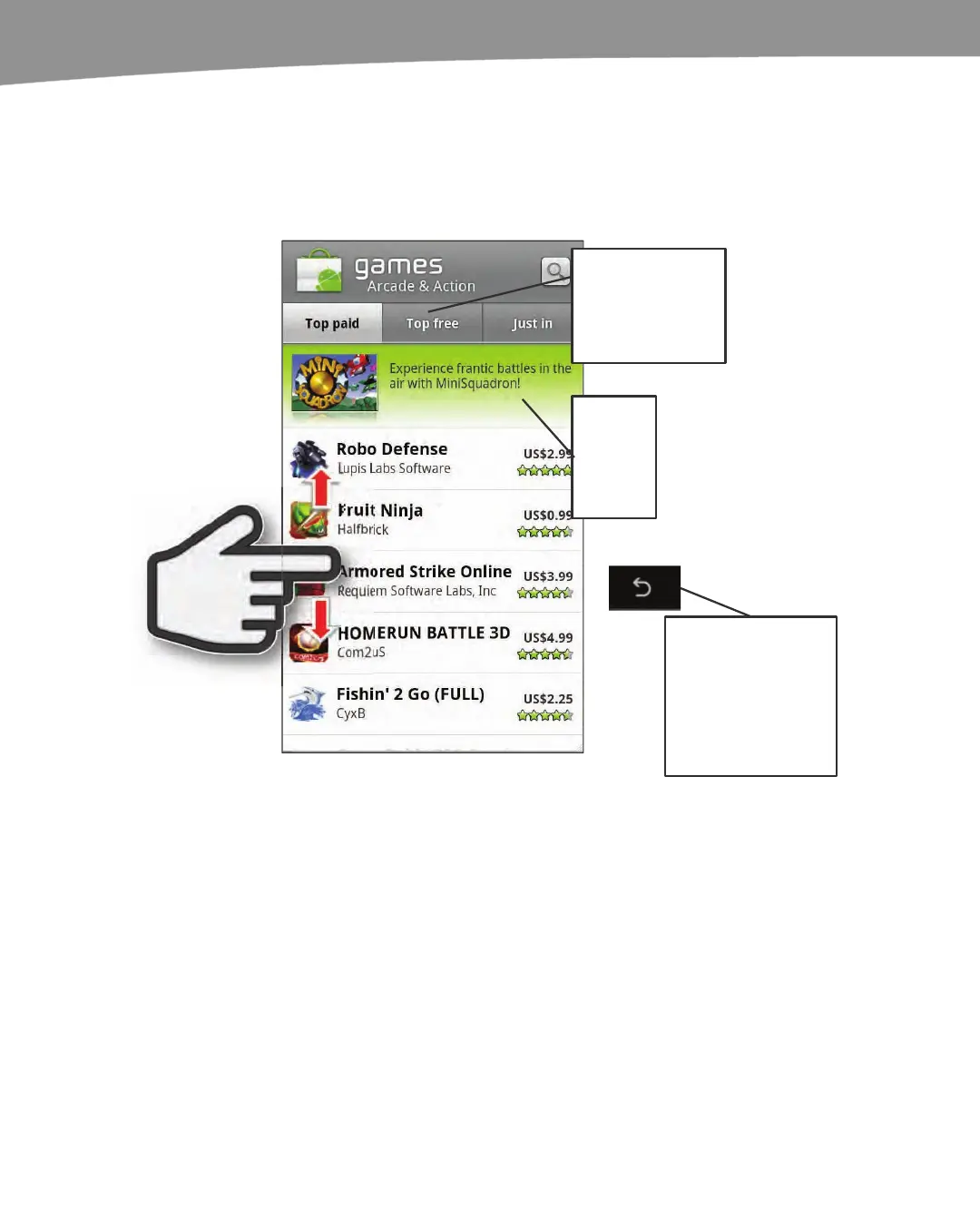CHAPTER 22: Fun and Games
472
Acquiring Games and Other Fun Apps
As is the case for all DROID apps, games can be found in the Android Market (see
Figure 21-1). You can get them either through doubleTwist (See Chapter 25: “DROID
Media Sync”) on your computer or through the device’s built-in Android Market app.
Tap to view
Top paid, Top
free or Just in.
Tap Back button to
see All games,
Arcade and
Action, Brain and
puzzle, Cards and
Casino and
Casual.
Tap to
learn
more,
preview
and buy
Touch and
drag to scroll
down or up.
Figure 22–1. The layout of the Android Market’s Games section.