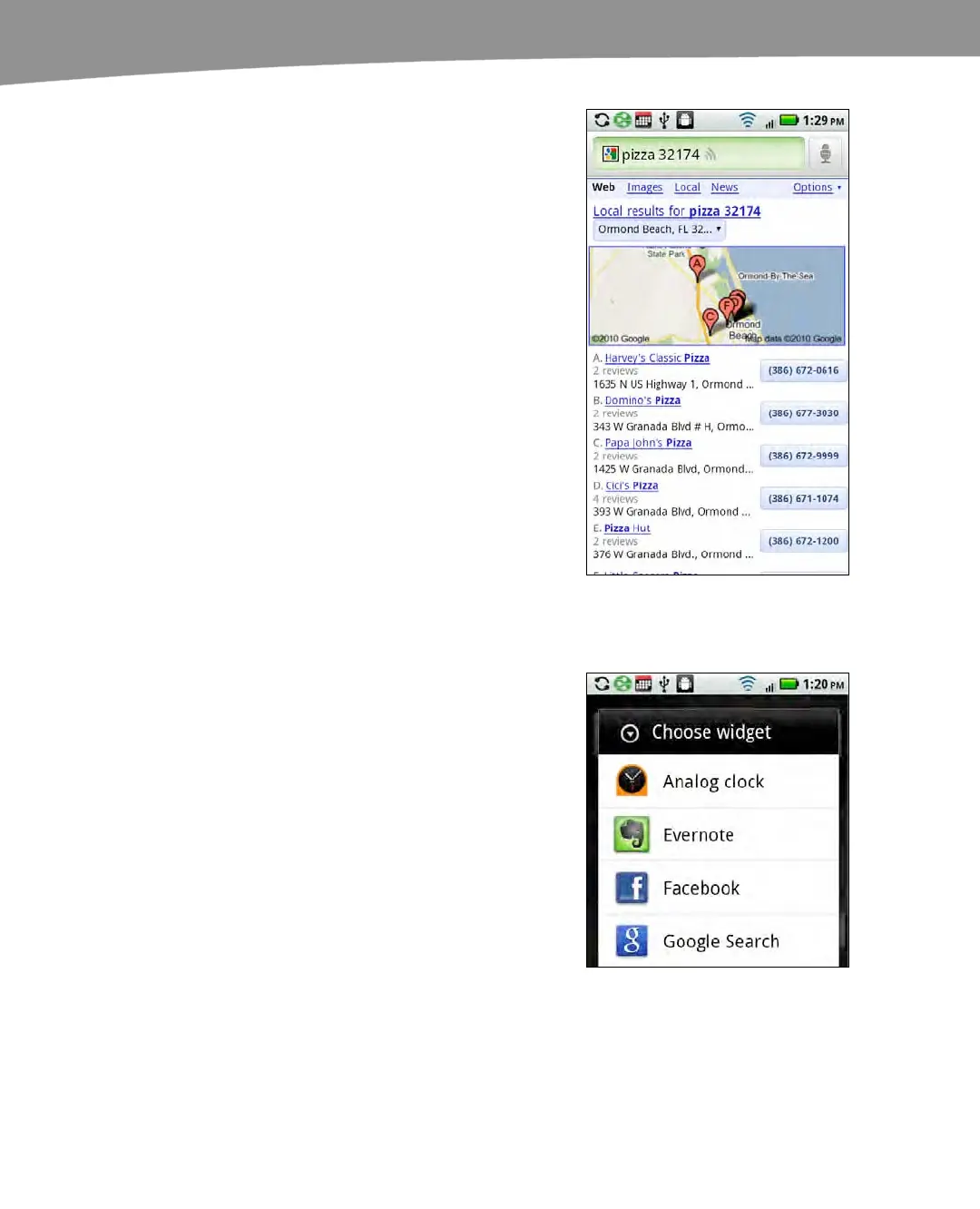CHAPTER 2: Typing, Voice, Copy, and Search
94
In the image shown to the right, we
searched for “pizza 32174.” This search
quickly found all pizza restaurants in the
ZIP code 32174.
You could search for anything, including
the following:
Golf courses
Bars
Plumbers
Libraries
Grocery stores
Panera Bread stores
Your favorite gas station
and more!
Adding the Google Search Widget to Your Home Screen
If you use the search feature often, you will
want to add a Google Search widget to
your Home screen. Follow these steps to
do so:
1.
The Google Search widget requires
four empty spaces across to be
placed. Locate such an empty
space on your Home screen and
press and hold the screen.
2. Select Android widgets.
3. Select Google Search.