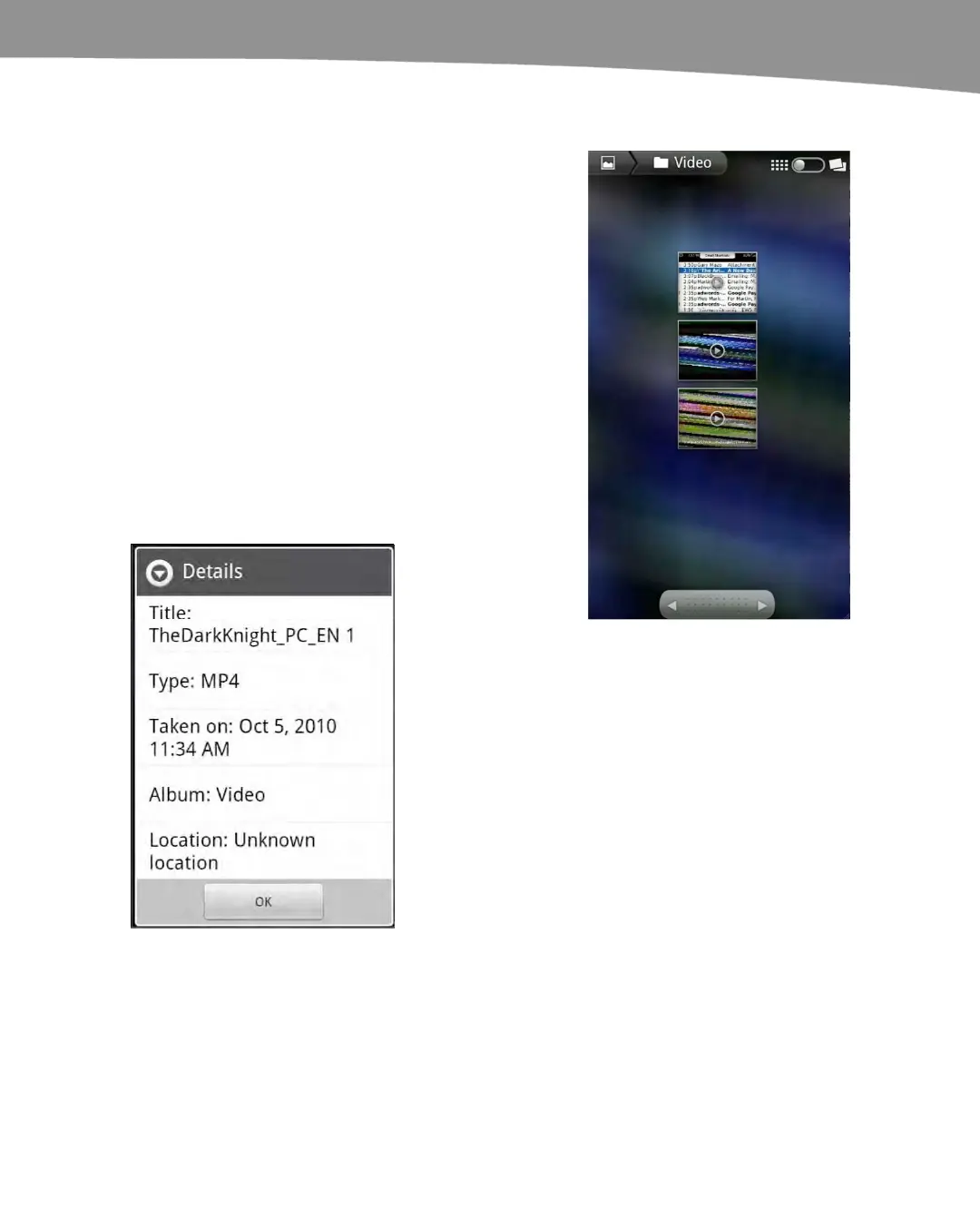CHAPTER 15: Viewing Videos, TV Shows, and More
313
Video Categories
In the Gallery app, you will see separate folders
labeled Camera, Downloads, and Videos. Touch the
ideos folder to go to the Videos section; if you have
movies loaded on the DROID, they will be listed in
this folder.
You won’t see your videos broken down by any
particular category such as music videos, podcasts,
or movies. Instead, all your videos will simply be
shown in a single, continuous list.
On the DROID, to get more information on a specific
video, touch and hold that video to highlight it, and
then press the Menu key and select More. Next,
touch Get info to display the details of the video.
On the DROID 2/X, tap the video thumbnail to view it in
full screen, then tap the information (I with circle) to see
the details screen.