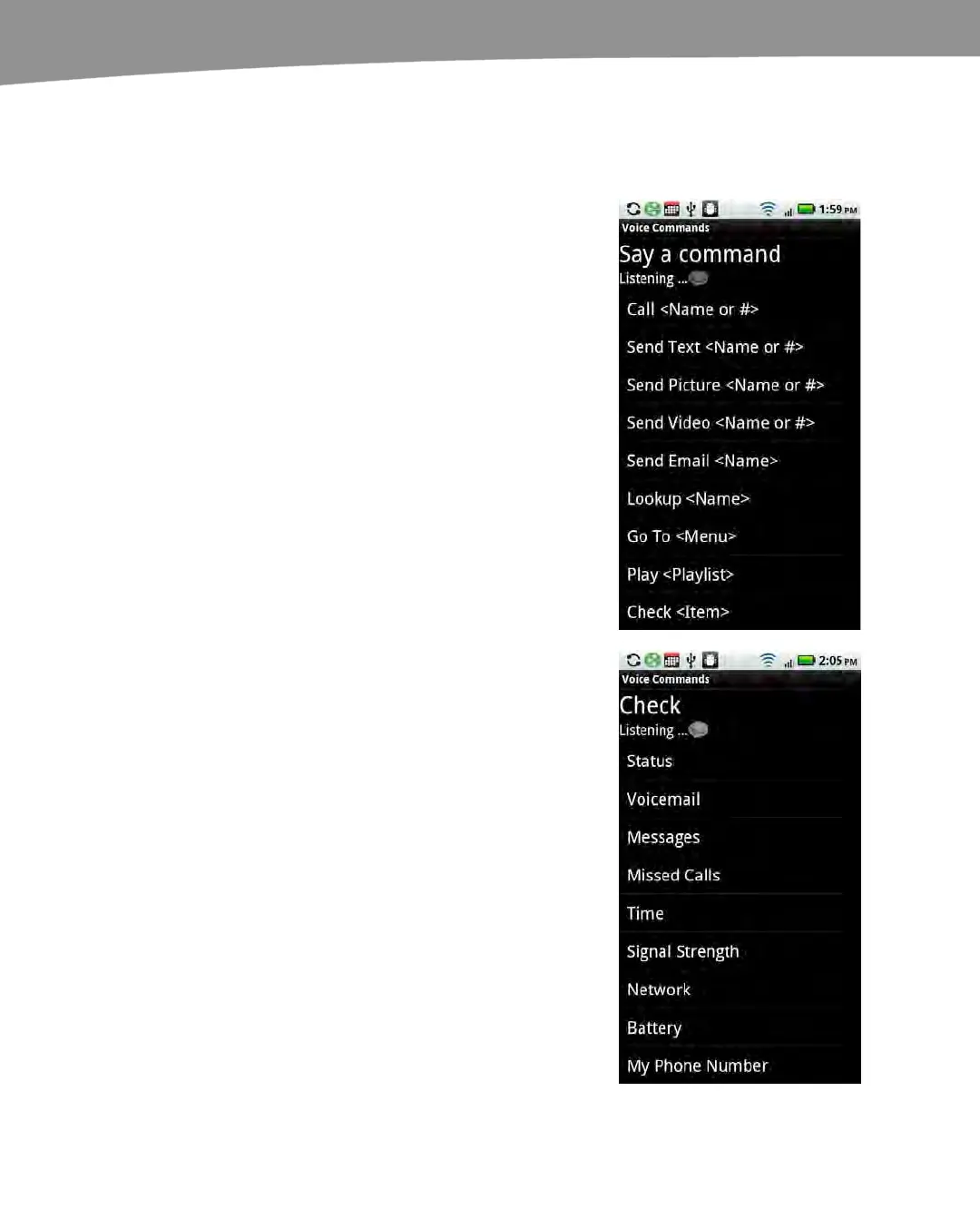CHAPTER 2: Typing, Voice, Copy, and Search
88
Voice Command
The DROID 2 and DROID X comes with a nice feature called Voice Command that
allows you to control many aspects of your phone using your voice.
Double-pressing the Home button will usually bring up
Voice Command. You can also tap the icon to start it.
If the default behavior of double-clicking the Home
button has been changed (DROID 2 and DROID X only),
you can change it back to start Voice Command by
following the steps we showed you in this chapter’s
earlier section, “Double-Clicking the Home Button
Options.”
The Voice Command feature lets you do the following:
Call a person by name or number.
Send a text message.
Send a picture.
Send a video.
Send an email.
Lookup someone’s contact information.
Go to a menu.
Play a playlist.
When you say (or tap) Check, you can check any
number of status items, as shown in the image to the
right.
