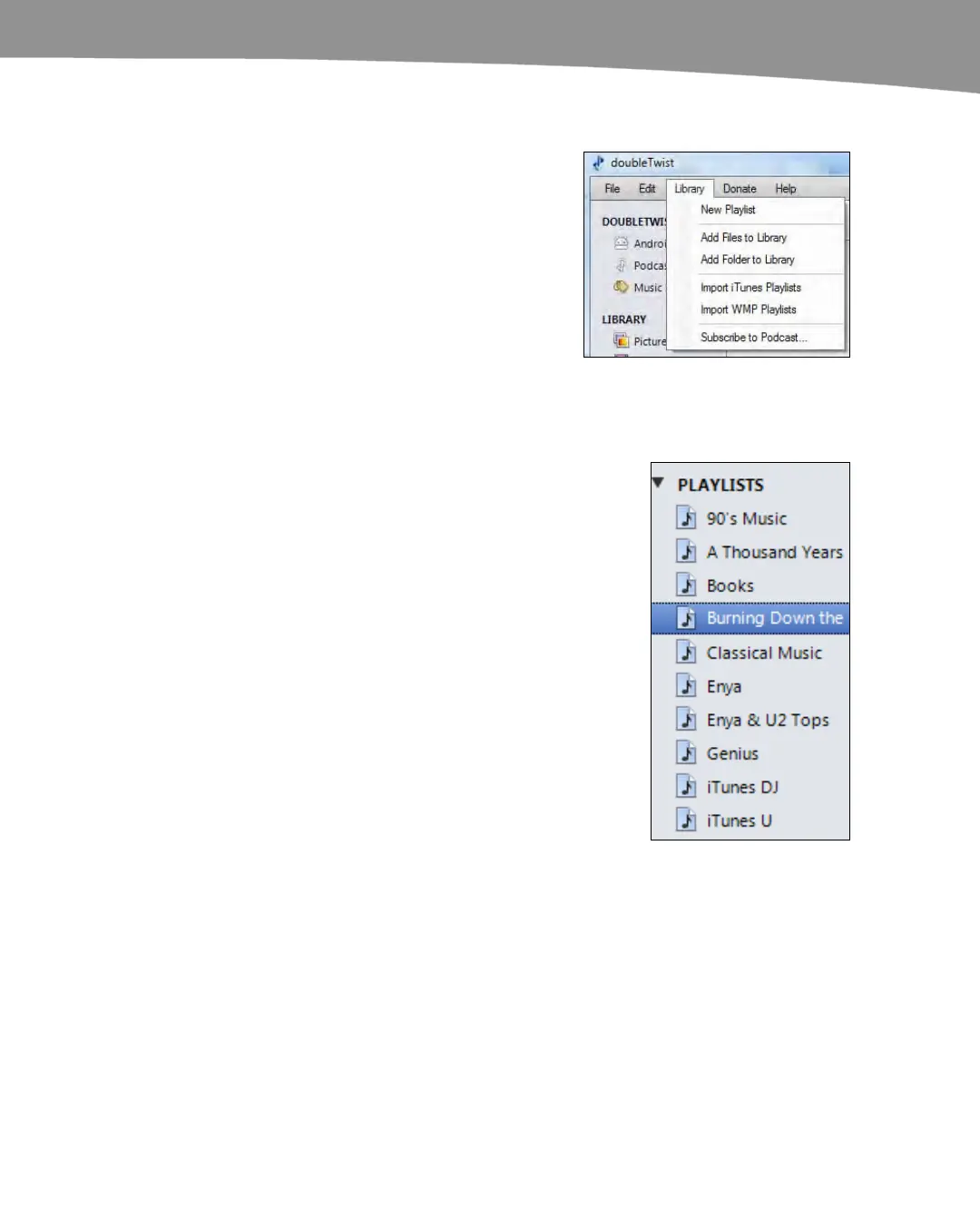CHAPTER 25: DROID Media Sync
515
Importing Your Playlists
You’re now ready to import your playlists from
iTunes or the Windows Media Player:
1.
Click Library from the main menu at the top.
2. Select either Import iTunes Playlists or
Import WMP Playlists (Windows Media
Player) to import your playlists.
3. You will then see a warning message that
any changes made in doubleTwist to the
same playlists will be lost and replaced with
the current playlists from iTunes or WMP.
Click Import to continue.
4.
When the process is complete, you will see
all your playlists in the left column under
PLAYLISTS. Click any playlist to see its
contents in the main window.