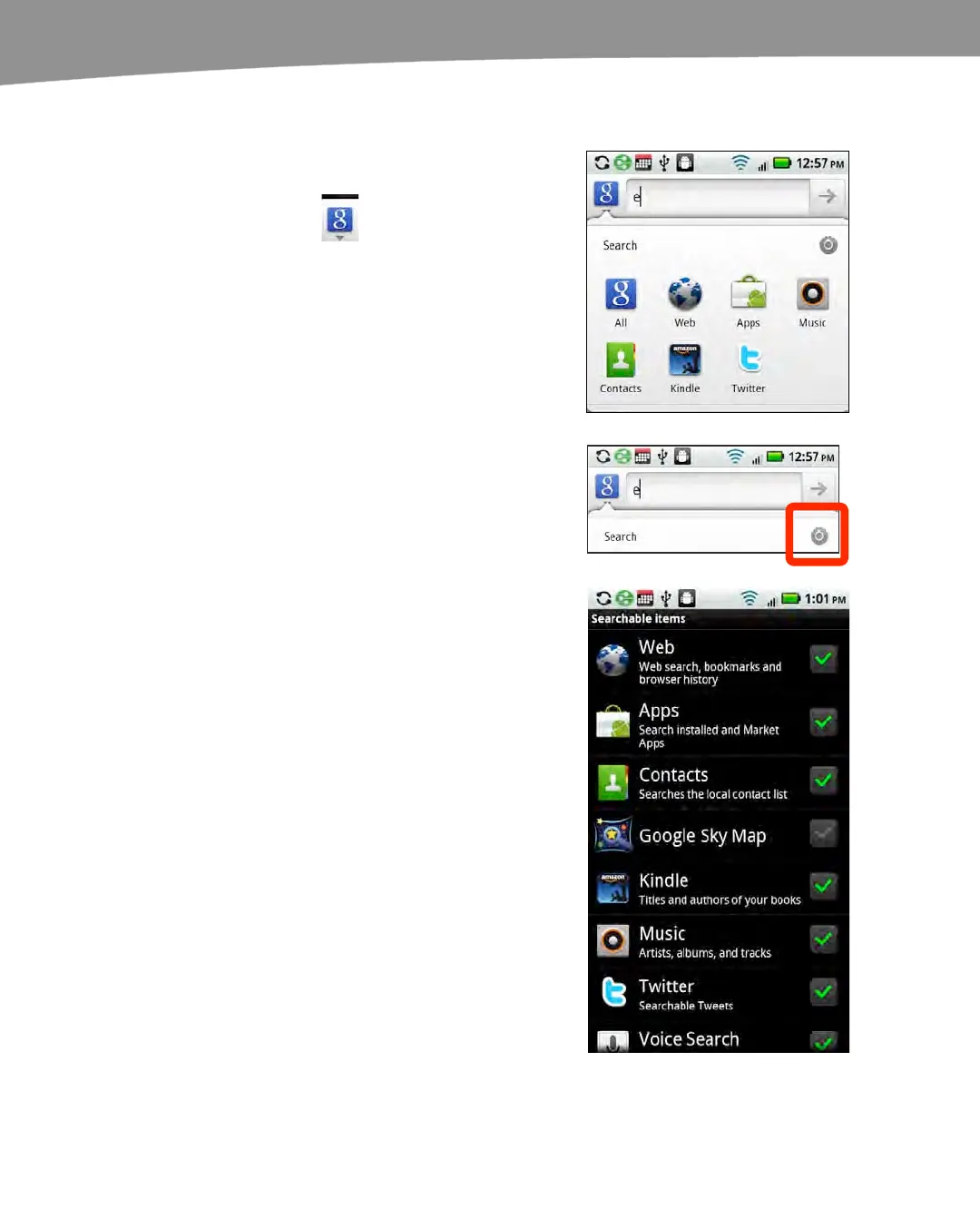CHAPTER 2: Typing, Voice, Copy, and Search
92
Modifying Your Search
It’s also a simple matter to change the
parameters of your search. Tap the icon
(usually the Google “g”
) just to the
left of the search box to adjust what you’re
searching for. The default setting for
search is All, but you can also search only
the Web or Apps from the Android Market.
If you want to see more items that you can
search for, tap the Settings icon in the
upper-right corner of the pop-up window
with the search icons.
From this window, you can check or
uncheck various items to include in the
search. By default, only the Web and
Apps options are checked.
For example, you can check the Kindle
app to search titles and authors of your
Kindle books.
You can also check Contacts to search
your DROID contact list.
Or, you can check Music to quickly search
for artists, album names, and song names.
