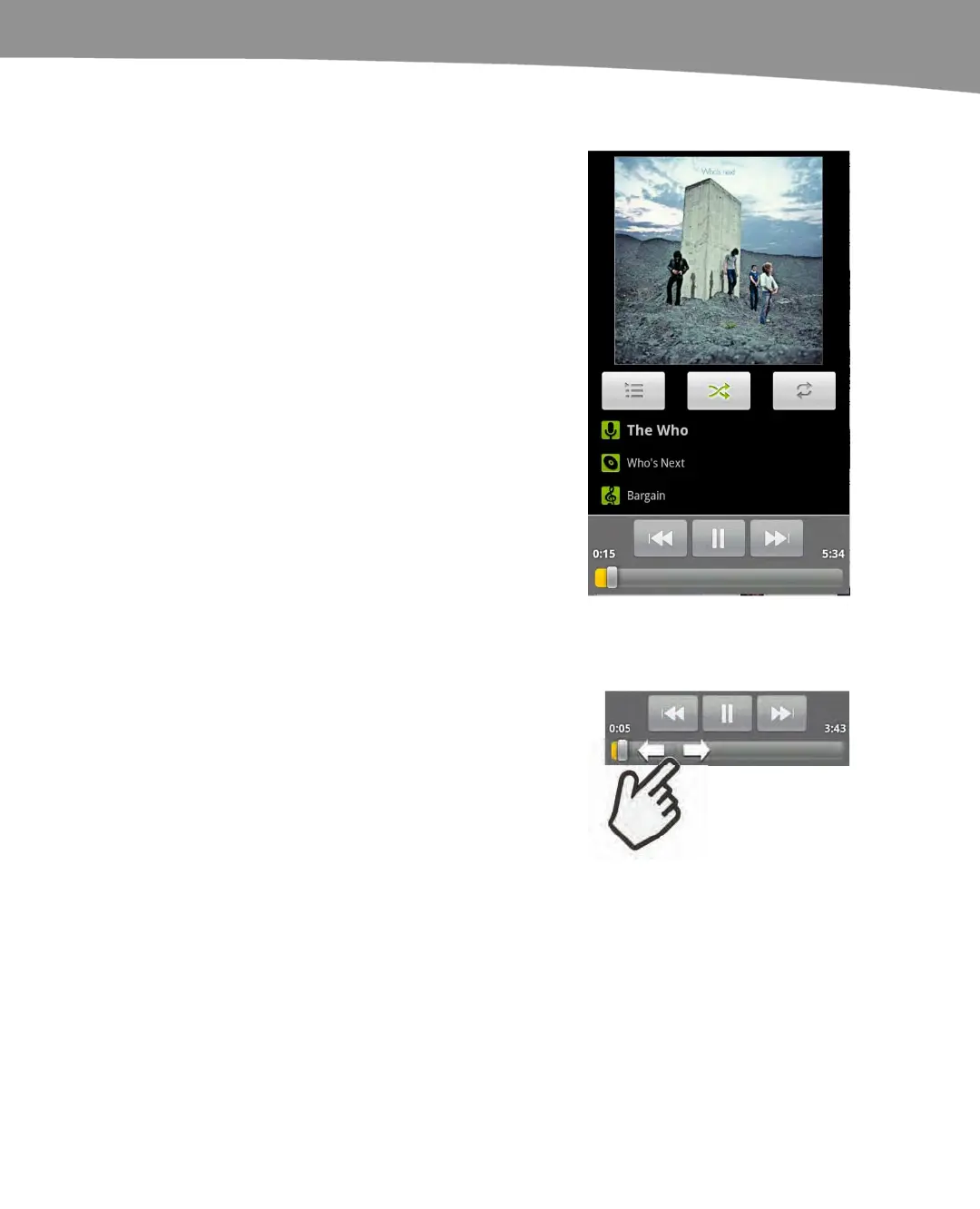CHAPTER 14: Enjoying Your Music
301
Repeating, Shuffling, and Moving Around in a Song
In play mode, under the album art, you will see
the controls for Repeat and Shuffle.
t the bottom of the Now playing screen, you
will see a timeline below the Play/Pause
indicator that shows you where you are in the
song.
Moving to Another Part of a Song
Slide the scrubber bar to the right and you’ll
see the elapsed time of the song (displayed to
the far right) change accordingly. If you are
looking for a specific section of the song, drag
the slider, then let go and listen to see if you’re
in the right place.
