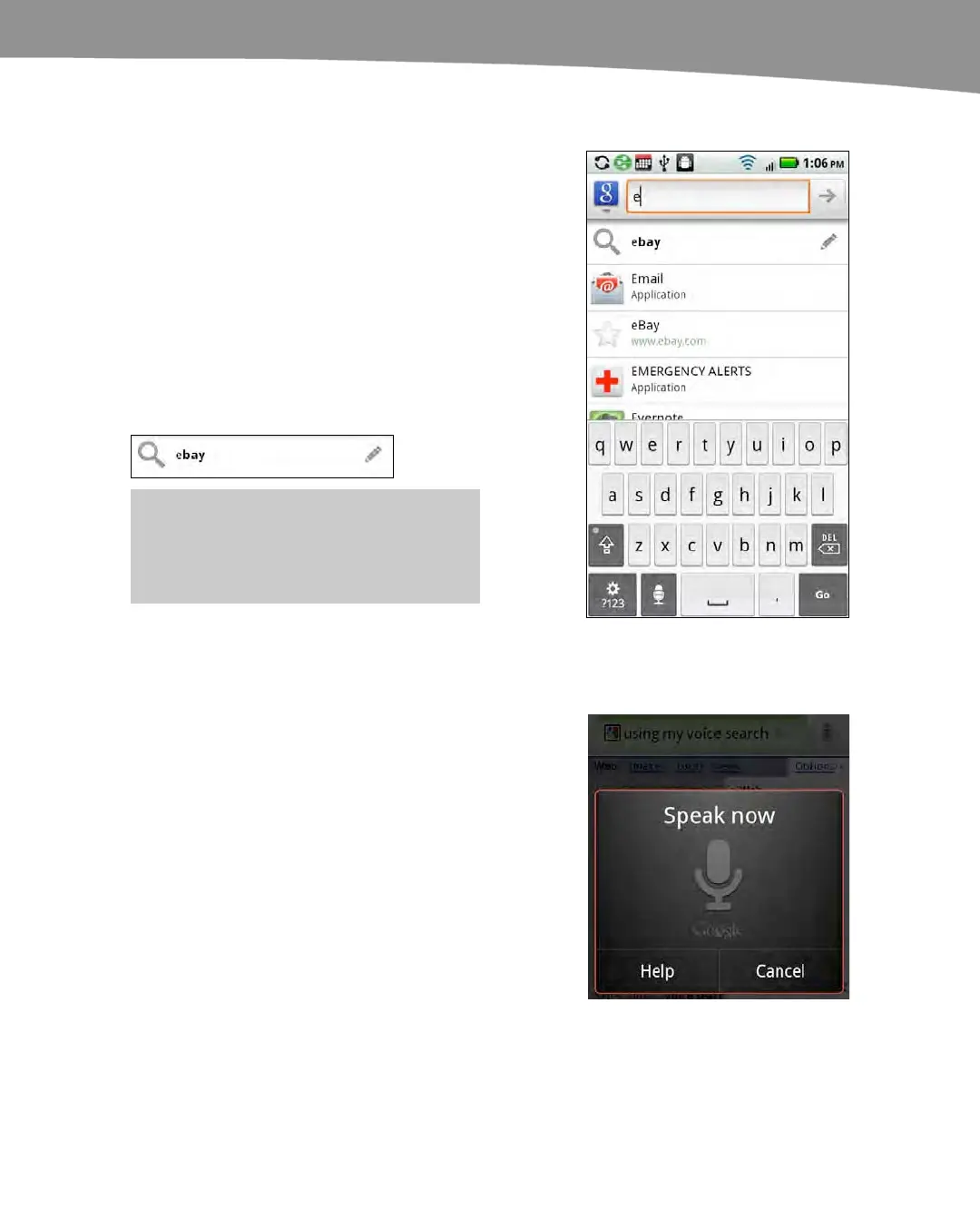CHAPTER 2: Typing, Voice, Copy, and Search
93
Performing the Search
The figure to the right shows the results of
typing the letter “e” into the Search
window. Doing so displays a number of
apps and suggested search terms.
You have several options at this point. You
can tap a given app icon to jump into that
app or tap the search term to execute a
Google search with your search term.
You can also tap the Pencil icon to the
right of the search term to select the
chosen search term and continue typing
more in the Search box.
TIP: To hide the virtual keyboard, swipe
your finger down from the top of the
keyboard toward the bottom.
Performing a Voice Search
After you bring up the Search window, tap
the Microphone icon to the right of the
Search window to use your voice to
dictate the search.
Speak loudly and clearly when you see the
Speak now window as shown to the right.
Once you stop speaking, the DROID will
take a second and do its best to type what
you just spoke and search for it.