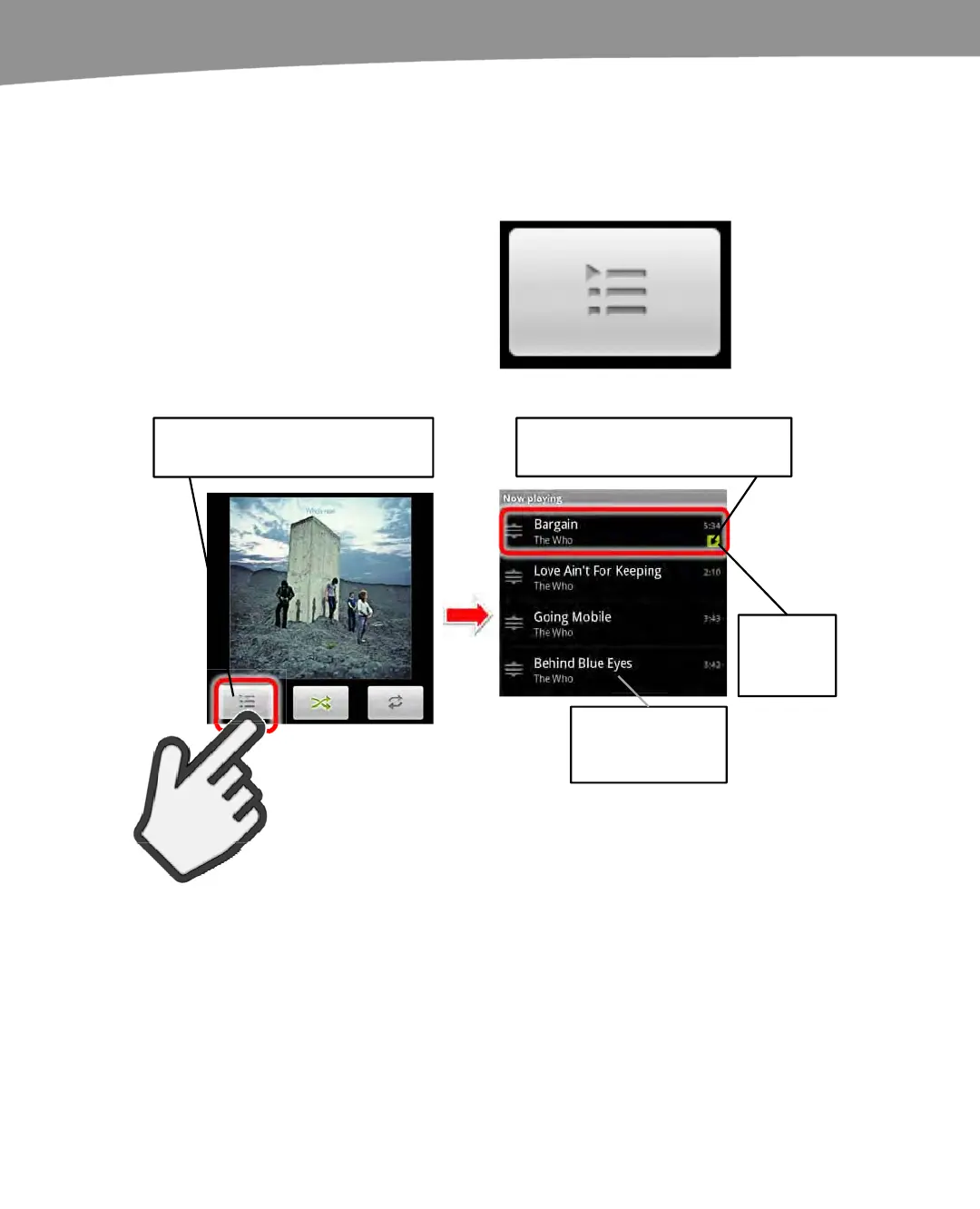CHAPTER 14: Enjoying Your Music
298
Viewing Songs in an Album
When you’re in Albums view, just touch an album cover or name and the screen will
slide, showing you the songs on that album (see Figure 14–3).
To see the songs on an album that is
playing, tap the List button. The album
cover will turn over, revealing all the songs
on that album. The song that is playing will
have a small blue arrow next to it.
Touch
Touch the List button to view a
list of songs from this album.
Touch the Arrow icon to see
the cover art again.
TIP: Touch any
other song to
start playing it.
Currently
playing
song.
Figure 14–3. Touch the List button to see the songs on a particular album.