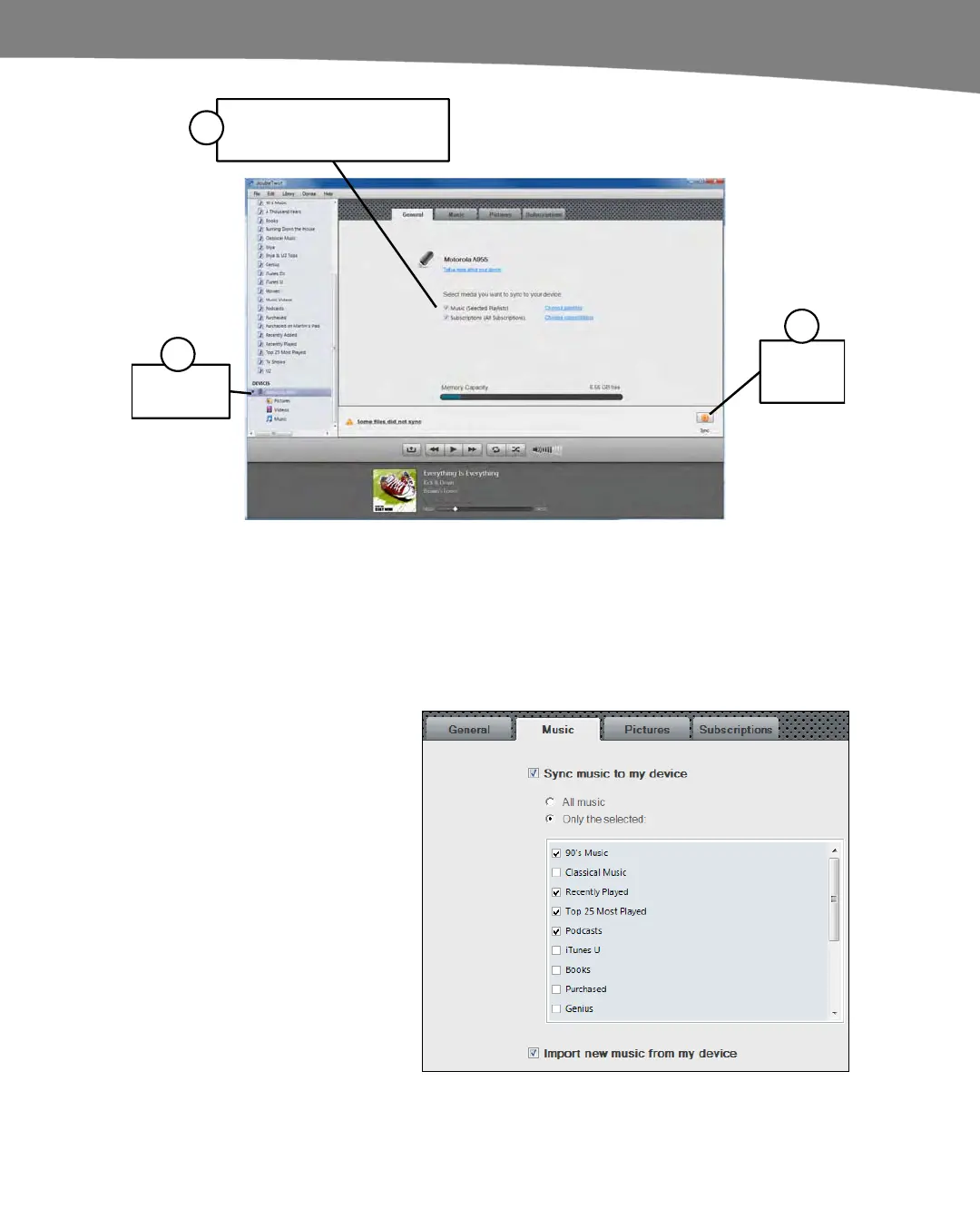CHAPTER 25: DROID Media Sync
517
Check these boxes to sync
Music and Subscriptions
(podcasts).
Click on your
device here.
1
2
Click the
Sync
button.
3
Figure 25–3. Setting up automatic syncing of your music and podcasts with doubleTwist.
Fine Tuning the Sync
If you have a large amount of music or podcasts, you will want to fine-tune the sync
process by clicking the appropriate tabs at the top of the window. Follow these steps to
use doubleTwist to fine-tune how your DROID syncs various types of media:
1.
Begin by syncing your
music. Click the Music tab
to selectively sync only
certain playlists.
2. Click Only the selected.
3. Place checkmarks only
next to the playlists you
want to sync to your
DROID.