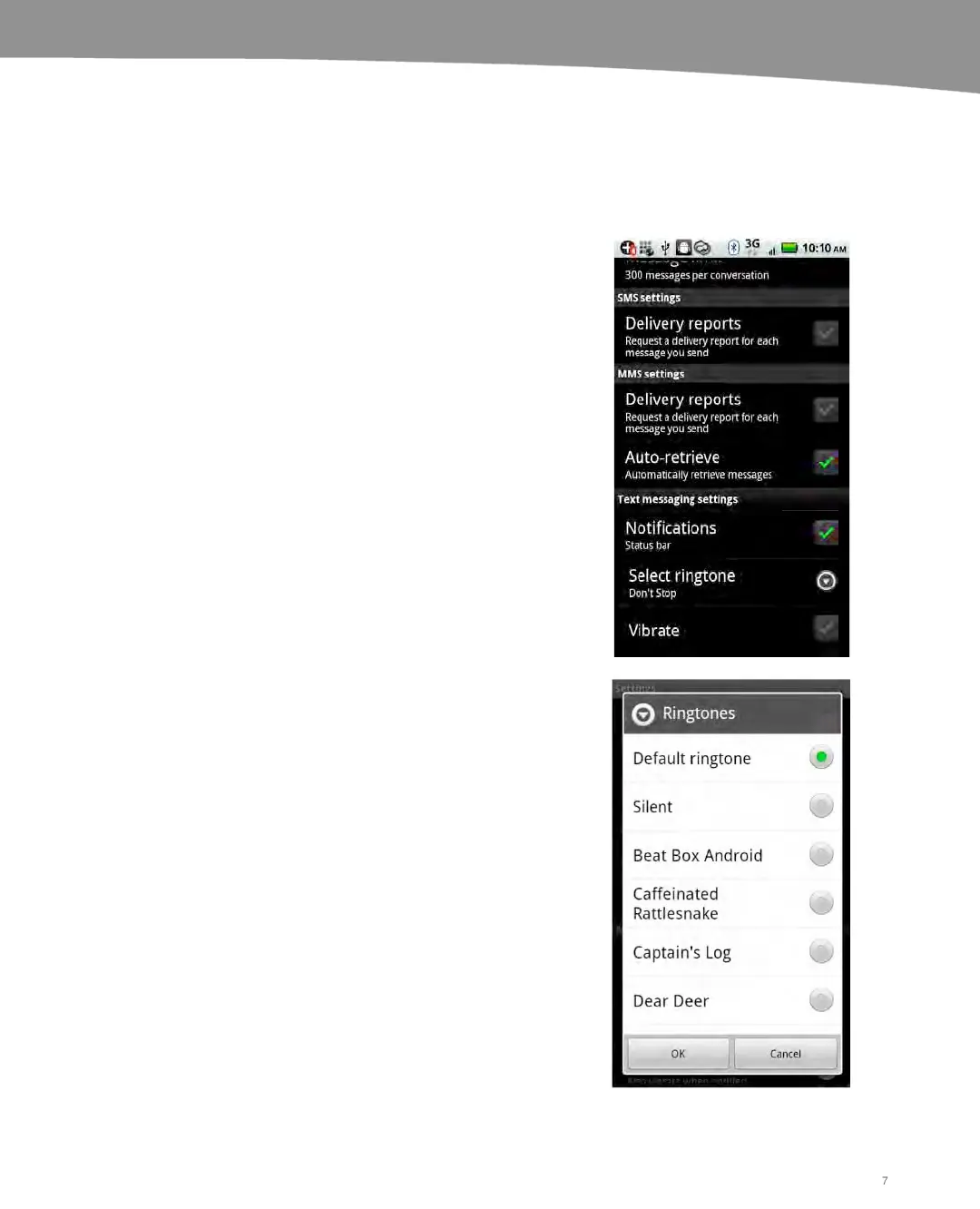CHAPTER 10: SMS, MMS, and Instant Messaging
229
Messaging Notification Options
There are a couple of options available to you with respect to how your DROID reacts
when an SMS message arrives. Follow these steps to customize those options:
1.
Start your Text Messaging app and press the
Menu button.
2. Touch Settings (DROID) or Messaging Settings
(DROID 2/X).
3.
Scroll down a bit further and you will see a drop
down that says Select Ring Tone. Touch this
and you can choose the tone for the SMS
message. You are limited to the choices offered
(usually 12 or more); you can also choose None.
4. Choose your preferred sound for incoming SMS
message notifications and then touch the OK
button in the lower-left corner to finalize your
selection.
5. You can also set your DROID to vibrate for every
text message received by checking the box next
to Vibrate.
7