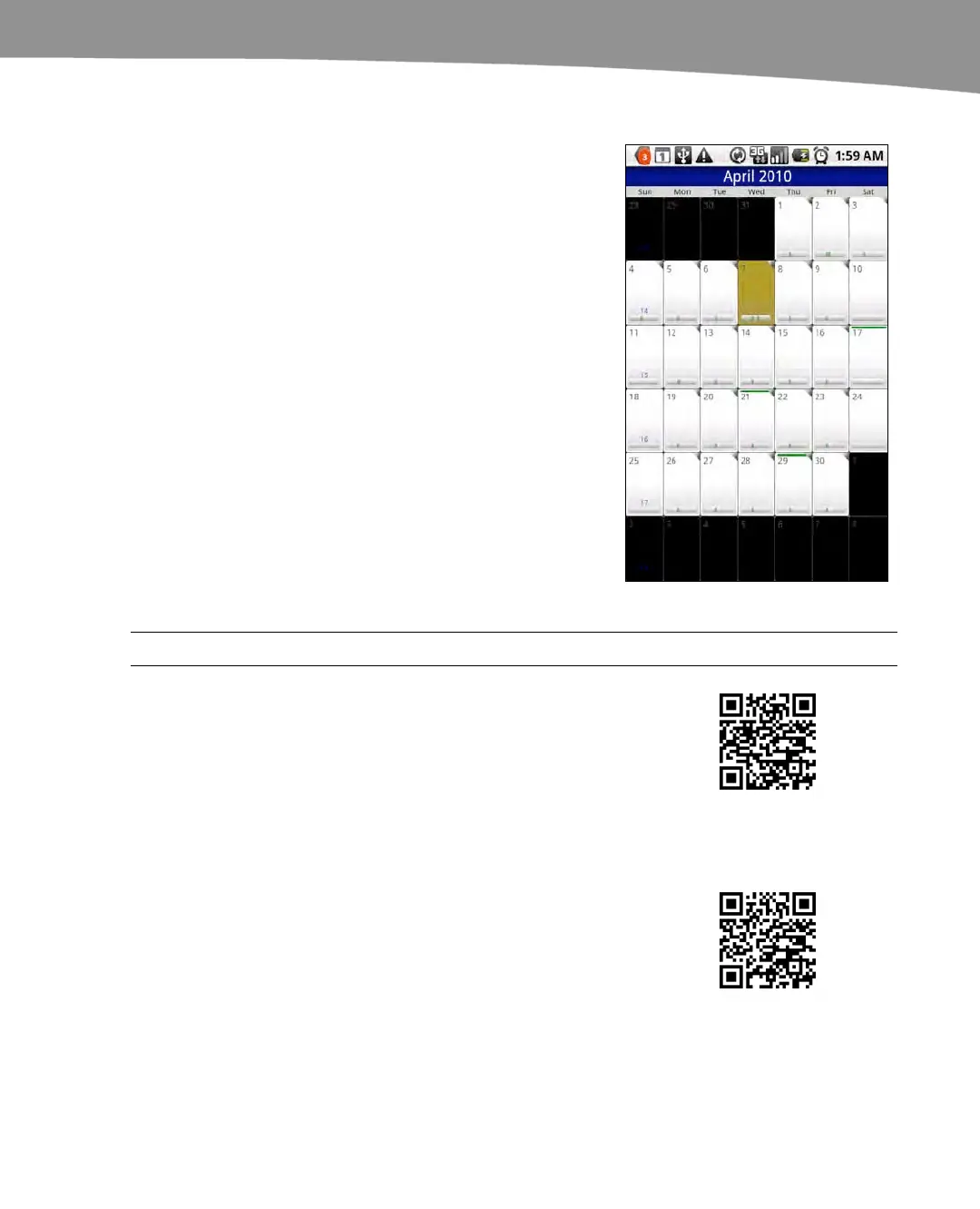APPENDIX: DRIOD App Guide
535
Email Management
We discussed email in Chapter 9: “Email on Your
DROID.” Android has very capable native options for
email; however, in the corporate world, you may
need more than what comes in the Android box, and
you may not want to pay Verizon for monthly access
to Corporate Sync email accounts.
Table A–8 shows some email-management apps.
Table A–8. Email-Management Software.
App Name Price Notes QR Code
Exchange by
TouchDown, by
NitroDesk
Free trial
/$19.95
TouchDown supports security
policies and ActiveSync. You can also
specify times to turn off push
notifications. TouchDown also comes
with a variety of widgets. It does not
merge your Gmail and Exchange
calendars or tasks. After the trial
expires, you can still use some, but
not all of its features.
RoadSync 2.0, by
DataViz
Free
trial/$9.95
This app offers features similar to
TouchDown. After the trial expires,
the product is disabled.