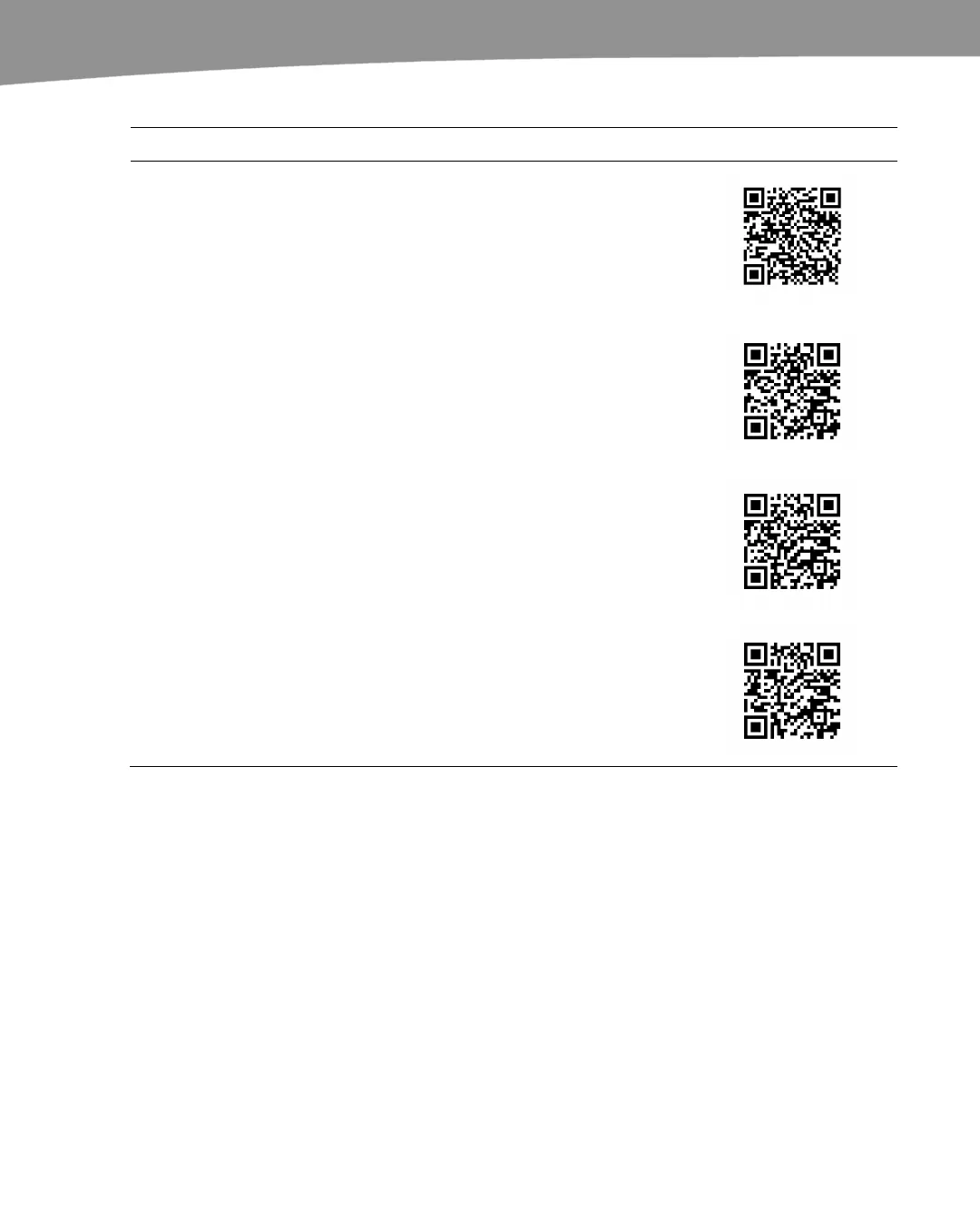APPENDIX: DRIOD App Guide
534
Table A–7. Notetaking Mind Mapping Apps.
App Name Price Notes QR Code
ColorNote
Notepad Notes,
by Notes
Free This is a virtual sticky-note app for
your phone. It lets you take quick,
color-coded notes or make simple to-
do lists.
Notebook, by
Darkgreener
Free/£.99
(about $1.55)
This notetaking app uses an old-
fashioned book font for a more formal
feel, but it also has some nice features.
The full version lets you import email
and provides password protection.
Mind Map Memo,
by Takahicorp
Free/¥180
(about $2.08)
This is a simple mind-mapping app.
The paid version provides a few
additional features like extra node
options.
Thinking Space,
by Charlie Chilton
Free
Thinking Space is a full-featured
mind-mapping tool that offers a lot of
customization options.
