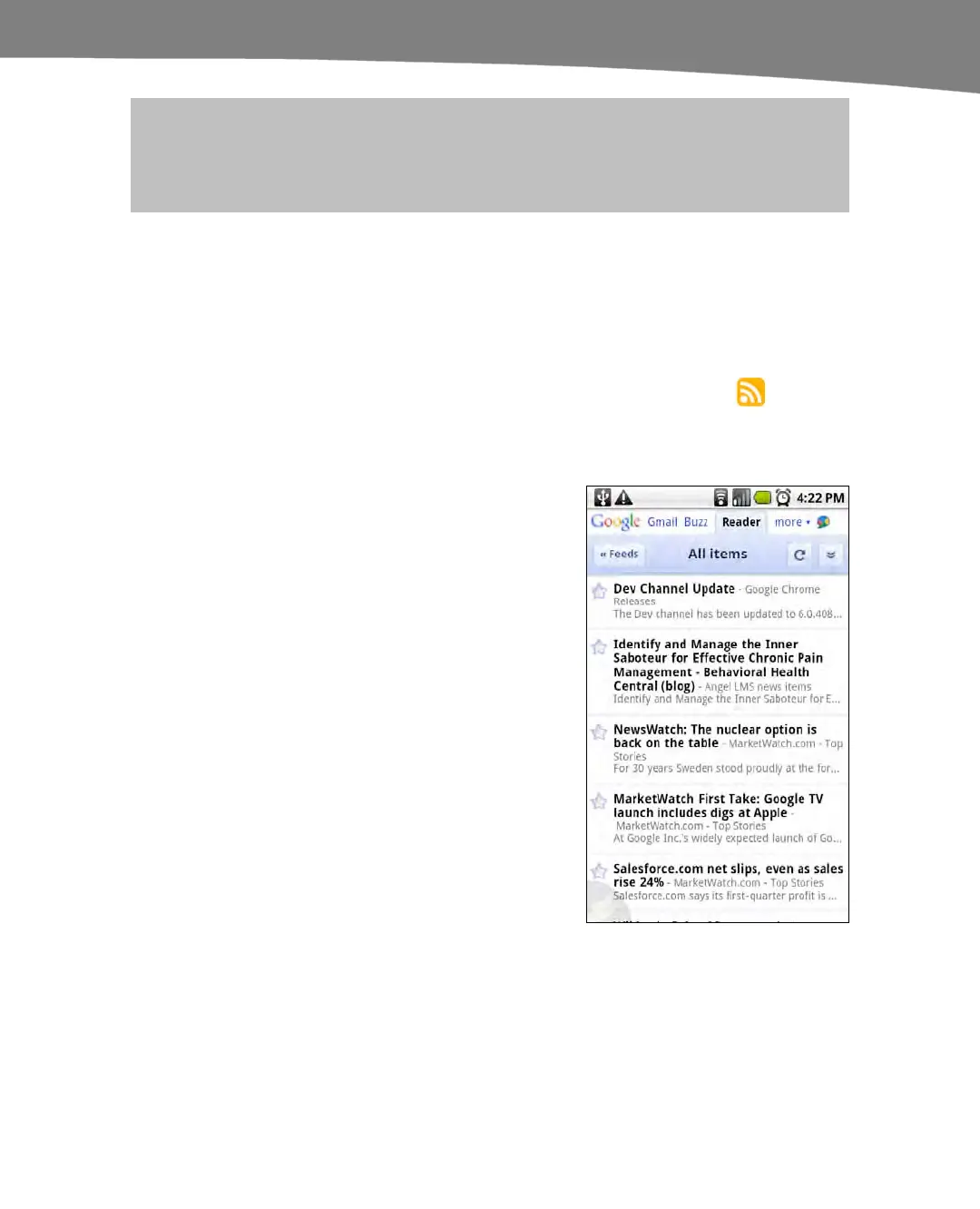CHAPTER 20: Social Media and Skype
427
NOTE: As far as cross-posting is concerned, there’s a fine line between posting the same
message to multiple groups and simply spamming. The more places you cross-post, the more
places you’ll also have to monitor comments.
Aggregating Content With Readers
If you want to read all your content in one place rather than posting it, you’ll want an
aggregator (aka feed reader). Feed readers take feeds from other sources and pile them
into one place for easy reading. Tweets, blog posts, news items, and even Google
searches are delivered as feeds that you can add to a feed reader, and many blogs add
handy links for adding feeds. The universal symbol for an RSS feed is this:
. When
using most Android browsers while logged into your Google account, you can simply
click the RSS icon in a blog to launch the Google Reader app. This app allows you to
add a site’s feed to your Google Reader account.
Google Reader is a robust feed reader that lets you
organize feeds by category, share likes, mark
favorites, and leave comments. It also keeps track of
the last item you read.
Unfortunately, official Google Reader support is
currently only handled through the mobile web
interface, which is shown to the right. The Google
Reader app is capable, but it suffers from a few
shortcomings. The most important interface issue
when using the Google Reader app through the web
interface is that you can’t use the Back button on
your phone. It’s a hard habit to break when you’re
used to navigating apps, but the Back button will exit
your browser instead of going back to the previous
feed.
Some third-party apps support the Google Reader service, including free apps like
NetaShare and paid apps like eSobi. You can specify whether you want feeds to sync
in the background (do not choose this option if you’re concerned about battery life). You
can also use it to specify how many feeds should be fetched at a time.