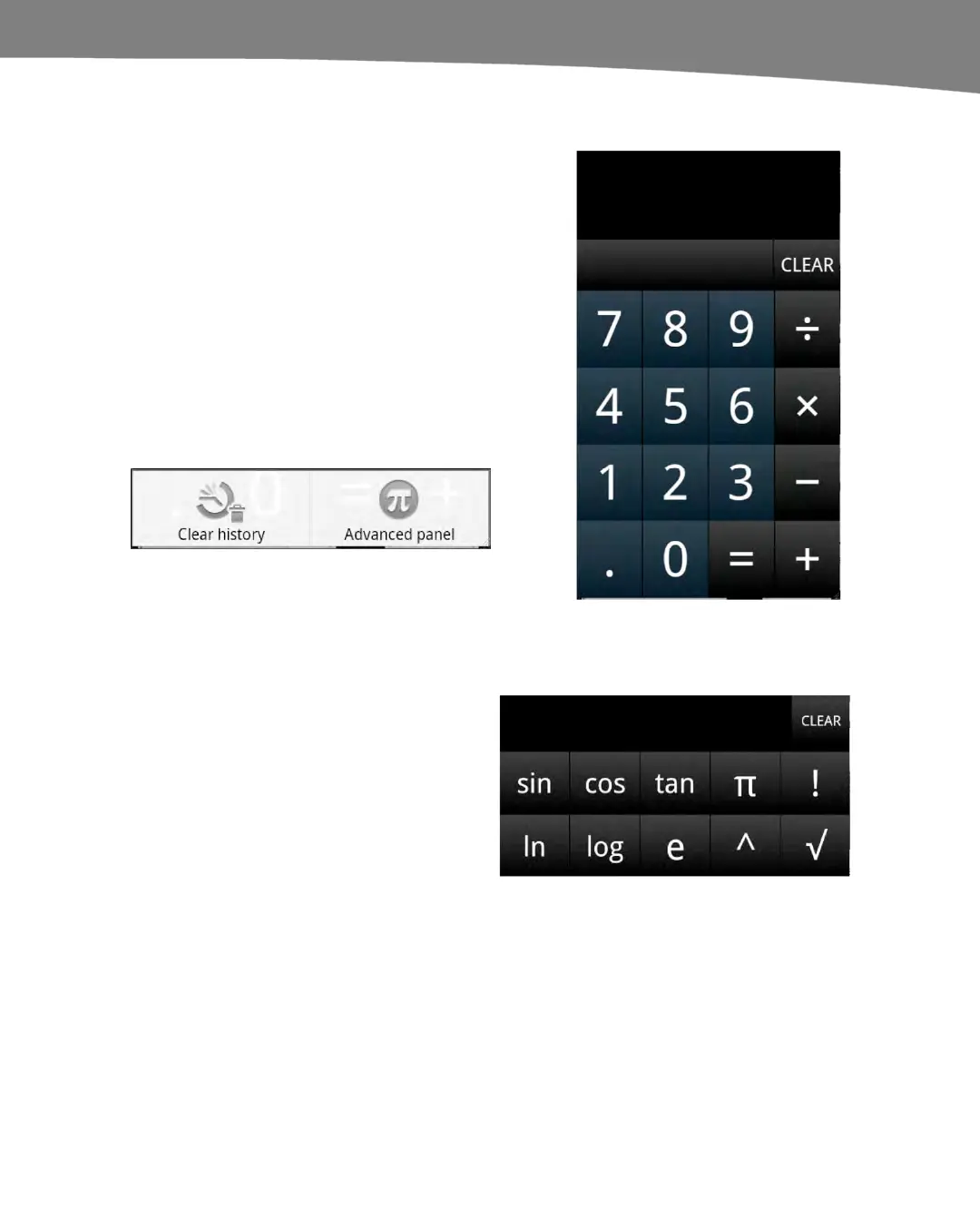CHAPTER 23: Utilities: Clock, Calculator, and Weather
487
Viewing the Basic Calculator (Portrait Mode)
Click the Calculator icon to start the
Calculator app.
When first started, the Calculator
application is a “basic” calculator. All
functions are activated by simply touching
the corresponding key to perform the
desired action.
If you need more advanced functions,
simply press the Menu key and then touch
Advanced panel soft key.
Viewing the Advanced Panel
Once your Calculator app is in Advanced
mode, turn the DROID sideways to enter
Landscape mode (horizontal). This gives
you a bit more room to work with your
calculations.
