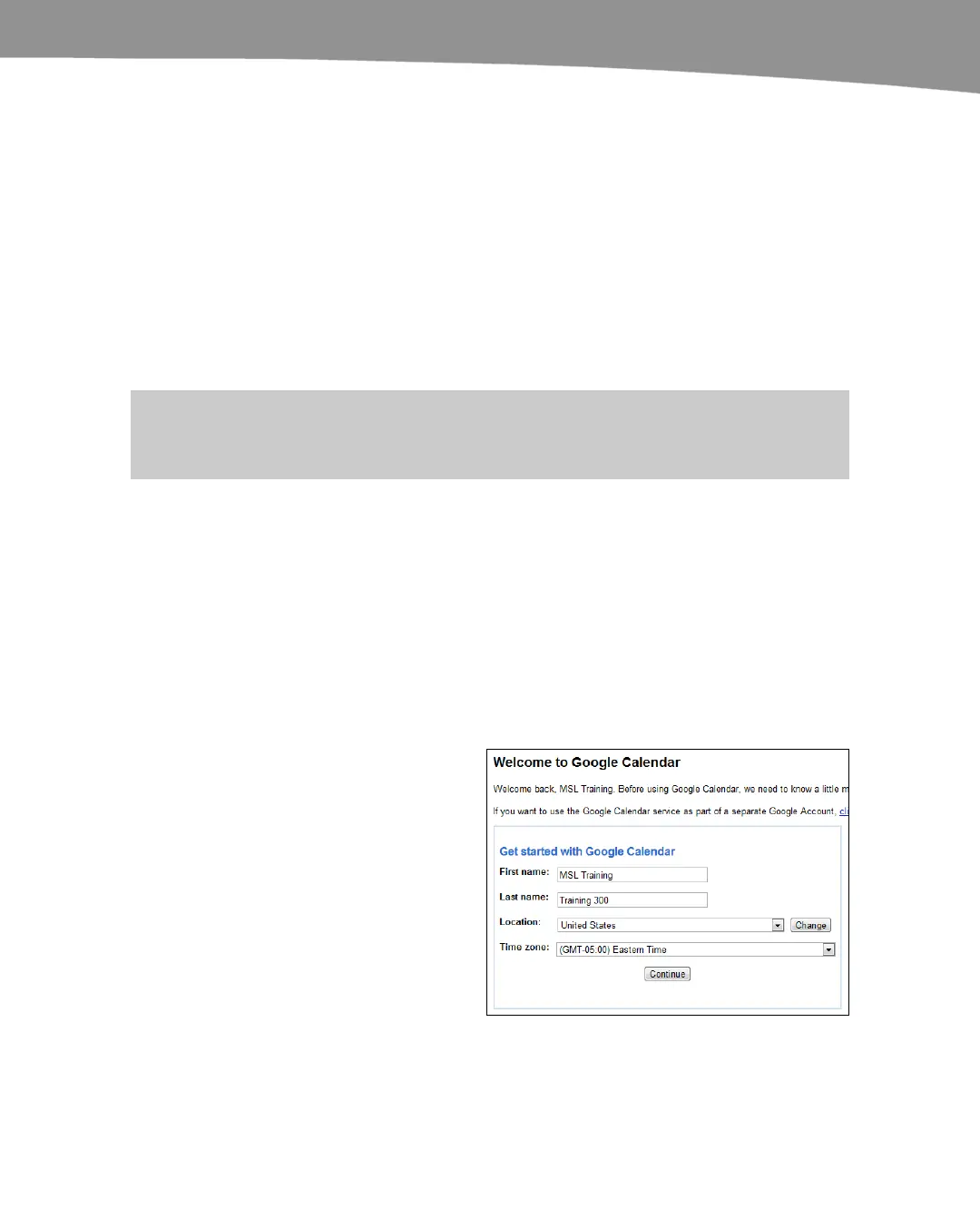CHAPTER 4: Other Sync Methods
119
Supported Software (What You Need)
In order to use the Missing Sync for Android, you need the following:
A Windows PC running XP, Vista, or Windows 7 (32-bit or 64–bit) and
Microsoft Outlook 2000, 2003, 2007, 2010 (32-bit and 64–bit) or
Microsoft Outlook Business Contact Manager 2007 and 2010
An active Internet connection
A Google, Gmail, or Google Apps account
DejaOffice app (free) on your DROID only if you choose the USB or
CL Hosted Server Sync options.
NOTE: At the time of publishing, the CompanionLink did not support any Mac software
applications includingOffice 2011 for Mac.
Before You Install
We highly recommend doing the following:
Turning off any other sync applications that are syncing to Outlook.
Making a backup copy of your Outlook Data File. See the “How to
Backup Your Outlook Data” section in this chapter.
Google Calendar First Time User
If you are setting up a new Google
account and have not yet added any
events to your Google Calendar, you
need to go into Google and add a new
event in order for CompanionLink to
work.
The first time you go into the Google
Calendar, you will see a screen similar to
the one shown to the right. Click
Continue to set up your calendar.
