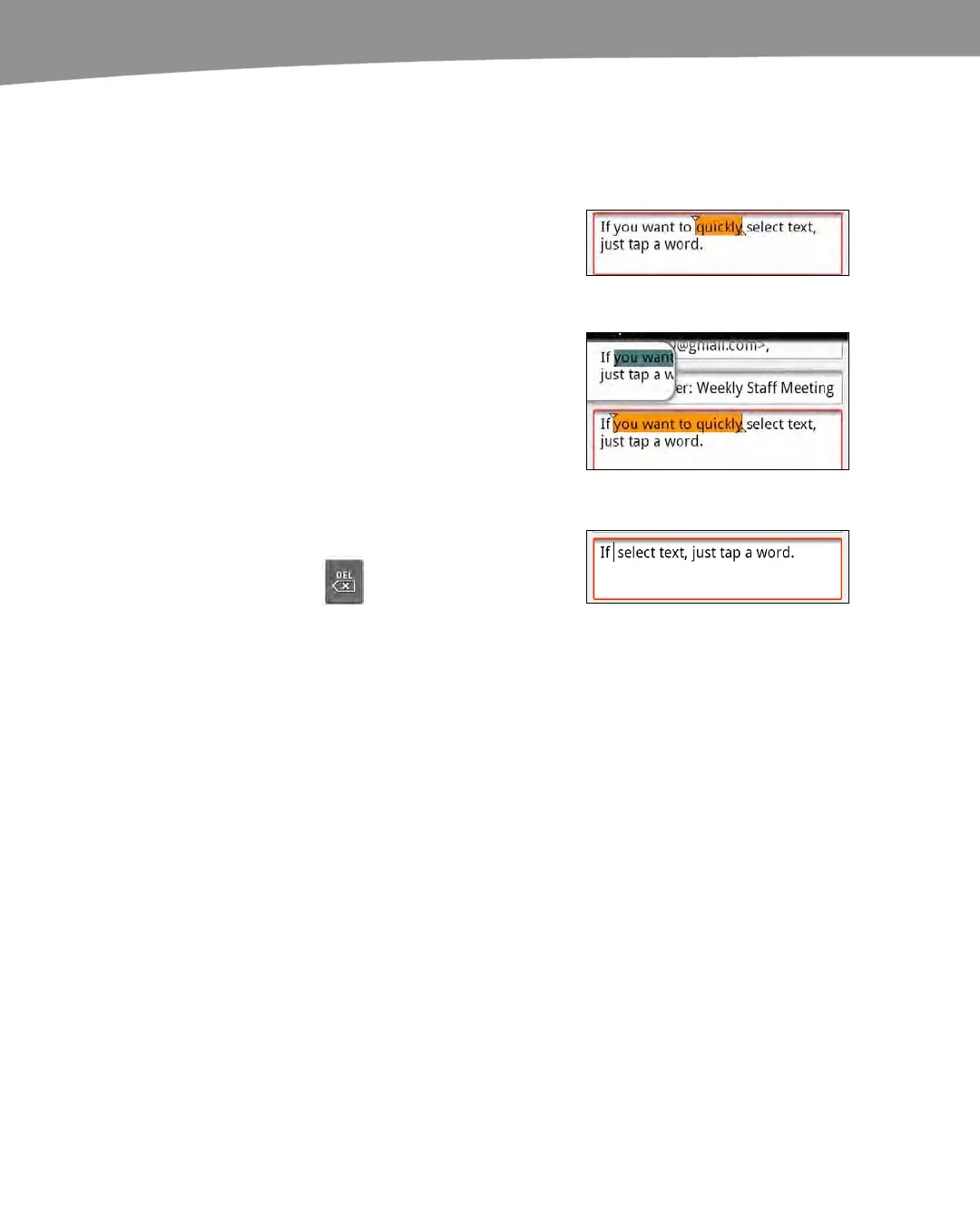CHAPTER 2: Typing, Voice, Copy, and Search
86
Quickly Change Text
Sometimes you need to quickly change or delete some text you are typing. Follow these
steps to do so:
1.
Begin by selecting the desired text
by double-tapping it. Notice that the
word you tapped is now selected.
2.
Adjust the selection by dragging the
blue handles.
3.
To erase the selected text, press the
Backspace key.
4. To replace the text, simply start typing. The text will be instantly replaced by the
letters you type.