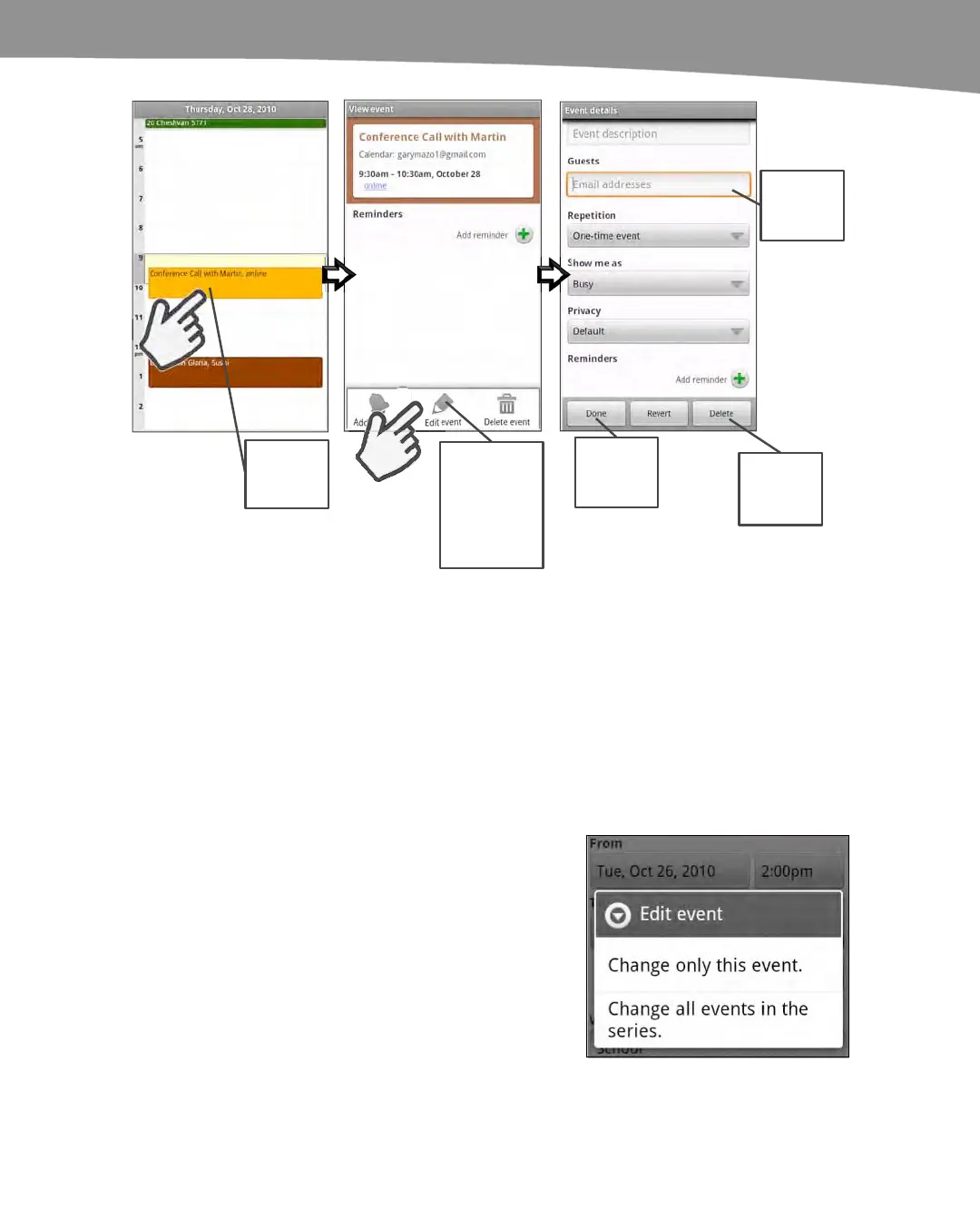CHAPTER 13: Managing Your Calendar
283
Tap any
event to
view it.
Then, press
Menu and
tap the Edit
event button
to make
changes.
Tap here
to delete
this event.
Tap here
to save
the event.
Tap any
field to
change it.
Figure 13–3. Editing an appointment.
3. Now just touch the tab in the field you need to adjust. For example, you can
change the time of this appointment by touching the From or To tab, and then
adjusting the time for the event’s starting or ending time. Any field can be
adjusted or changed.
4. When you are done, touch the Done button in the lower-left corner.
Editing a Repeating Event
You edit a recurring or repeating event in
exactly the same manner as any other
event. The only difference is that you will
be asked a question before you edit the
event.
Tap Change only this event if you want to
make changes to only this instance of the
repeating event.
Tap Change all events in the series if you
want to make changes to all instances of
this repeating event.