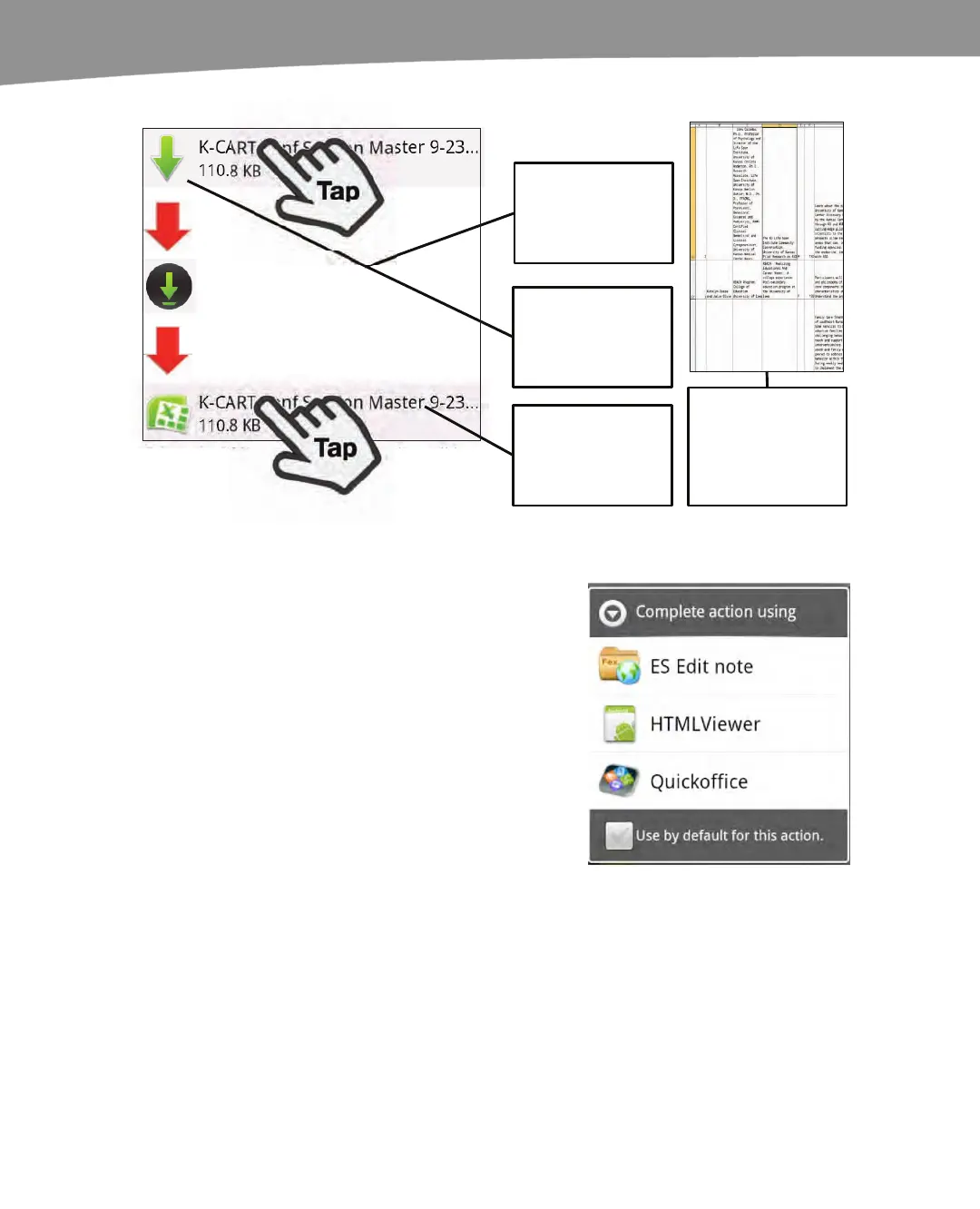CHAPTER 9: Email on Your DROID
218
Tap
Tap
Non image
attachments will
appear as an
arrow.
Tap to start
downloading the
attachment.
Tap again to view
the attachment.
This will only work
if you have an app
capable of
viewing the
attachment.
Figure 9–8. Emailing attachments.
If your DROID has more than one app
capable of handling an attachment, you’ll
see a dialog box that lets you choose how
you want to handle the file. Click your
preferred app, and you can view your
attachment.
If your DROID doesn’t have any app
capable of viewing an attachment, you can
still download it in case you get an app
later.
