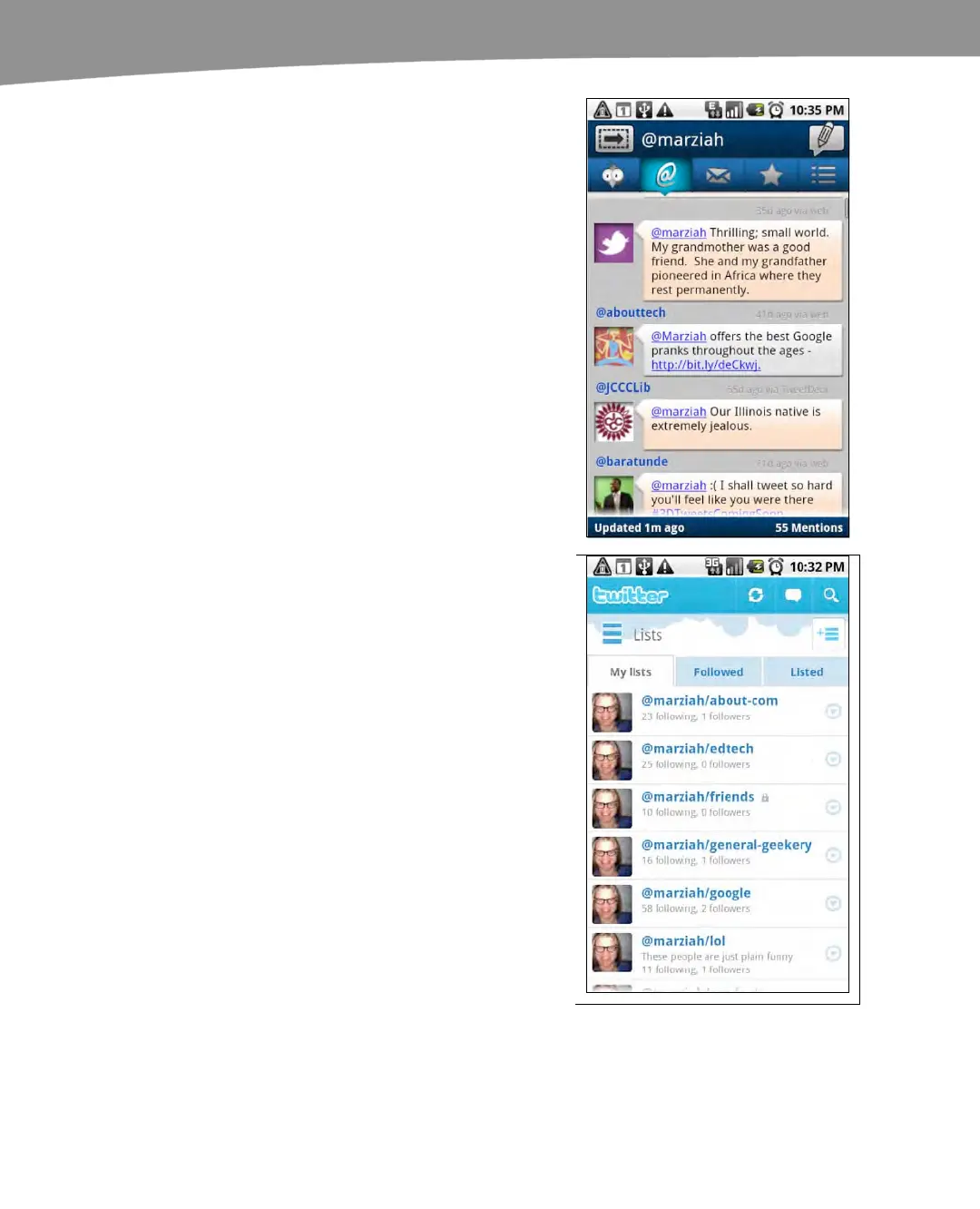CHAPTER 20: Social Media and Skype
416
Touiteur offers nice features like trend search, but
you must upgrade to the 1.99 (about $2.60) version
to upload pictures or manage multiple accounts.
Tweetcaster (shown on the right) is a $4.99 app with
a pleasant user interface that supports saved
searches. This feature enables you to keep checking
certain hashtags and keywords. You can also search
for nearby tweets to see what’s trending in your local
community.
Seesmic is a full-featured free app that supports
multiple accounts and is also available for desktop
computers.
Twitter’s official app is easy to use and supports all
the official Twitter features, such as lists, trends, and
@mentions. Lists are shown to the right. The official
Twitter app also comes with a nice widget, a splash
screen with a bird that flaps its wings and lists
trending topics. However, the official Twitter app
doesn’t support multiple accounts at this time.