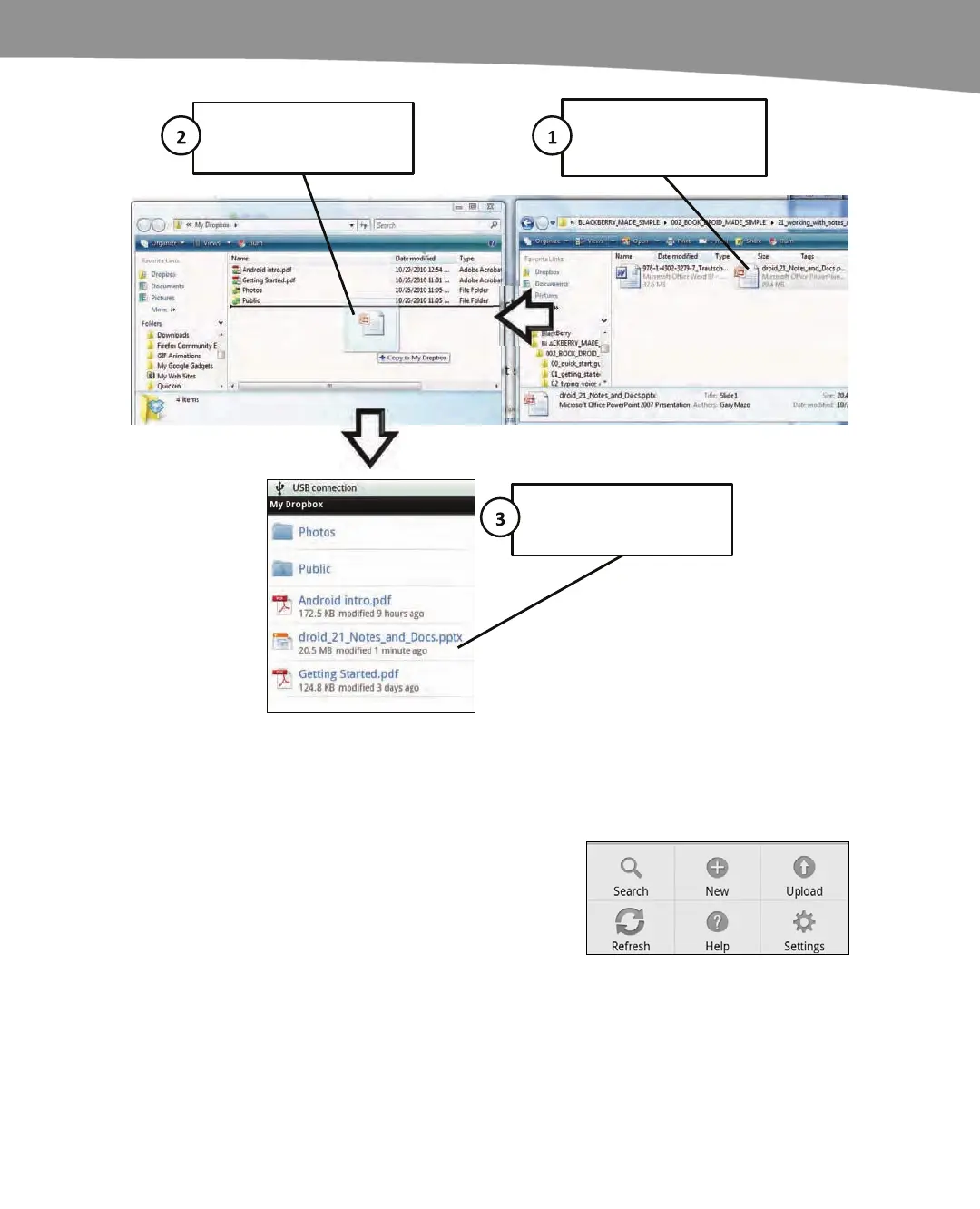CHAPTER 21: Working With Notes and Documents
453
Drop the file into your
Dropbox folder on your
computer.
Grab any file or files to
copy to your Dropbox
folder on your computer.
That same file “appears” in
the Dropbox app on your
DROID in minutes!
Figure 21–3. Copy files into your Dropbox folder on your computer, and they appear in the Dropbox folder on
your DROID.
Moving Files from Your DROID
Follow these steps to move files from your
DROID to your computer and Dropbox
account:
1. Tap the Drobox icon to start it.
2. Press the Menu button and select
Upload.
