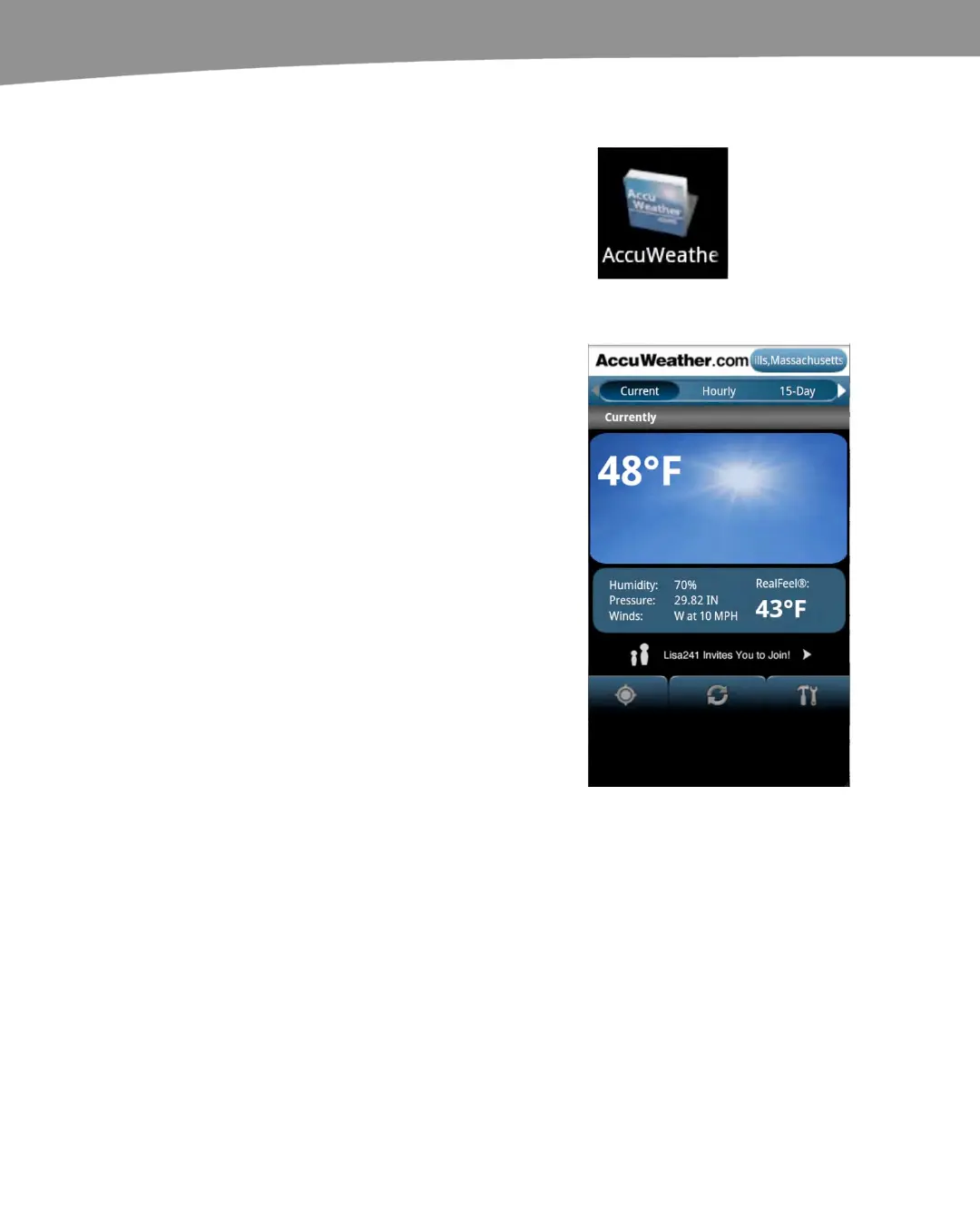CHAPTER 23: Utilities: Clock, Calculator, and Weather
492
AccuWeather
Another weather authority, AccuWeather, has put
together a very comprehensive weather app for the
DROID.
You can download this app from the Android Market, as explained earlier.
When you fire up the AccuWeather app,
you will be prompted to use your location
for determining local weather – we
recommend allowing AccuWeather to do
this.
The home page of the app shows you the
current temperature and conditions, along
with a graphic of what the sky should look
like where you are. There are soft keys to
show different views.
The upper level of soft keys at the top of
the screen shows buttons for Current,
Hourly, and 15 Day forecasts. There is
also a soft key for Map, Video Indices
Alarms, Alerts, and Risk.
The bottom of the app’s screen includes
the following function keys: Location,
Refresh, and Preferences.