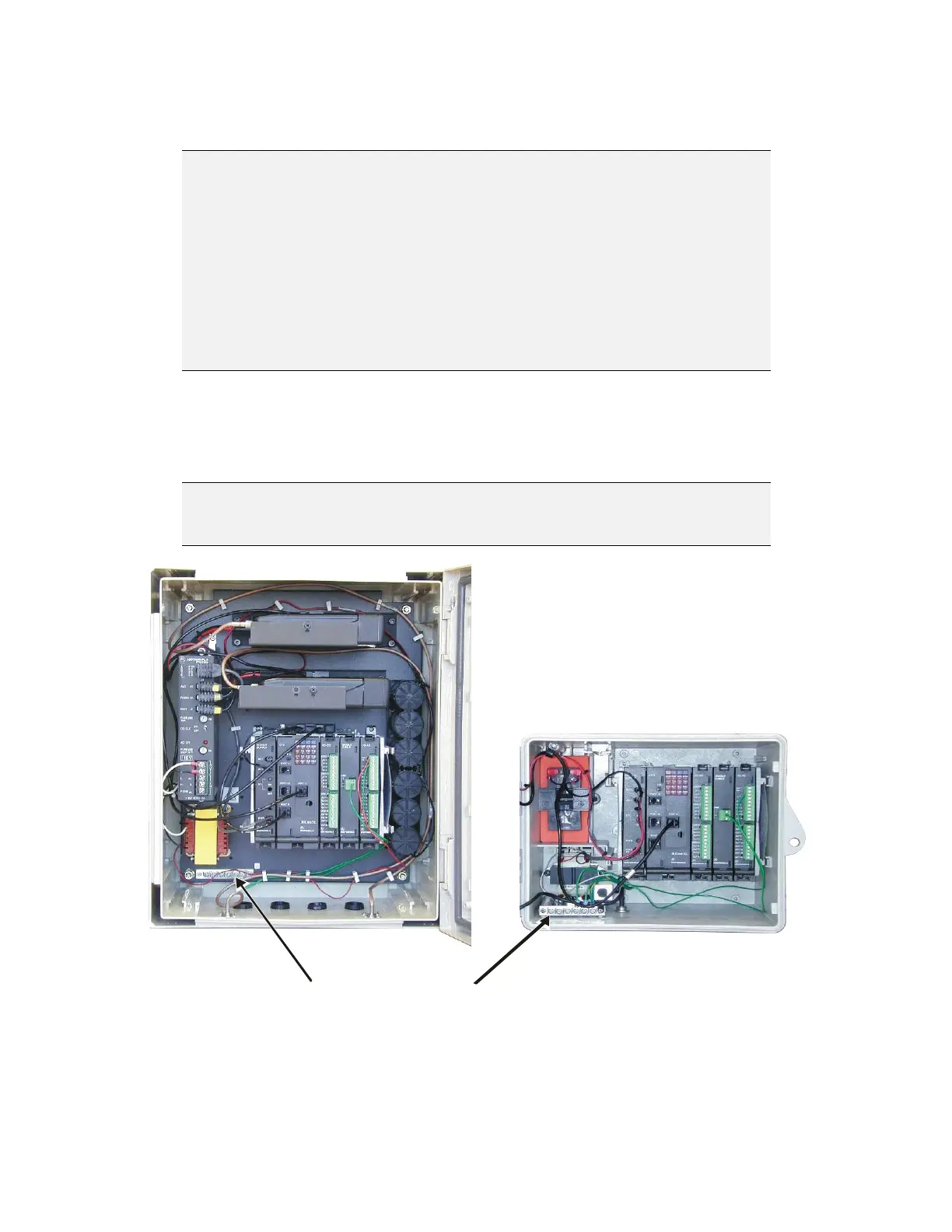2-5
2.5 Electrical Connections
N
N
o
o
t
t
e
e
:
:
- To comply with CE and FCC Standards, Cable Suppression Cores
(Ferrites) must be installed on all I/O and communication cables
connected to Port 2 and Port 3 of the CPU. Refer to CHAPTER 6 for
assembly instructions.
- To comply with CE standards a DC line filter should be used when
the IRRInet-XL with a portable radio and a power supply (Less)
module (FPN5957) is powered from a DC power source (such as
solar panel). This DC Line Filter is supplied with the option number
V274. Refer to CHAPTER 7 for assembly instructions.
2.5.1 Ground Connection
Connect the Line ground cable directly to the protective grounding strip, located under
the AC power supply (See Figure
2-6).
N
N
o
o
t
t
e
e
:
:
Verify that all power and ground connections are made in
accordance with local standards.
Grounding Strip
Figure 2-6 IRRInet-XL Grounding Strips
