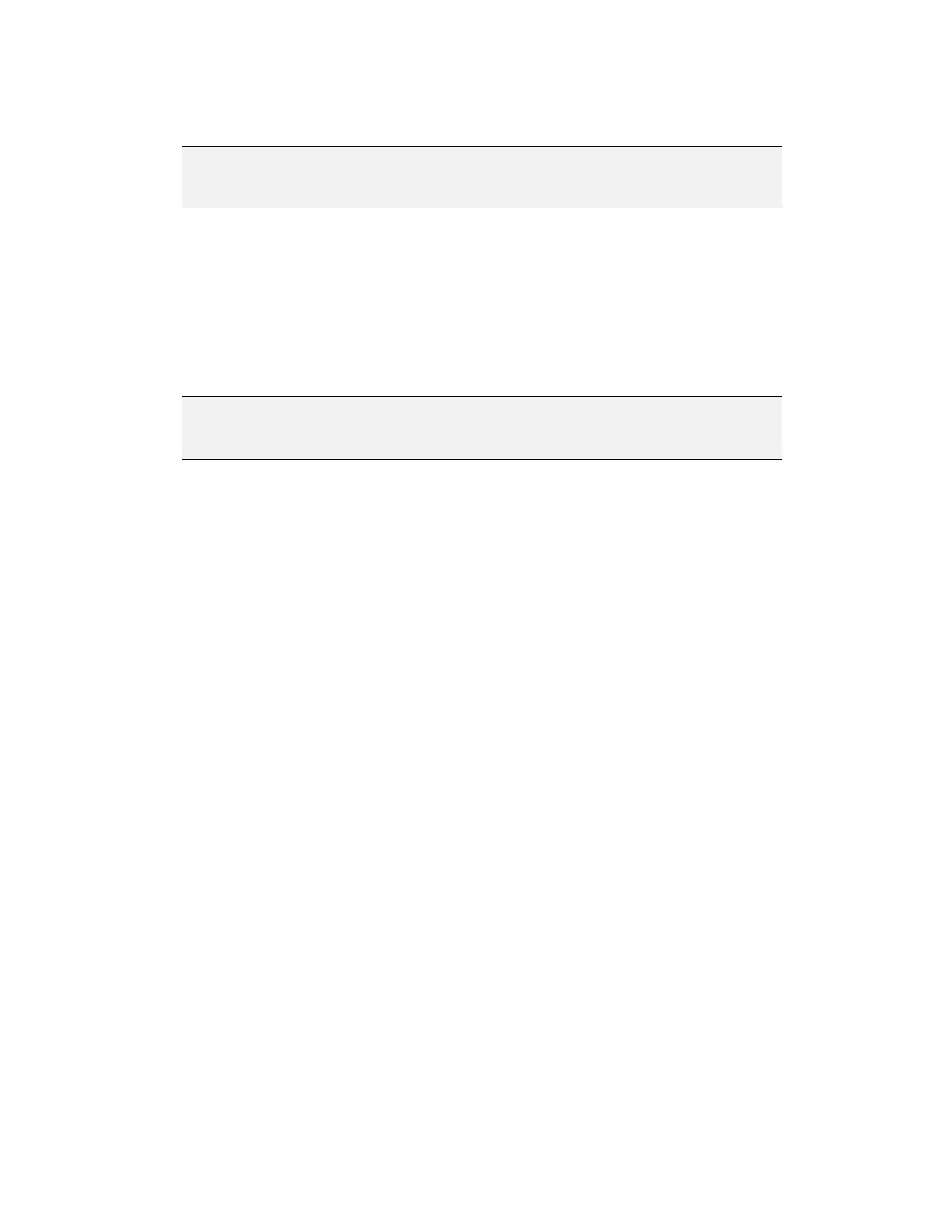4-14
4.4.2 Removal and Installation
W
W
a
a
r
r
n
n
i
i
n
n
g
g
!
!
Before removing or installing a module, verify that the DC
power is turned off.
Removing the Line Interface Unit
To remove the Line Interface Unit from the RTU proceed as follows:
1. Turn off the DC power.
2. Disconnect the Line Interface Unit connections.
3. Remove the module by pressing the side snaps and lifting the module out.
Installing a Line Interface Unit
N
N
o
o
t
t
e
e
:
:
If you are installing a new Line Interface Unit, remove it from the
plastic cover and install the bare board in its place in the RTU housing.
To install a Line Interface Unit in the RTU proceed as follows:
1. Turn off the DC power
2. Place the module on the top of the multi-slot I/O card cage. Press down until
the snaps click into place.
3. Reconnect the Line Interface Unit connections.
4.4.3 Diagnostic LED’s
The LED indications of the Line Interface Unit are described:
Telephone Line Option
OFF HOOK – Indicates that the modem is in off-hook state (lit).
RING – Indicates an incoming call ring (lit).
Multi-Drop Option
TX – Indicates transmission from the modem (lit).
