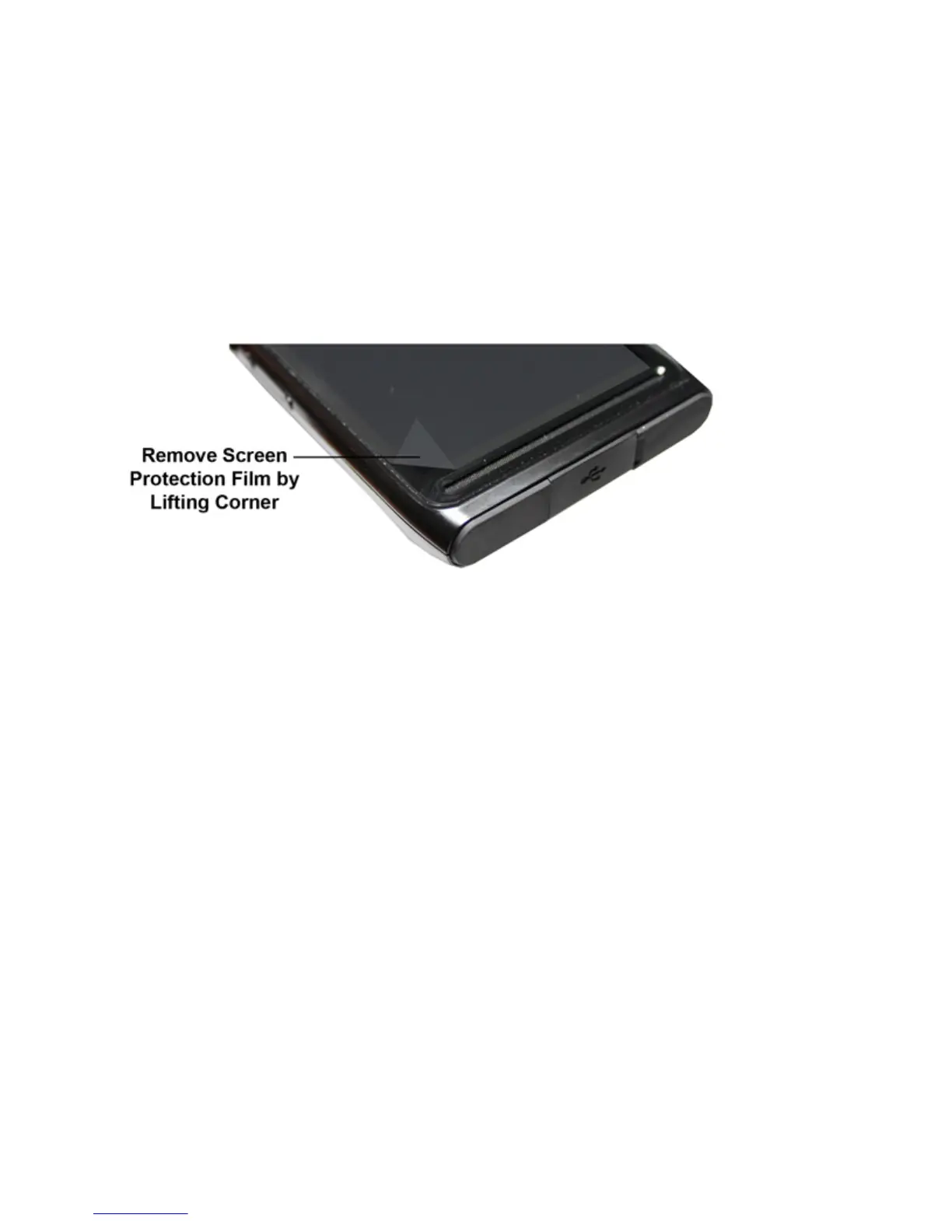3 Install the microSD or CRYPTR card (optional). (See Installing a microSD or CRYPTR micro Encryption Card
on page 29).
4 Install the battery. (See Installing the Battery
on page 31).
5 Install the battery cover.
6 Charge the LEX L10. (See Charging the LEX L10 on page 32).
2.3.1 Removing the Screen Protective Film
The LEX L10 is provided with a screen protective film that protects the device during shipping. To enable proper
operation of the LEX L10, the screen protector must be removed before use.
Figure 3: Removing the Screen Protective Film
2.3.2 Removing the Battery Cover
This procedure explains how to remove the battery cover.
Procedure:
1 Hold the LEX L10 firmly as shown.
2 Using the battery cover removal slot, gently lift the battery cover up and away from the LEX L10.
28 |
Getting Started with the LEX L10
Send Feedback | February 2015 | MN001456A01-A
