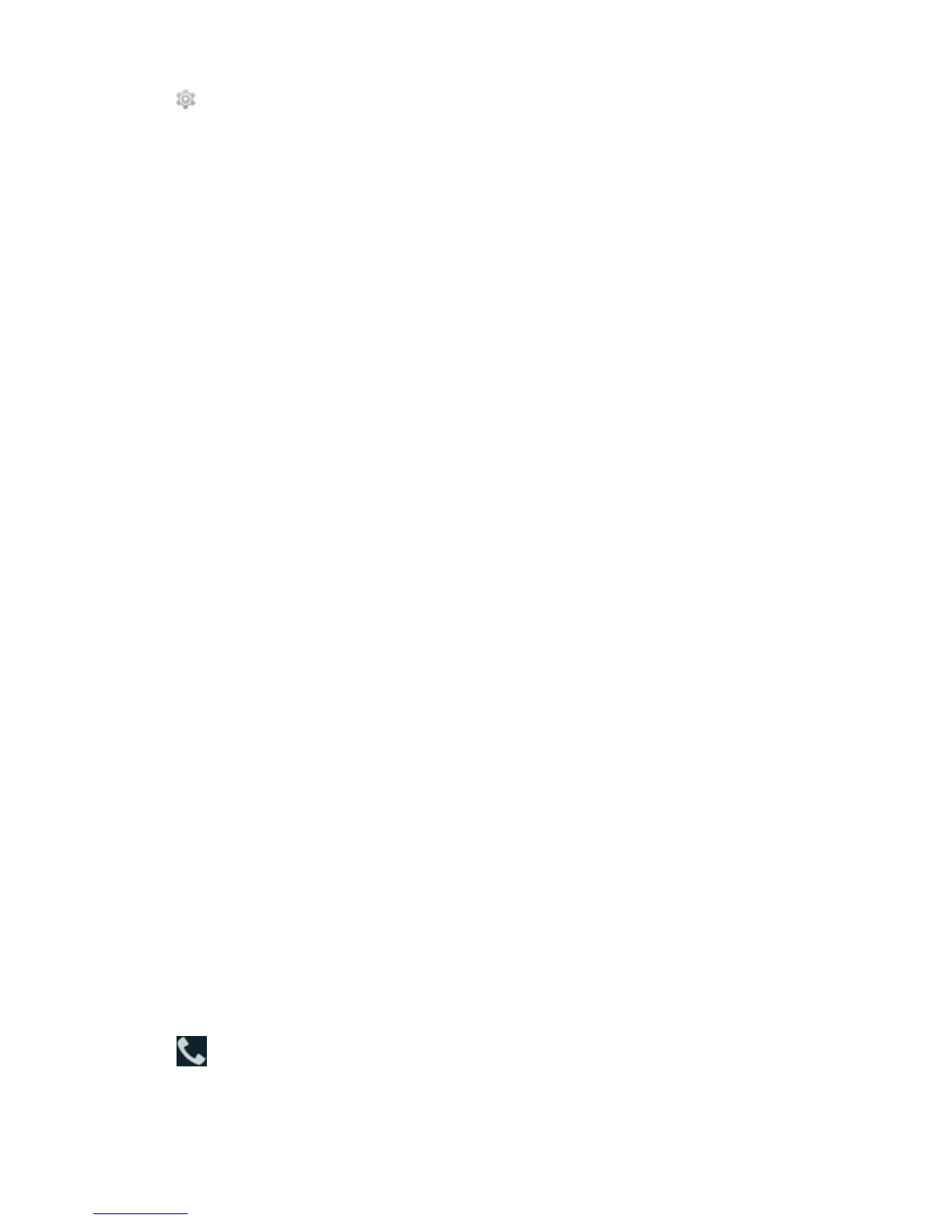2
Tap .
3 Tap Security.
4 Tap Automatically lock.
A list of timeout values is displayed.
5 Select a timeout value from the list.
6 The Security screen is re-displayed.
2.9.2 Unlocking the LEX L10
When the LEX L10 is not used for a period of time and the user tries to access the device, the Lock screen displays.
Depending on which Screen lock option is active, the user does one of the following:
•
Nothing
• Slide the slider to the unlock position
• Enter a pattern, pin, or password.
2.9.2.1 Unlocking the LEX L10 Using a Pattern
When and where to use: Use this procedure to unlock the screen with a pattern.
Procedure:
1 Press and release the Power button.
2 Using a finger, draw the specified pattern on the screen.
Once the correct pattern is drawn, the LEX L10 unlocks.
2.9.2.2 Unlocking the LEX L10 Using a PIN or Password
When and where to use: Use this procedure to unlock the screen with a pin or password.
Procedure:
1 Press and release the Power button.
2 In the text field, enter your pin or password.
3 Tap Done.
The LEX L10 unlocks and the Home screen is shown.
2.9.3 Calling Emergency from a Locked LEX L10
You can make an emergency call even when the LEX L10 is locked and you do not remember the PIN.
When and where to use: Use this procedure to make an emergency call when the LEX L10 is locked and you do not
remember the PIN:
Procedure:
1 Tap EMERGENCY CALL at the bottom of the lock screen.
The Emergency Dialer screen displays.
2 Enter the emergency number.
3
Tap
.
42 | Getting Started with the LEX L10
Send Feedback | February 2015 | MN001456A01-A
