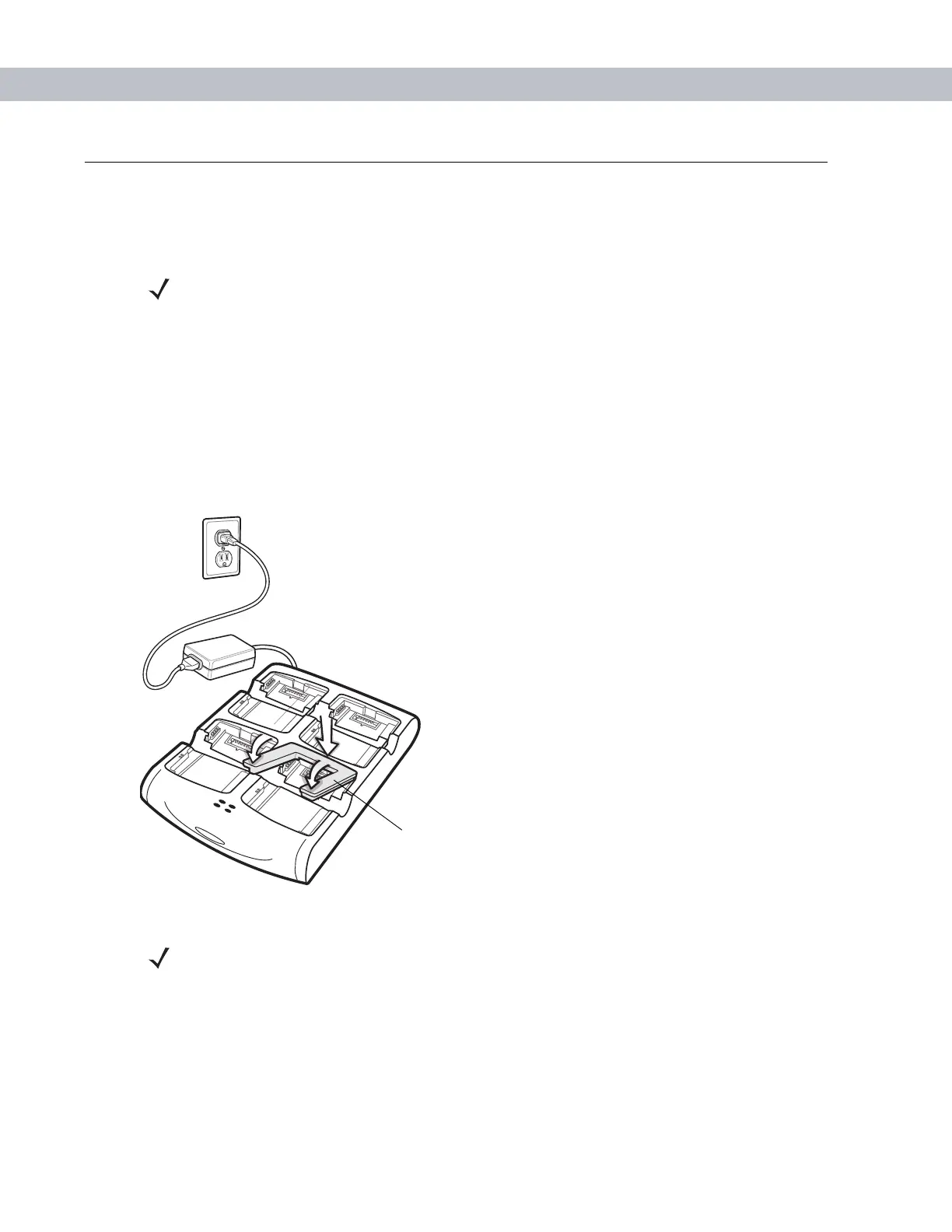Accessories5 - 11
Four Slot Spare Battery Charger
This section describes how to use the Four Slot Spare Battery Charger to charge up to four MC70 spare
batteries.
MC70 Battery Shim Installation
Before charging a spare battery, snap the MC70 shim into the battery slot as shown in Figure 5-11.
Figure 5-11
MC70 Spare Battery Shim Installation
Spare Battery Charging
1. Connect the charger to a power source.
2. Insert the spare battery into a spare battery charging well and gently press down on the battery to ensure
proper contact.
NOTE Use only a Symbol-approved power supply output rated 12 Vdc and minimum 3.33A. The power supply is
certified to EN60950 with SELV outputs. Use of an alternative power supply will invalidate any approval
given to this device and may be dangerous.
HINWEIS Benutzen Sie nur eine von Symbol Technologies genehmigte Stromversorgung mit einer
Ausgangsleistung von 12 V (Gleichstrom) und mindestens 3.33A. Die Stromversorgung ist nach
EN60950 für die Verwendung in SELV-Stromkreisen zertifiziert. Bei Verwendung eines anderen
Netzteils werden alle für das Gerät gewährten Genehmigungen außer Kraft gesetzt, und der Betrieb
kann gefährlich sein.
Shim
NOTE To purchase additional shims, contact your local account manager or Symbol Technologies, Inc. Part
number: KT-76490-01.
