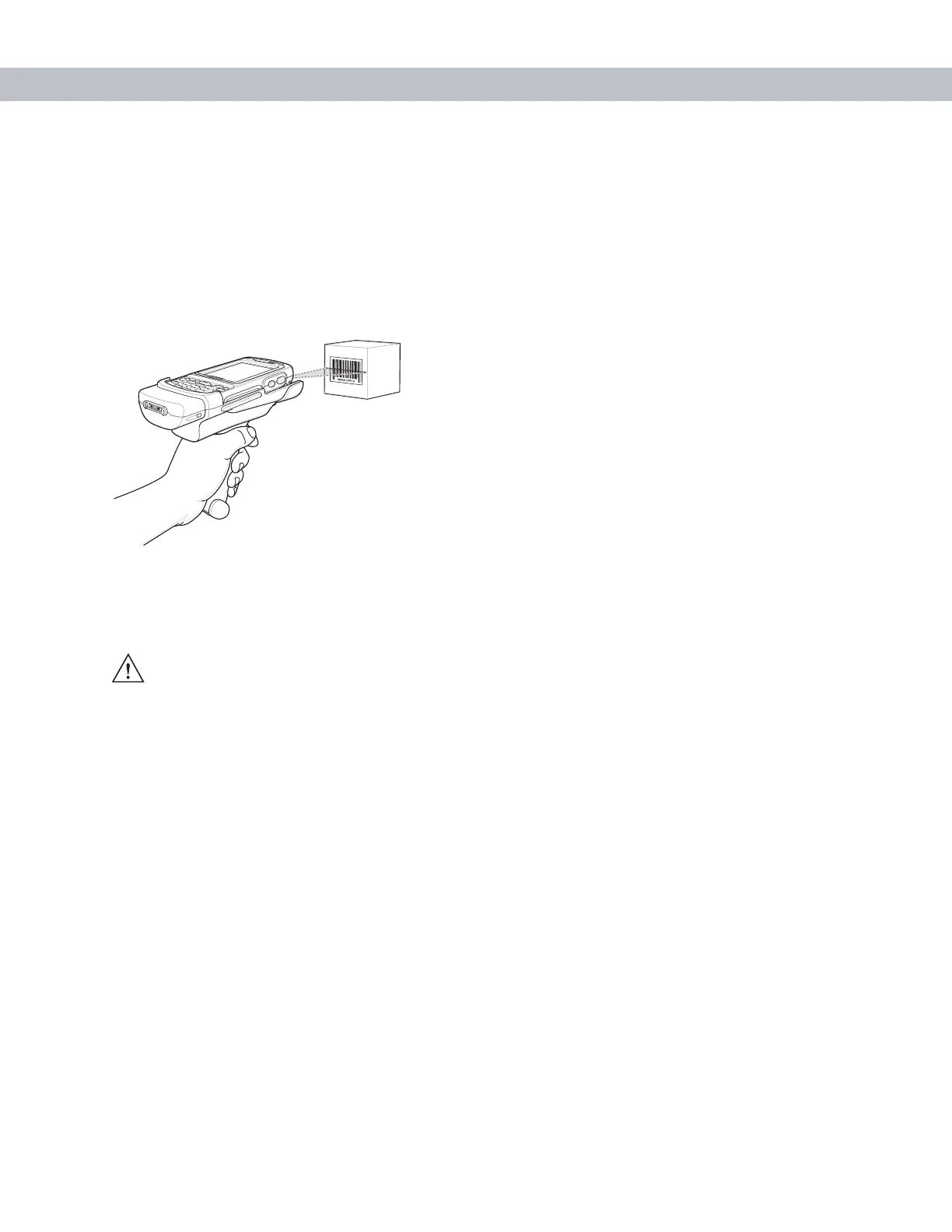5 - 16 MC70 User Guide
Scanning
To scan bar codes:
1. Start the EDA’s scanning application.
2. Aim the EDA at the bar code.
3. Pull the trigger on the handle. The Scan/Decode LED lights and a beep sounds to indicate a successful
decode.
Figure 5-17
Scanning with the Trigger Handle
Using a Cradle
To charge the EDA’s battery while the EDA is in the Trigger Handle, insert the EDA into either the Single-Slot
USB/Serial cradle or the Four-Slot Ethernet cradle.
CAUTION Do not place a Trigger Handle with an attachment, such as a Magnetic Stripe Reader (MSR) into a
cradle. Remove the attachment before inserting the Trigger Handle into the cradle.
