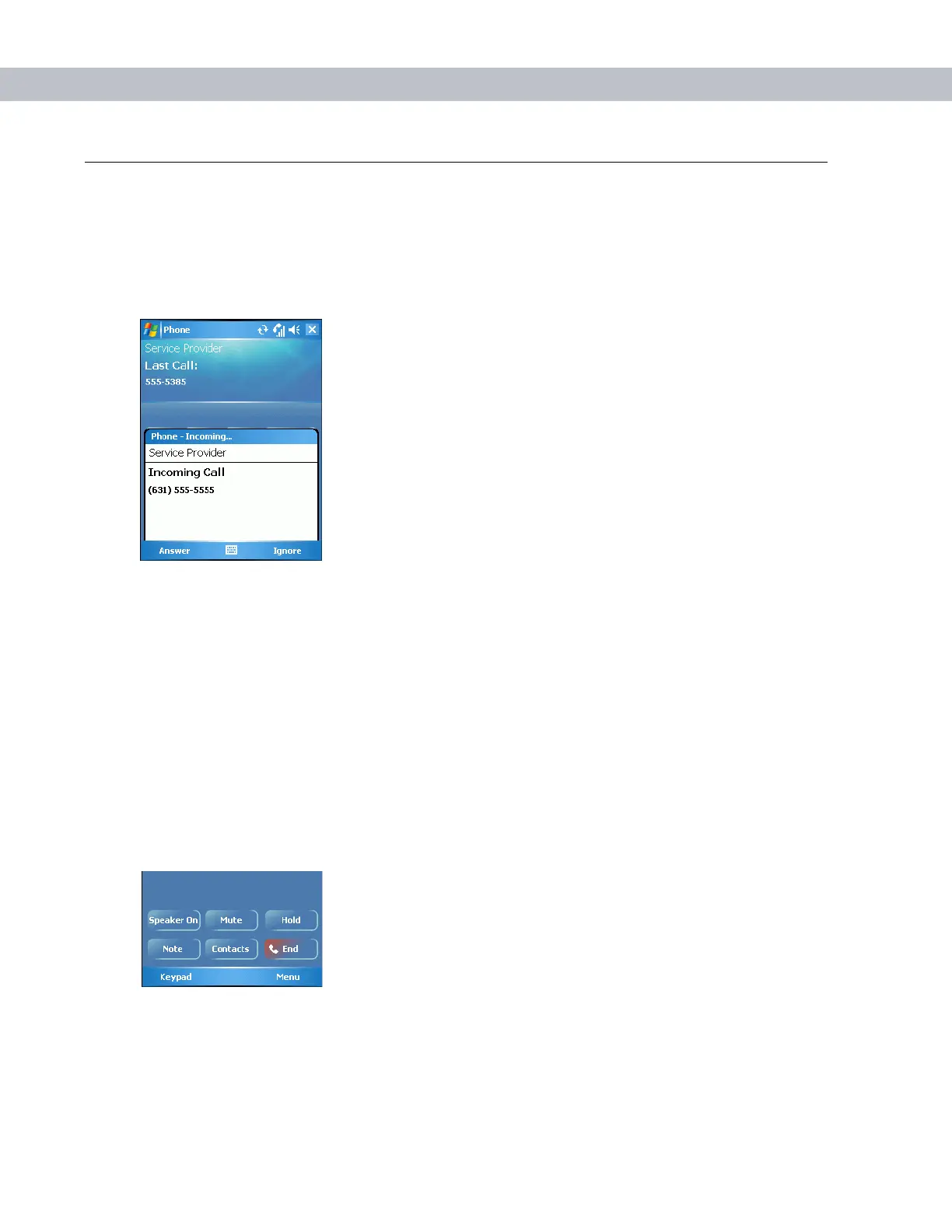Using the MC7004/94/95 Phone 4 - 5
Answering a Call
A dialog box appears on the EDA when it receives an incoming call. If the phone is set to ring, a ring tone
sounds. Answer or ignore the incoming call.
To answer an incoming call tap Answer on the
Phone > Incoming... dialog or press the green phone key on the
EDA keypad.
Figure 4-5
Incoming Call
To ignore the incoming call tap Ignore. This may send the caller to voice mail, depending on the service
provider. Otherwise, this presents Busy to the calling party.
To end the call tap End or press the red phone key on the EDA keypad.
Audio Modes
The EDA offers three audio modes to use during phone calls:
•
Speaker Mode: Use the EDA as if on speaker phone. Tap the Speaker On button to activate this mode.
•
Receiver/Handset Mode: Switches audio to the speaker at the top front of the EDA, so you can use the
EDA as a handset. To select this mode, tap Speaker Off.
•
Headset Mode: Connect a headset to the headset jack to automatically switch audio to the headset.
Figure 4-6
Speaker Button
