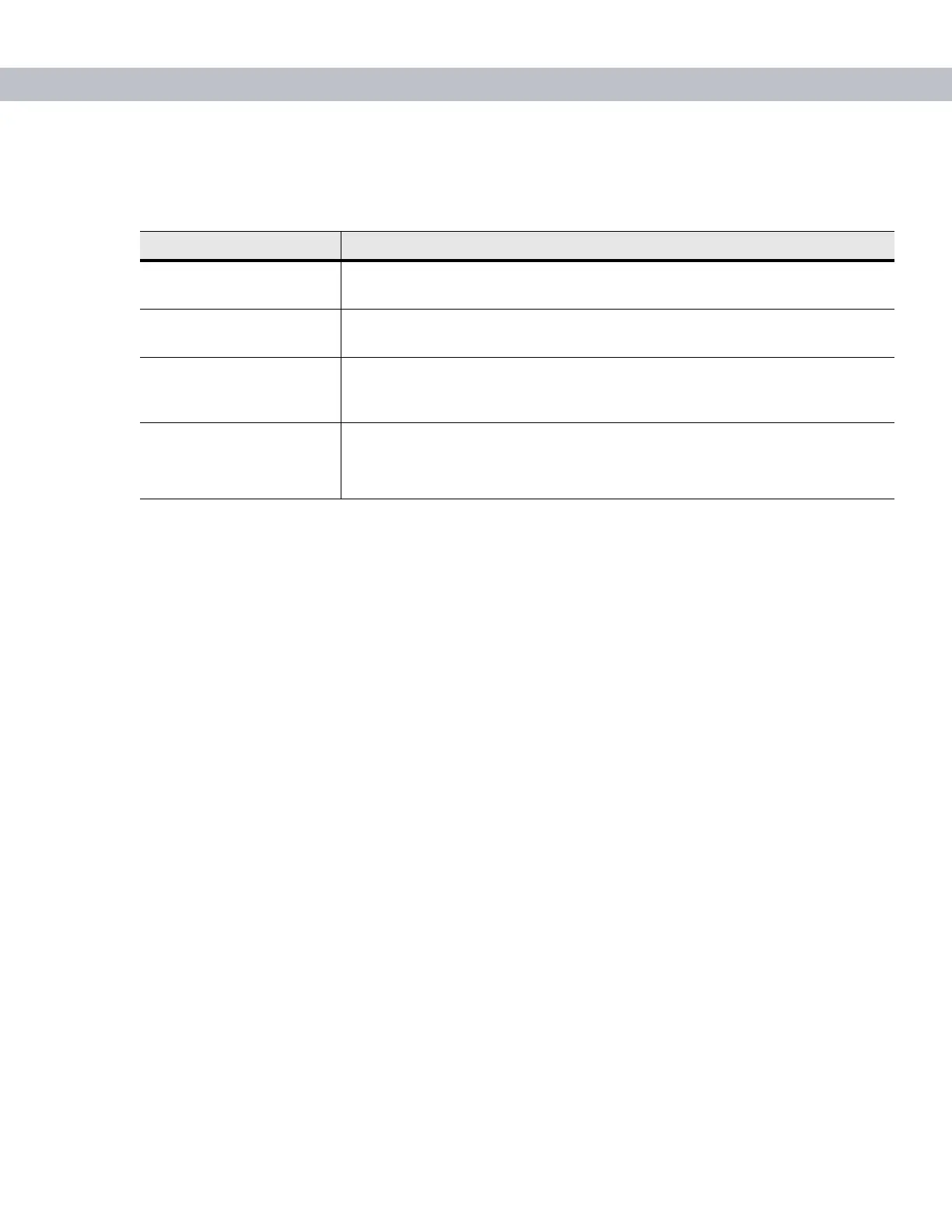Getting Started 1 - 7
The standard capacity battery (1900 mAh) fully charges in less than four hours. The extended capacity battery
(3800 mAh) fully charges in less than eight hours.
Charging Spare Batteries
Use one of the following accessories to charge a 1900 mAh or 3800 mAh spare battery:
•
Single Slot USB/Serial Cradle
•
Four Slot Battery Charger
•
VCD7000 Vehicle Cradle.
To charge a spare battery:
1. Connect the spare battery charging accessory to the appropriate power source.
2. Insert the spare battery into the accessory’s spare battery charging slot with the charging contacts facing
down (over the charging pins) and gently press down on the battery to ensure proper contact.
The battery begins charging. The amber charge LED on the accessory lights to show the charge status.
The standard spare battery fully charges in less than four hours, and the extended spare battery fully charges
in less than eight hours.
Table 1-2
LED Charge Indicators
Charge Status LED Indication
Off EDA is not charging; EDA is not inserted correctly in the cradle or connected to
a power source; charger is not powered.
Slow Blinking Amber
(1 blink every 2 seconds)
EDA is charging.
Solid Amber Charging complete.
Note: When the battery is initially inserted in the EDA, the amber LED flashes
once if the battery power is low or the battery is not fully inserted.
Fast Blinking Amber
(2 blinks/second)
Charging error, e.g.:
•
Temperature is too low or too high.
•
Charging has gone on too long without completing (typically eight hours).