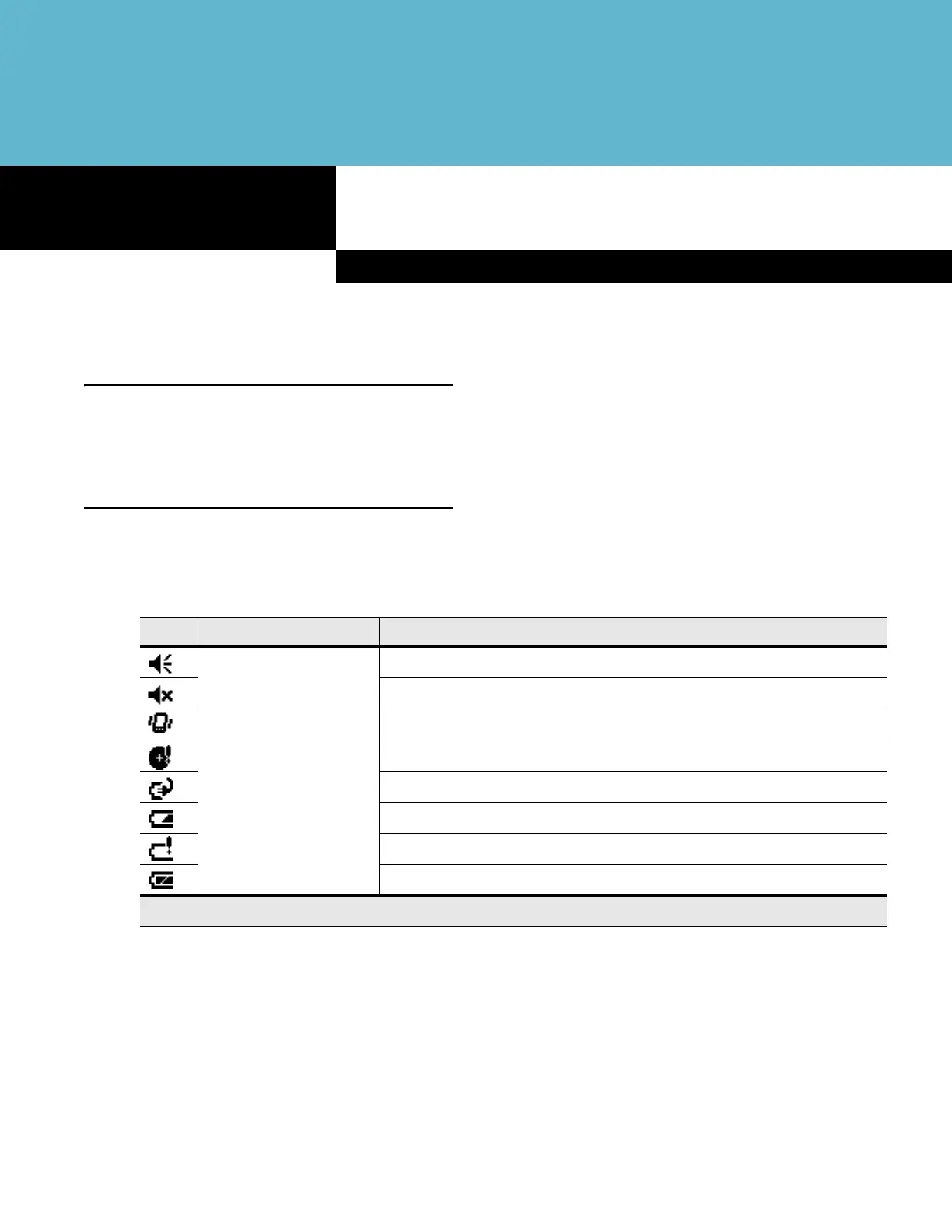Chapter 2
Using the MC70
Chapter 2
Chapter 2
Using the MC70
Introduction
This chapter explains the buttons, status icons, and controls on the EDA, and provides basic instructions for
using the EDA, including powering on and resetting the EDA, and entering and capturing data.
Status Icons
The navigation bar at the top of the screen can contain the status icons listed in Table 2-1.
Table 2-1
Status Icons
Icon Function Description
Speaker All sounds are on.
All sounds are off.
Vibrate is on.
Battery Backup battery is very low.
Main battery is charging.*
Main battery is low.
Main battery is very low.
Main battery is full.*
* Only appears in the Time and Next Appointment dialog box.
