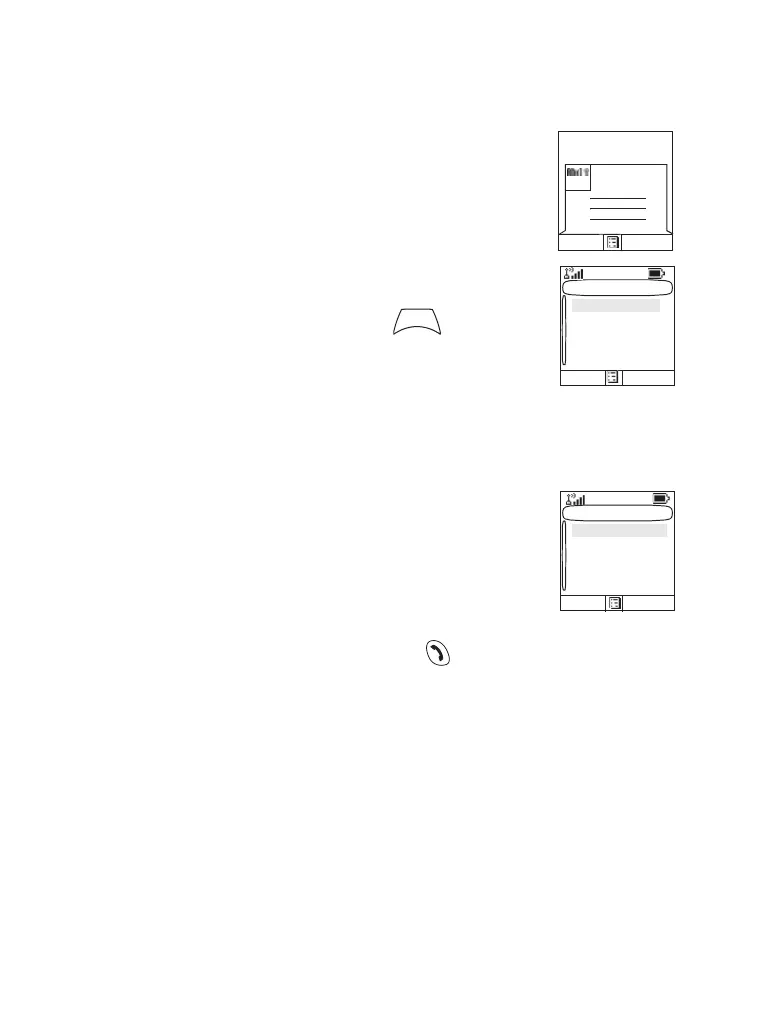148
New Message
Creating a Message
1. From the main menu, select Messages >
New Message. An empty screen will open.
2. Type/edit your message using the keypad.
(For details on text editor use, see “Writing
Text” on page 160).Press
. Select
Store to add your message to the template
list (name of the template is defined by the
user).
Sending the Message
1. Press Send.
• If set up by your Service Provider you
have the option to send the message to
a private number or a talkgroup.
• Otherwise select the mail recipient of
your choice from the contact list or enter
the address directly.
2. Select Send or press PTT or to send the message.
The display will show one of the following delivery reports:
• Message Delivered — to indicate that the message
was successfully sent and received.
• Message Failed — the message was not received.
Sending Store & Forward Message
After typing the message press . Select Message Setup and
select one of the options. First is to send the text message to
the online user.
0
Edit
Message:
Send Cancel
Editor Menu
Store
Select Back
Entry Mode
Entry Setup
Message Setup
M
E
N
U
Target selection
Private
Select Back
Group
