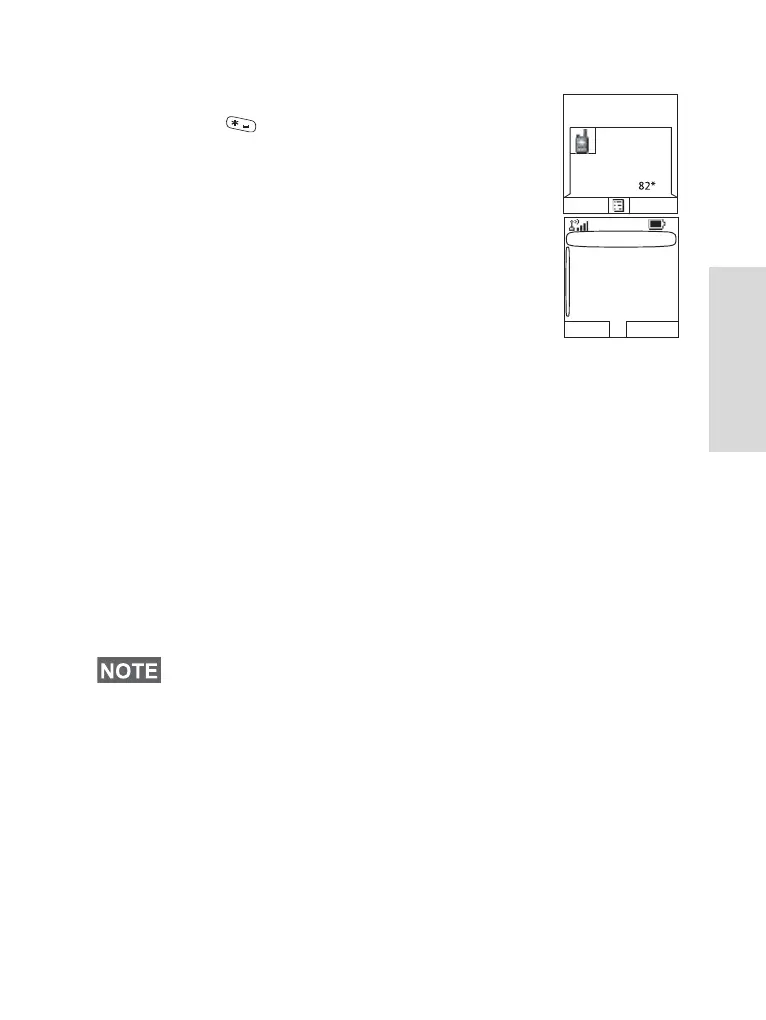41
TMO Group Call
Dialing a speed number
1. Enter a number (for example: “82”).
2. Press .
3. Press Attach to attach the new group, or
press PTT to attach and to call.
Selecting a Group using
Navigation Keys/Alphabetic Search/Folder Search
You can select a group folder without an interruption on
receiving and during a call.
Selecting a group on receiving a call
If you select a group and a call is incoming, MTH800 display
remains unchanged while you hear the call.
During the selection you cannot see calling party information.
Press Cancel when using Navigation Keys and Back when
using Alphabetic/Folder Search, and then calling party
information display appears, if you are still in the call.
Selecting a group during a call
If you start selecting a group during a call, Group In Use or
Emgcy In Use display disappears.
During the selection you cannot see calling party information.
Press Cancel when using Navigation Keys and Back when
using Alphabetic/Folder Search, and then calling party
information display appears again, if you are still in the call.
When an Emergency Call is received, then selecting is aborted
and Emgcy In Use display appears.
Private #:
Ctype Delete
SpeedNum 82
TalkGroup2
706002
Folder3
Attach Back
