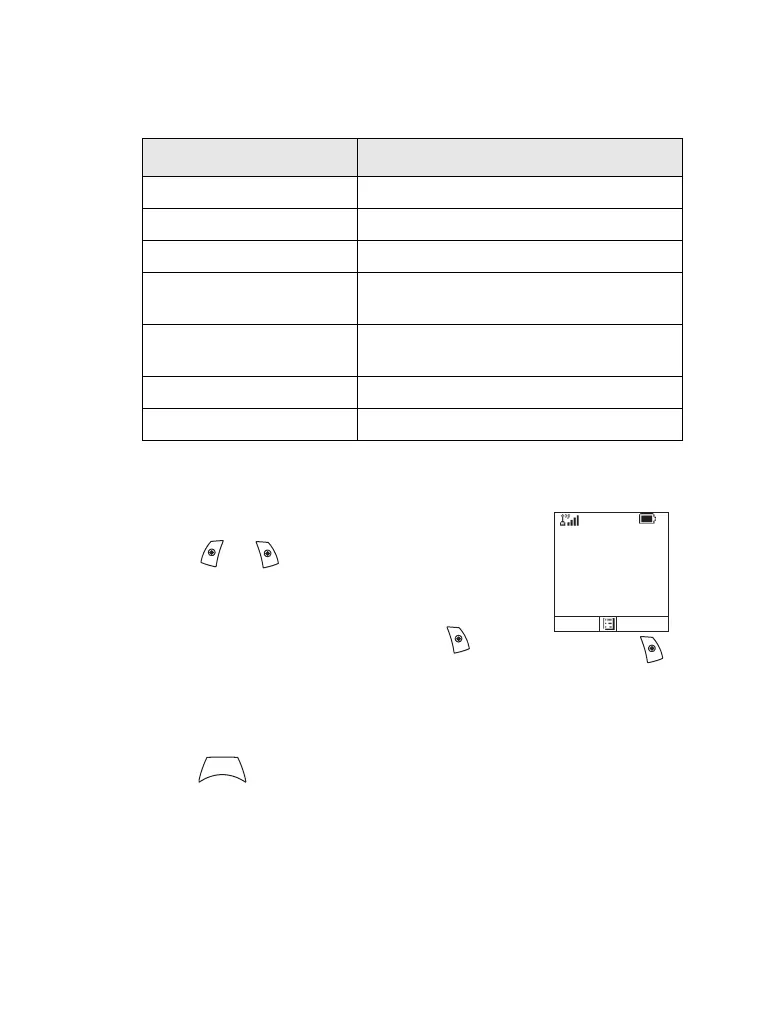20
The LED Status Indicator
The LED indicator shows the in-service states of your
MTH800. Please refer to the table below.
Key, Knob, and Button Overview
Soft Keys
Press or to select the option that
appears in the screen directly above the left
or right soft key. In this example,
Contcs is
displayed above the key. Pressing enters
the contact list. In the user guide, this action
is described as “press
Contcs”.
Menu Key
Press to enter:
•
The menu (when there is no on-going activity). The MTH800
menus allow you to control your MTH800 settings. Menus
are organised in a hierarchy. See “List of Menu Items” on
page 103. The menu options provide access to a further
list of options called a sub-menu.
Indicator Status
Solid GREEN In use
Flashing GREEN In service
Solid RED Out of service
Flashing RED Connecting to a network /
Entering DMO
Solid ORANGE Transmit Inhibit (TXI) in service /
Channel busy in DMO
Flashing ORANGE Incoming call
No indication Switched off
Network 1
Folder 1
Talkgroup 1
Hello
Optns Contcs
M
E
N
U
